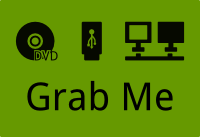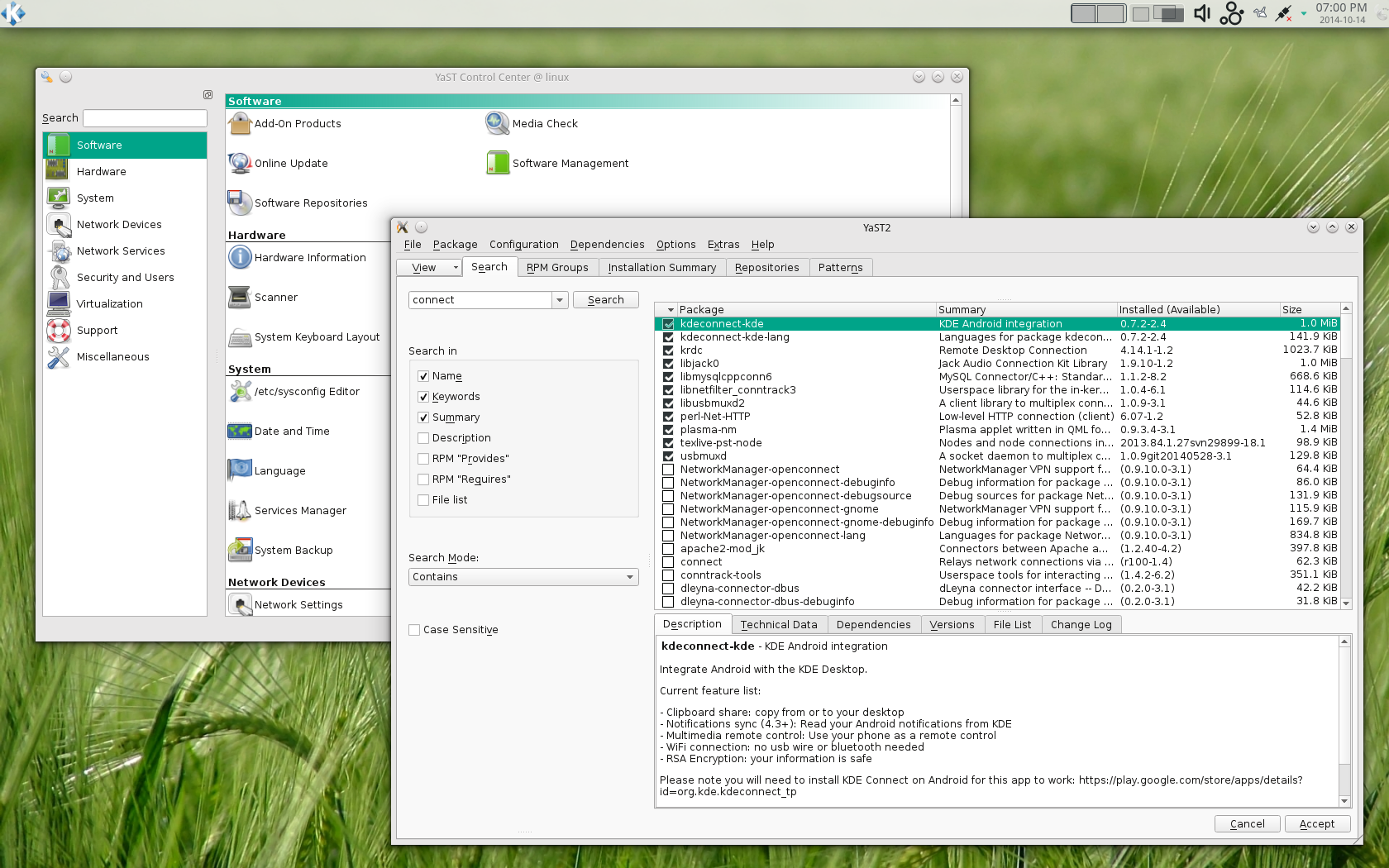Archive:13.2
openSUSE 13.2 Release information edit
openSUSE 13.2 is a former openSUSE release. For the latest, see the distribution portal.
Don't forget to check out the Release Notes before an upgrade or installation.
Feature highlights edit
openSUSE 13.2 is...
A lot of hard work has been put into improving openSUSE via openQA the automated testing tool which helps ensure the latest openSUSE releases are not full of any nasty surprises for end users. 13.2 also comes with the shiny new Btrfs as the default filesystem for the root partition and the tried and tested XFS for /home. The new 3.16 Linux kernel also comes with several new stability features like detecting if your Dell Latitude laptop is falling (to the ground). Additionally, the YaST codebase has matured after being ported to Ruby meaning that it is more responsive and reliable than ever.
This release comes with AppArmor 2.9 enabled by default which means more security for any applications that have an AppArmor profile set to enforce mode. There are also updated packages for various network tools like Samba, AutoYaST and more.
openSUSE 13.2 comes with GCC 4.8 and the option to install the newer GCC 4.9, Qt 5.3 which brings lots of improvements to the Qt5 framework. You also have the option of installing the brand new (but still in testing) Plasma 5.
In this release the YaST port to Ruby has matured to a point where the codebase is now reliable and full of the fantastic features you expect from YaST. ActiveDoc continues to be used as the place to find documentation on various tools you are bound to encounter in the Linux world. 13.2 also features KDE Applications 4.14 and Plasma Desktop 4.11 which will form stable desktop environment as the KDE project continues to port code to KDE Frameworks 5. Meanwhile the GNOME desktop comes with version 3.14. LXDE has been revamped for this release with up to date packages, improved artwork, lots of bug fixes and new features.
Linux 3.16 comes with improvements for Nouveau the open source driver for NVIDIA cards as well as more features for Intel and AMD graphics. This new kernel also improves the performance of Btrfs and XFS.
KDE Plasma Desktop now comes with support for integrating with your mobile devices via the KDE Connect package. The new default Btrfs filesystem means you get tons of new features many which you may have never thought possible!. YaST also comes with a new Qt interface as well as having been ported to Qt5.
This release comes with a number of experimental technologies to try out, such as Wayland 1.4, KDE Frameworks 5, bleeding edge software available on the Build Service and a brand new colour scheme for the distro.
In detail edit
Discover
- Feature list · Technical overview of the updates and changes in openSUSE 13.2
- Screenshots · See what this release looks like
- Hardware requirements · What it takes to run 13.2
- Contents · The contents of the various release media
- Release notes · Important last minute changes to the release
- Reception · See what the press has to say about this release
Documentation
- Installation · Learn about installing openSUSE in various ways
- Most annoying bugs · Find out about known issues and common problems
- Manuals · Read or download the latest edition of the openSUSE books
- Help out · File a Bugreport
Spread
- Go wild! · Meet up with the openSUSE Community and celebrate the release
- Buttons and banners · Sticker the world!
- Presentations · Spread the word
- Release announcement · Public release announcement
Releases edit
- Rolling release
Tumbleweedrolling - Current regular release
openSUSE Leap 15.6stable - Previous regular release
openSUSE Leap 15.5old stable
Few Applications edit
This is an list of all featured applications provided by openSUSE.
Web & Internet
Web Browser
Full-feature and extendable:
- Firefox is the default browser of openSUSE. Good choice for privacy and customization.
- Chromium is the open source version of Chrome.
- Tor browser can protect you tracking, surveillance and censorship.
Light weight:
- Falkon is a simple and easy to use browser from KDE with built-in ad blocker.
- Midori is a very light weight browser, perfect for old and low end hardware.
- Lynx is a text browser running in console.
BitTorrent
- qBittorrent is a nice Qt BitTorrent client with powerful search plugin system.
- Transmission provides both GTK+ and Qt user interface. It also has web and terminal clients for remote control.
- WebTorrent Desktop can play video/audio torrents, without waiting for full download.
Instant Messaging
Games
Game Manager
Windows Compatible Layer
Emulators
PlayStation 1:
PlayStation 2:
PlayStation 3:
Minecraft-like