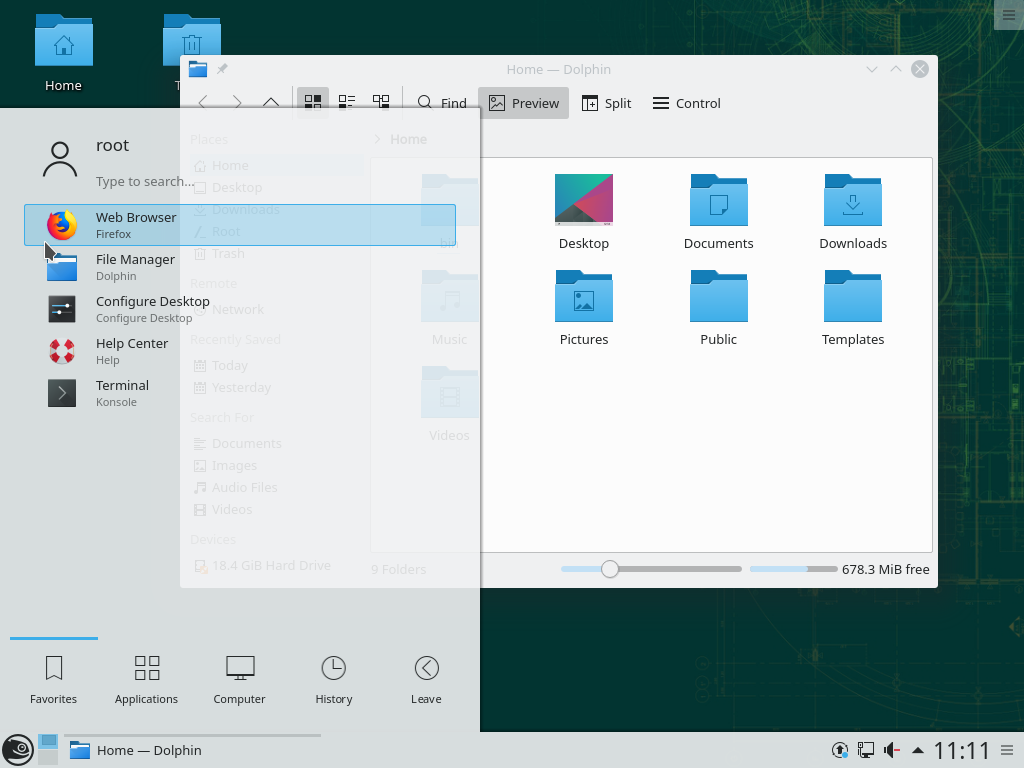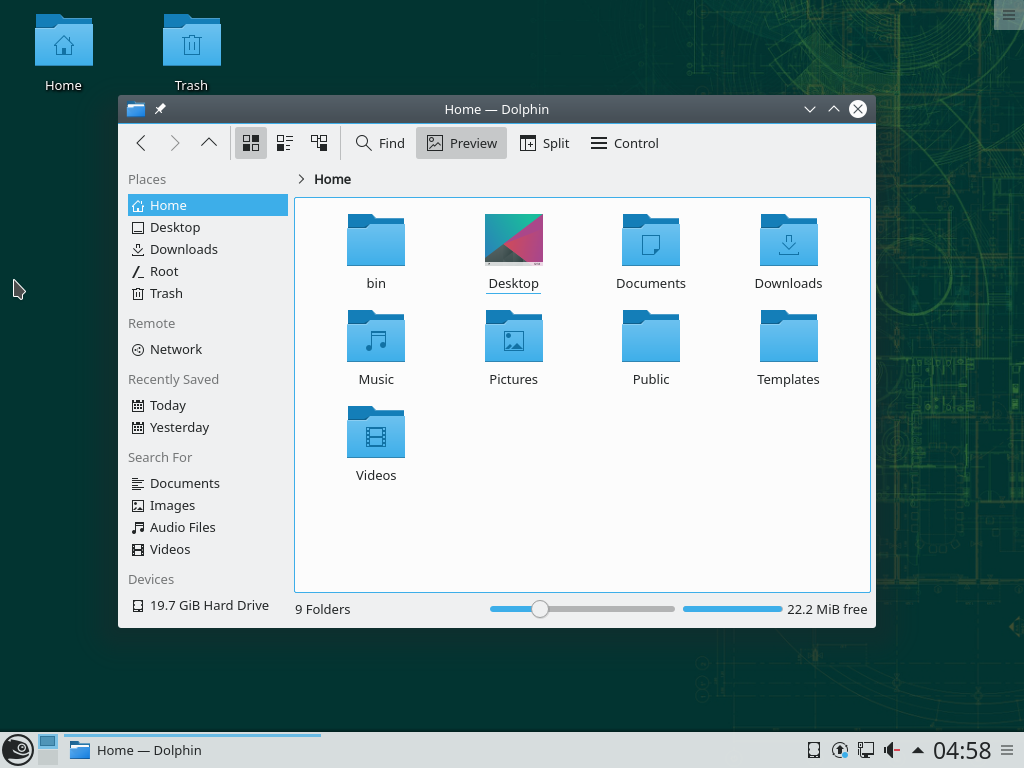KDE
Read more about KDE at openSUSE.
KDE on openSUSE: Screenshots edit
Obtain KDE Software on openSUSE
KDE Software is preselected on installations from the openSUSE DVD, so just click through the installation. If you prefer to save download time, burn the Live KDE image to a CD or a USB stick - all the same software is available online via YaST Software Management.
Default Desktop
Plasma Desktop offers you an elegant working environment that takes full advantage of your computer's capabilities and the latest technology developments to support you in the way you want to work or play. It combines the power of Qt, the leading toolkit, with KDE's high-resolution, quality artwork, clean, unobtrusive themes, powerful widgets and useful experience effects into a consistent desktop that can be shaped in nearly limitless ways. The default configuration provides a conventional desktop, but Plasma Desktop's flexible design gives you the power to intuitively arrange panels, menus, icons, and widgets.
Proven, Well-Integrated Applications
As well as the workspace, the KDE Platform powers a wide range of applications, some of which have been constantly refined since the beginning of the KDE project in 1996. KDE applications are easy to learn due to a consistent look and feel and familiar design across applications. And KDE applications are fast and reliable by virtue of a high degree of integration and sharing of components with each other and the workspace. These are the default tools recommended by openSUSE for day-to-day tasks:
- Firefox Browser with KDE Integration: openSUSE's Firefox offers you the familiarity of the popular browser along with improvements such as the KDE file dialog for saving or uploading content, matching theming and useful bookmarks
- LibreOffice with KDE Integration: The same attention to consistency makes LibreOffice, the widely used office suite, fit right in with your desktop
- Dolphin File Manager gives you fast and powerful file management features for your content, whether it's your hard disk, a memory stick or a remote computer
- Okular Document Reader: Okular's wide file format support ensures that you can read whatever is on your computer, and you won't want any other PDF reader because of its lightning startup time and support for advanced features such as PDF forms and highlighting
- Digikam Photo Management: Digikam is the most powerful photo manager on Linux. It makes it easy to share your shots on photography and social networking sites like Facebook, Flickr, PicasaWeb and SmugMug. Prolific snappers can keep track of thousands of shots with its powerful tagging and wide range of ways to search for images, and appreciate its high performance when viewing thumbnails or editing images, and high-end photographers recognize its strong support for many RAW formats and high-bit depth editing
- Music and Movies with Amarok and Dragon Player: Amarok manages the largest music collections with ease, lets you watch the video in the YouTube widget and shows you useful information about artists and lets you discover new acts using its Web integration features. Dragon Player is a lightweight way to watch movies
- Kontact Personal Information Manager: helps you stay on top of your email, agenda and contacts in the office or at home with time-tested user interfaces
As Linux is the Free operating system, there are naturally many alternatives available to suit your taste, both from the KDE Software Collection and from other providers. You can also use KDE applications under other desktop environments with no loss of functionality.
openSUSE: KDE with Extra Krunch
While openSUSE strives to ship a Plasma experience that closely matches that supplied by the KDE project, the collective experience of the expert openSUSE KDE team and feedback from the openSUSE KDE community allow us to make some customization to make it even better:
- Discover helps you install additional features such as multimedia support or extra plugins that do not ship on the download media
- Attractive branding gives KDE openSUSE a distinctive look that harmonizes with upstream artwork
- Sensible default configuration of desktop services gives you a high-performance desktop and speedy startup
The Home of User Interface Innovation on Linux
As the first Free Software desktop project, KDE brings you over 14 years of constant development as well as an undiminished thirst to innovate and improve itself. KDE has been the home of many firsts on Linux, including desktop inter-process communications, a common notification system for applications, a shared address book, person-centered Instant Messaging, and an enhanced clipboard.
KDE on openSUSE aims to be the best platform for continued innovation for KDE developers by offering great tools and publishing platform in the openSUSE Build Service, and by constantly contributing directly to upstream KDE.
See also
- KDE Portal For lots more about KDE on openSUSE, including how to contribute to the openSUSE KDE experience.
- KDE repositories is useful if you want to learn what repositories can be combined and what should not be mixed at all.
External links
- KDE Project home page – for more about the KDE project and its software