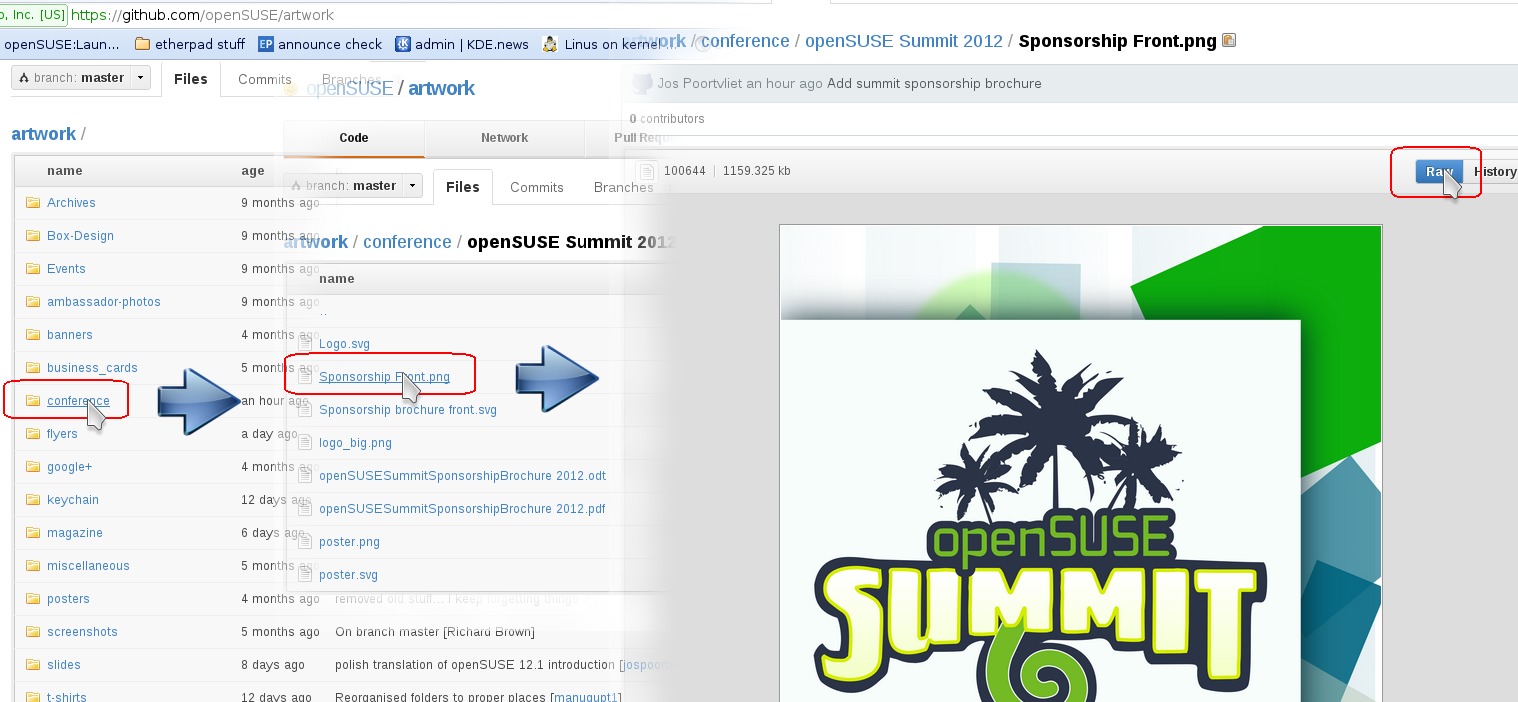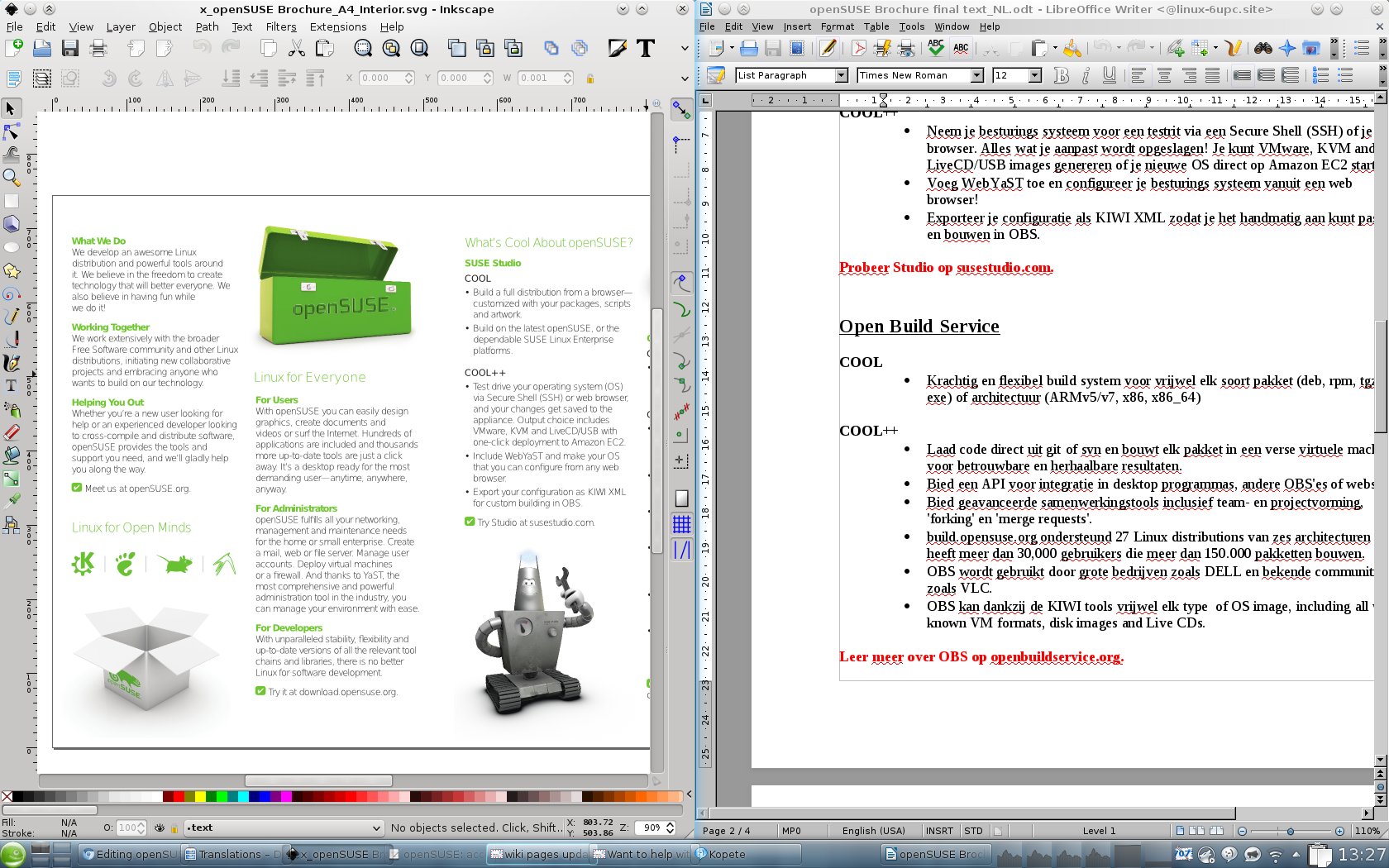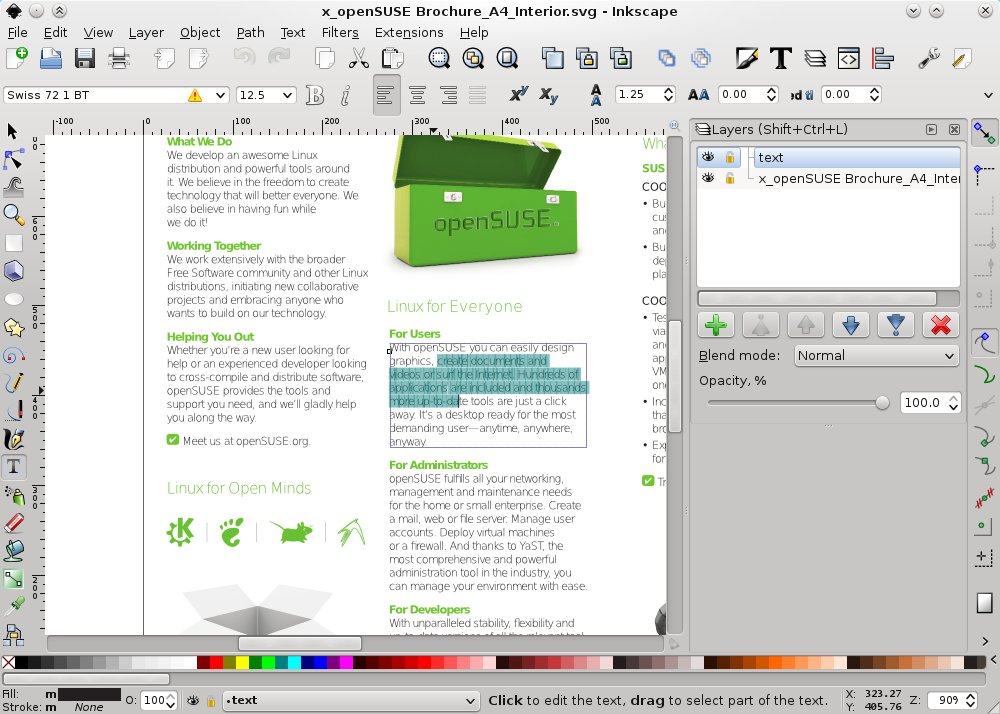openSUSE:Inkscape Translation
How to translate a Brochure, flyer or poster made in Inkscape
This how-to is based on translating the openSUSE Brochure which you can find in our GitHub repository here. Below a quick "how to download stuff" infographic.
Get the files
You will need the SVG files made by our artists. The openSUSE Brochure can be found and downloaded here, if you want to translate a poster, they are usually here.
In case of the brochure we already have some translated text files in ODF format. Download these too (here), so that you can just copy-paste text instead of having to translate yourself.
Now open the SVG file in Inkscape and the ODF file in your favorite word processor!
Using Inkscape text editing
In Inkscape we usually put the 'artwork' and the text in separate layers. To access the text layer and start editing, you can simply double-click the text and it will turn into a text editing tool.
Now copy-paste text from the ODT files and make it fit!
Finishing it up
Once you're done and have translated the text, it is time to let somebody review it. Ask a friend, or ask on your local translation list (some of them are listed here or here). Little mistakes are really hard to see if you made them yourselves!
Getting the new file back into the repository
Next and final step: get the files back to the openSUSE marketing and/or artwork team! You can either mail the opensuse-artwork or opensuse-marketing (@opensuse.org) lists and ask for help or create a git merge request on GitHub (see this page for a how-to). You can also directly contact who made uploaded the initial folder, you see their name on GitHub as the last commit.
Help!
If you have ANY questions, please ask User:Jospoortvliet for help!