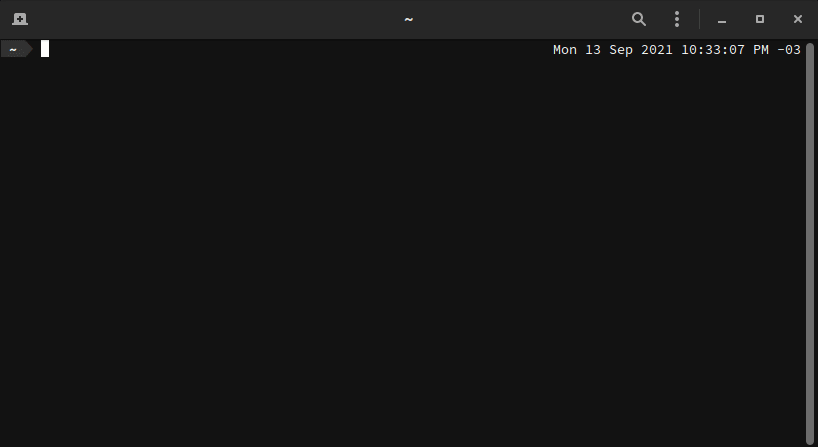SDB:OBS Package Installer
Situation
To install packages from third party vendors, the packman repository or community repositories of the openSUSE Build Service, you can make use of the opi tool.
OPI allows you to search and install almost all packages available for openSUSE and SLE.
Procedure
Installation
You can simply install opi from the default repo using zypper or yast:
Usage
To see what opi can do, just run the opi command in the terminal without any arguments.
% opi
usage: opi [-h] [-v] [query ...]
openSUSE Package Installer
==========================
Search and install almost all packages available for openSUSE and SLE:
1. openSUSE Build Service
2. Packman
3. Popular packages for various vendors
positional arguments:
query can be any package name or part of it and will be searched for both at the openSUSE Build Service and Packman.
If multiple query arguments are provided only results matching all of them are returned.
options:
-h, --help show this help message and exit
-v, --version show program's version number and exit
Also these queries can be used to install packages from various other vendors:
anydesk AnyDesk remote access
atom Atom Text Editor
brave Brave web browser
chrome Google Chrome web browser
codecs Media Codecs from Packman and official repo
dotnet Microsoft .NET
megasync Mega Desktop App
msedge Microsoft Edge
msteams Microsoft Teams
plex Plex Media Server
skype Microsoft Skype
slack Slack messenger
sublime Editor for code, markup and prose
teamviewer TeamViewer remote access
vivaldi Vivaldi web browser
vscode Microsoft Visual Studio Code
vscodium Visual Studio Codium
yandex-browser Yandex web browser
yandex-disk Yandex.Disk cloud storage client
zoom Zoom Video Conference
Eg. for installing codecs from the packman repo, you can run the following (see SDB:Installing_codecs_from_Packman_repositories for details):
Beware that other than shown in the gif, installing something from openSUSE:Factory repo and keeping the repo afterwards is not a good idea.
Adding Plugins for third party packages
If you think that there is a third party application that is available as an RPM package and that is missing, you can easily contribute to OPI and add that application.
All you need to do is create a Pull Request on GitHub adding a new plugin file for your application.
This can be as simple as plex.py.