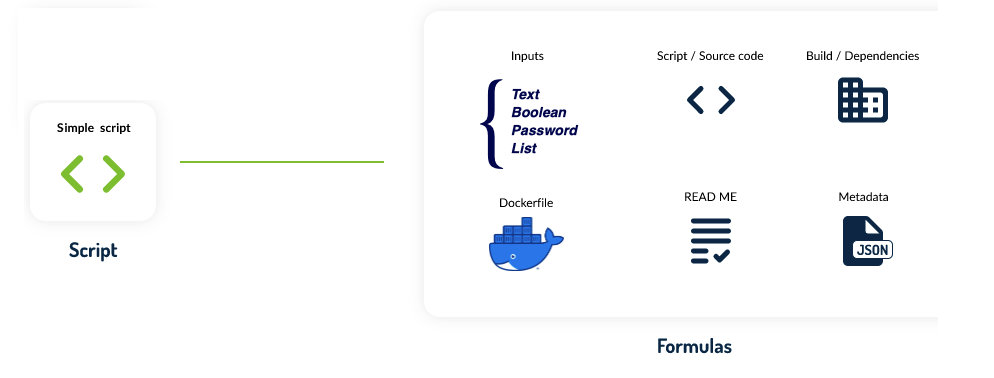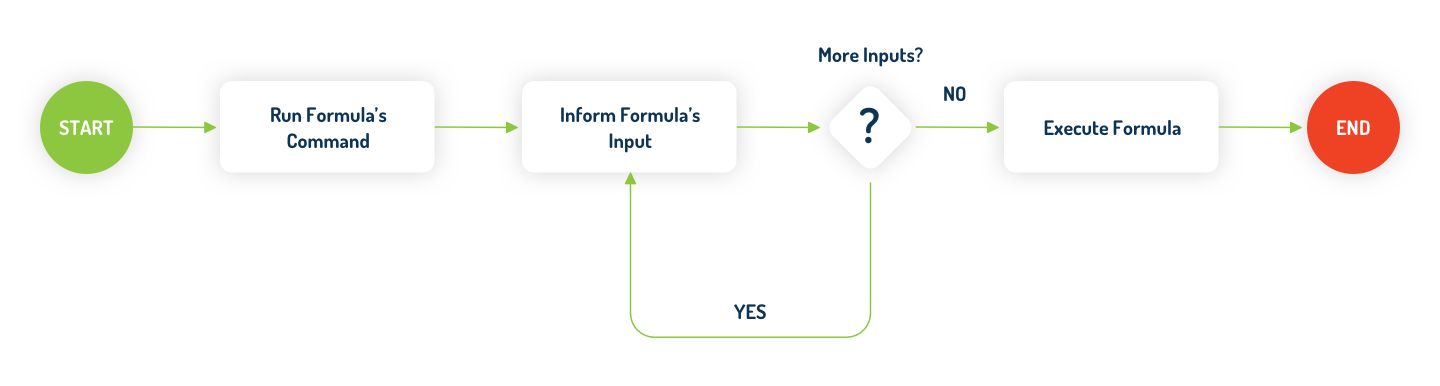SDB:Install Ritchie
Formulas
In Ritchie's context, a formula is a script that can be executed automatically or interactively through a command line.
Adapting an existing script to Ritchie structure allows you to run it locally or through Docker, and to share it on a Github or Gitlab repository.
Usability
As formulas are executed after running command lines on the terminal, the user might need to inform input parameters.
Those input parameters can be informed in different ways:
- After running the command on the terminal (via prompt)
- When typing the command on the terminal (via stdin)
- During the execution of the formula (if coded using prompt) formulas.
Key Features
- Multi Platform Support : Works on Linux, MacOS and Windows
- Multi Languages Support : Formulas can be coded in any programming language
- Centralized Tools : Create and customize the CLI to centralize your tools, all in one place !
- Versatility : You can automate anything in any language… so everyone can use it !
"Hello World" formula
You will find in this section how to run a "hello-world" formula.
Hello World
After you finished the previous steps -installation and initialization - to access the hello-world formula to test Ritchie, you'll need to add the ritchie-formulas-demo repository locally.
To do so, you can use the rit add repo command, or execute the command line below:
echo '{"provider":"Github", "name":"demo", "version":"2.0.0", "url": \
"https://github.com/ZupIT/ritchie-formulas-demo", "token": null, "priority":1}' | \
rit add repo --stdin
Now that you have added the demo repository, you can execute this tutorial commands.
On Ritchie, you have 4 possibilities to run a formula:
- Using Prompt
- Using Prompt and Docker
- Using Stdin
- Using Stdin and Docker
To do so, type the following commands lines:
With Prompt
rit demo hello-world
Installing : Zypper repository instructions
For opensuse installation use the commands below:
Add repository and install manually
For openSUSE Tumbleweed run the following as root:
zypper addrepo https://download.opensuse.org/repositories/devel:tools/openSUSE_Tumbleweed/devel:tools.repo zypper refresh zypper install ritchie-cli
For openSUSE Leap 15.2 run the following as root:
zypper addrepo https://download.opensuse.org/repositories/devel:tools/openSUSE_Leap_15.2/devel:tools.repo zypper refresh zypper install ritchie-cli
For openSUSE Leap 15.1 run the following as root:
zypper addrepo https://download.opensuse.org/repositories/devel:tools/openSUSE_Leap_15.1/devel:tools.repo zypper refresh zypper install ritchie-cli
For openSUSE Factory zSystems run the following as root:
zypper addrepo https://download.opensuse.org/repositories/devel:tools/openSUSE_Factory_zSystems/devel:tools.repo zypper refresh zypper install ritchie-cli
For openSUSE Factory PowerPC run the following as root:
zypper addrepo https://download.opensuse.org/repositories/devel:tools/openSUSE_Factory_PowerPC/devel:tools.repo zypper refresh zypper install ritchie-cli
For openSUSE Factory ARM run the following as root:
zypper addrepo https://download.opensuse.org/repositories/devel:tools/openSUSE_Factory_ARM/devel:tools.repo zypper refresh zypper install ritchie-cli
This text was built by openSUSE member Alessandro de Oliveira Faria based on Ritchie tutorials.