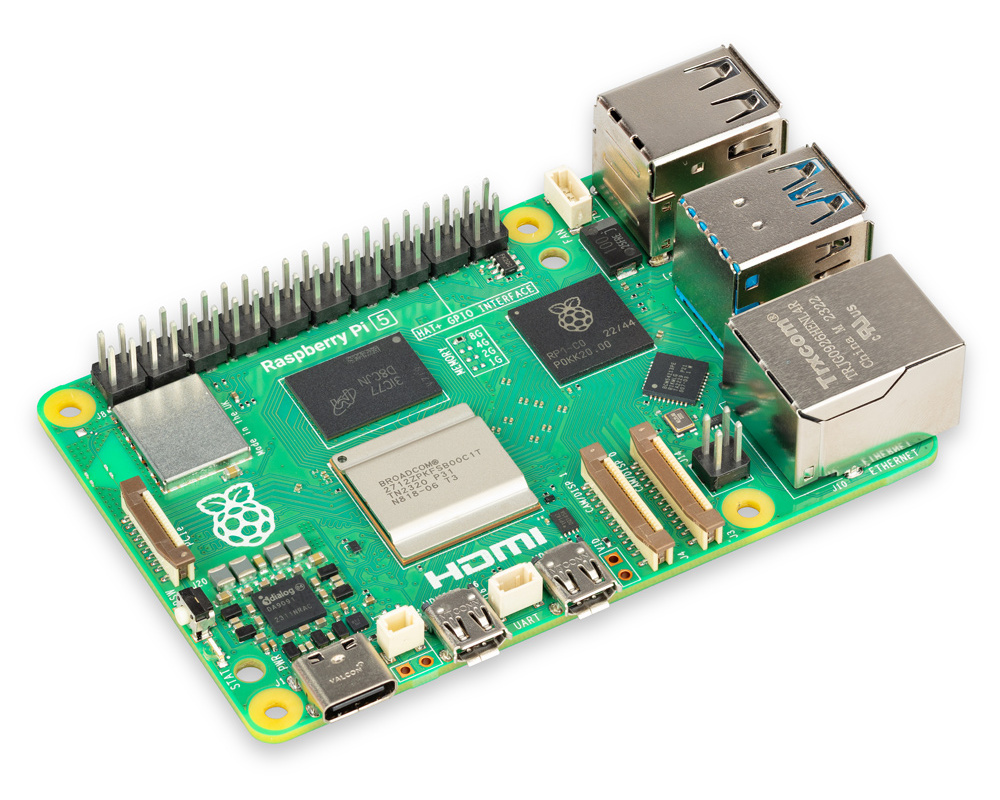HCL:Raspberry Pi5
The Raspberry Pi 5 is a credit-card sized computer that plugs into your TV and a keyboard. It’s a capable little PC which can be used for many of the things that your desktop PC does, like spreadsheets, word-processing and games. It also plays high-definition video.
Technical Data
- Broadcom BCM2712 SoC
- 4x ARM Cortex-A76 CPU @ 2.4GHz.
- GPU: VideoCore VII
- RAM: 2 - 16 GB LPDDR4X-4267 SDRAM (depending on model)
- microSD card slot, with support for high-speed SDR104 mode
- PCIe 2.0 x1 interface (requires separate M.2 HAT or other adapter)
- Gigabit Ethernet
- WiFi – 2.4 GHz and 5.0 GHz IEEE 802.11ac wireless
- Bluetooth 5.0, BLE
- USB: 2x USB 3.0 ports; 2x USB 2.0 ports
- 40-pin connector also see Using The Header
Raspberry Pi boot EEPROM update
Please make sure you have latest boot firmware programmed into EEPROM.
Install the Raspberry Pi Imager:
zypper in rpi-imager
How to update the bootloader can be found here.
openSUSE in Raspberry Pi 5
Download the image you want from here.
 |
Tumbleweed
|
JeOS image E20 image XFCE image LXQT image GNOME image KDE image X11 image |
If the direct links above do not work for you, please check the general download directory for the images.
Write downloaded image to MicroSD card, please make sure to substitute /dev/sdx with a device representing the MicroSD card.
xzcat image.aarch64.raw.xz | dd of=/dev/sdx bs=1M status=progress conv=fsync; sync
👨👩 Default user is root / linux for openSUSE images without an interactive firstboot wizard.
Known issues
- MicroSD card is currently the only bootable device
- No support for I2S, ADC, tachometer, i2c, SPI.
- 3D acceleration still not fully supported.
- No USB support in U-Boot and Grub
- No network support in U-Boot and Grub
- KDE image has graphic problems, better stick with Gnome for now
- Stuck at the U-Boot splash screen if no serial debug device is connected. Workaround: connect a debug probe for serial console access.
- You need to delete the console kernel boot parameter to have a serial console using the debug probe