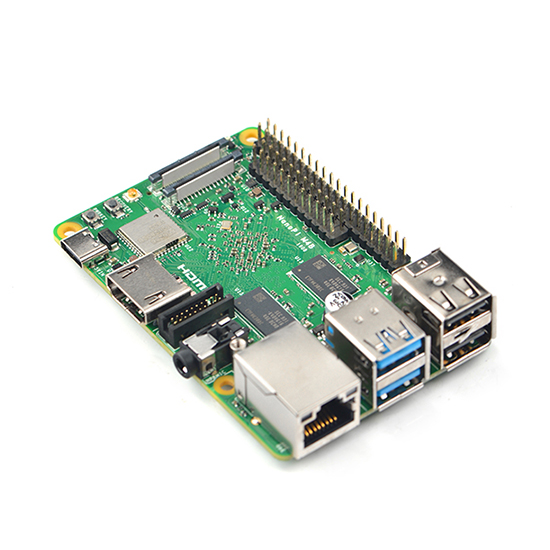HCL:NanoPi M4B
The NanoPi M4B is a RK3399 SoC based ARM board. It has the same form of factor as the RPi B3+ and has ports and interfaces compatible with RPi B3+.
Technical Data
- Rockchip RK3399
- 2x ARM Cortex-A72 CPU up to 2.0GHz
- 4x ARM Cortex-A53 CPU up to 1.5GHz
- Mali-T860MP4 GPU
- 2 GB DDR3 (dual channel)
- Gigabit Ethernet
- WiFi – 2.4 GHz and 5.0 GHz IEEE 802.11ac wireless
- Bluetooth 5.0
- USB: 2x USB 3.0 ports; 2x USB 2.0 ports
- 40-pin connector also see Using The Header
openSUSE in NanoPi M4B
Writing a disk image to a USB stick or a SD card
- Download the image you want (Leap is stable, Tumbleweed is rolling) from here.
Make a choice of desktops:
JeOS - Just enough Operating System - a very basic system, no graphical desktop
E20 - Enlightenment desktop
XFCE - XFCE desktop
KDE - KDE desktop
LXQT - LXQT desktop
X11 - basic X11 system
 Tumbleweed
TumbleweedJeOS image E20 image XFCE image LXQT image GNOME image KDE image X11 image If the direct links above do not work for you, please check the general download directory for the images.
- As root extract the image onto your SD card (replace sdX with the device name of your SD card).
WARNING: all previous data on the SD card will be lost. Check first if the device you have selected is really your SD card!xzcat [image].raw.xz | dd bs=4M of=/dev/sdX iflag=fullblock oflag=direct status=progress; sync
- Insert the SD card with the openSUSE image into your board.
- Connect the board to your PC via serial port (optional, but helpful for debugging; USB-TTL serial cable needed).
- Connect the board to your monitor (via DVI/HDMI, optional).
- Power on the board.
- Walk through the first boot steps.
- Ethernet is configured to request an IP via DHCP, check your DHCP server for the board IP if used.
- Have a lot of fun...
Default login is root:linux, works on serial console, via ssh, GUI.
Known issues
None