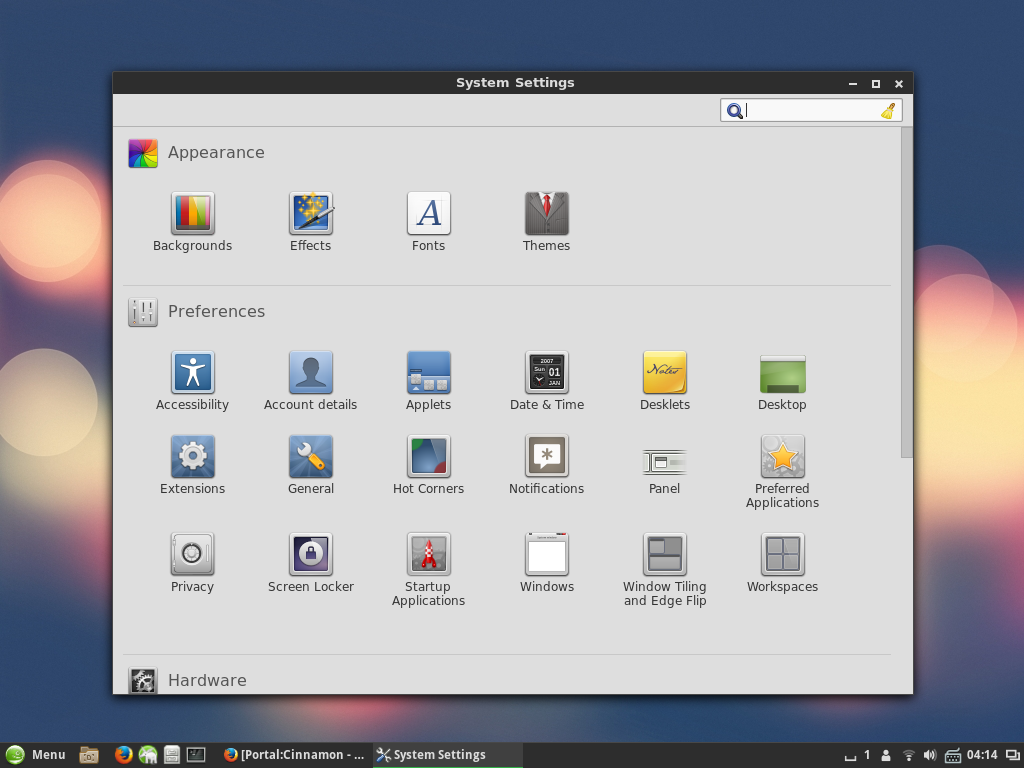Portal:Cinnamon
The layout of the desktop is similar to what we have in MATE and its predecessor: GNOME 2.x. The underlying technology is derived from GNOME Shell, with the emphasis placed on making users feel at home and providing them with an easy-to-use and comfortable desktop experience.
zypper
To install Cinnamon using zypper:
# zypper ref && zypper in -t pattern cinnamon
*-devel,*-debuginfo,*-debugsourcepackages are not required by default. They are mostly needed to track issues and bugs.- Users who employ English as their sole desktop language do not need
*-langpackages andcinnamon-translations. Installing these packages will require Cinnamon to be localized. - Manual installation of
typlib-1_0-*packages is not required. If needed, they'll be automatically pulled in. The same applies tolib*packages.
Basic Information about Cinnamon packages:
cinnamon: Core package providing the desktop shell.cinnamon-control-center: needed to be manually installed, otherwise Cinnamon will be failed and fallen back, under an experience from a SuSE studio user.cinnamon-screensaver: Screensaver for Cinnamon, to be a dependency.cinnamon-session: Package that enables the user to log in to Cinnamon, to be a dependency.cinnamon-settings-daemon: no manual installations to be required, which will be pulled in automatically and it's essential for Cinnamon.cjs: binaries forlibcjs0, which is a dependency for Cinnamon to display its JavaScript applets, like the waygjsdoes in gnome-shell. This package is a dependency in order to make Cinnamon functional.
muffin: the window manager by Linux Mint similar tomutterfor GNOME. It is an essential and dependent package.openbox: an alternative window manager, not required here but required to make use of Cinnamon at Fedora.mdm (officially missing in Tumbleweed): Mint Display Manager.mint-mdm-themes-* (officially missing in Tumbleweed): Themes for MDM.
nemo: File manager by Linux Mint, which is a dependency making use ofcinnamon-session.nemo-extension-*: Various Nemo extensions. Each package is named after its function.python-nemo: Python bindings fornemo. Doesn't require manual installation.
How can I give you valuable bug reports?
Feel Free to contact any of our developers on #opensuse-cinnamon or openSUSE bugzilla. But be aware, simply tell us what happened may be less help. Here're the progress we use to diagnose a problem:
- If you can't login, can you run `cinnamon --replace` inside a working gnome-shell or KDE? what does the output say?
- If you can run `cinnamon --replace` but still can't login using GDM or other stuff, can you give us some logs?
First, login to tty, then switch back to gdm and login cinnamon (remember the <time>), if failed, switch back to tty again, run
su { journalctl --since <time> } > /home/<your username>/journal.log chown <your username>:users /home/<your username>/journal.log
We need that journal.log and .xsession-errors-:0 inside your home directory.
- If you can't start an application, can you run it from a terminal (inside /usr/bin, there're lots of stuff prefixed with "cinnamon-", that'll be what you need) and see the outputs? (Cinnamon used a lot of Python, so it's hard for us to find all the dependencies at build time. Python is a scripting language, it will not fail until code get run. Upstream has a very poor documentation about its `runtime` dependencies.)
- If your cinnamon workspace is wrong (eg, some applets can't be loaded, some extensions can't be enabled), can you please press "
Meta(the Win key) +L" to trigger Cinnamon Looking Glass and tell us the output under the Error tab?
- If the Nautilus file manager opens instead of Nemo, you can run this command:
xdg-mime default nemo.desktop inode/directory
- If thumbnails don't work correctly in Nemo and/or on the desktop, run:
rm -R ~/.thumbnails
ln -s ~/.cache/thumbnails/ ~/.thumbnails
That's all.
Users
- Use (of course)
- Warm words to encourage us to keep going
- Spread words to other users to form a cycle inside our big community. Let's just keep barking.
- Engaging (To vote for new icon themes...to take photo and submit to our wallpaper contest maybe! to draw artworks/make themes for us...like this. You don't have to know how to code before helping us)
- Testing (Install the ones from our devel repository).
- Bug reporting (Assign to MargueriteSu Talk - Contributions directly or it'll be automatically assigned to Dimstar...which will be awkward...)
- Watch this project to prevent it from being inactive again! Seriously, I have a more important responsiblity to hold, which is M17N the input methods thing...and My own desktop environment is actually KDE...so this one person job may ends someday really. You can apply some permissions like developers' do (see below, but don't touch around directly, fork a branch first)! Just in case if no one is still here, you can wait and hand the develop permission over to other capable hands who wish to help.
Developers/Packagers
Submit a fix to our packages:
Send your branch to X11:Cinnamon:Factory using BURP way.
Or: To submit a new package that we forget to package:
Send your package to X11:Cinnamon:Factory on Build Service.
Or: Join us to fix those unbroken things (well, sometimes it does breaks!) to get a better user experience!
Send an add_role request against X11:Cinnamon by clicking the Request role addition button out there. (NOT X11:Cinnamon:Factory which is for development purpose only, no one is actually _in_ that sub-project. errrr...I'm in, to receive bug/submit request notifications)
- You can meet us at: #opensuse-cinnamon channel on freenode. If nobody's there, go to #opensuse-mate or #opensuse-gnome… we might be visiting our neighbors.
- You can open a bug report on openSUSE's bugzilla and assign it to "sor.alexei#meowr.ru" and "i#marguerite.su" (replace # with @). But don't report bugs directly to that e-mail address.
- You can write to #opensuse-factory mailing list (sorry, we don't have our own yet).
- You can yield at openSUSE's GNU social group or Google+ community.
Please Don't do with an unconfirmed bug:
- Write on your own blog.
- Send to GNU social or Twitter or set it as your Diaspora* or Facebook status.
- Tell people around who actually can't help to scare them not to use us.
- Packaging list:
- mdm-themes -- you know what it is
- icon theme we selected (doesn't even start to select yet)
- branding packages for mdm, cinnamon itself, gtk3 theme. In progress
- Spread the word and attract some users to be our testers.
- Create an official "custom" to separate us from Mint in plain eye looking. We should be more eye-candy than the origin! which should include:
- A wallpaper set (several images with ultra-high resolution support, find them on DeviantArt or hold an contest ourselves). We may not use official openSUSE wallpaper if it doesn't fit...with MargueriteSu Talk - Contributions's design capability, we can create our own.
- A gtk3 theme. To be forked from Numix. May provide dark/light variants.
- A Cinnamon itself theme like KDE plasma workspace theme. May provide dark/light variants.
- An icon theme. Ask from users (forum/G+/IRC #opensuse-gnome, just spread the word). Deviant is not reliable (some theme looks superb, but with only less than 50 icons, it even lacks of a default "folder" icon!), while gnome-icon-theme/mint-x-icons is also ugly.
Final Goal: submit to openSUSE Factory and make it an official alternative desktop environment!No goals setup, it's not officially supported upstream. Before that we should:- Open bug reports against serveral dbus services/polkit policies we use and cooperate with our Security Team to have them audited.
Stable release:
- Tumbleweed (officially shipped) with stable 3.8 release
- 15.1 with stable 3.8 release
- 15.0 with stable 3.8 release
- 42.3 with stable 3.8 release
Permission Placeholder: A place to ask for maintainership, Just send an add_role SR in it.
- cyberorg Talk - Contributions – Initial packages.
- ketheriel Talk - Contributions – Cinnamon 1.2 packages.
- MargueriteSu Talk - Contributions – Cinnamon 2.0 - 2.6 packages.
- XRevan86 – Cinnamon 2.8 packages and bringing back to life.alive
- linuxrecon – Co-maintainer.
- jluce2 – Co-maintainer.
Welcome to join! Just read the `help us out` section in the left.