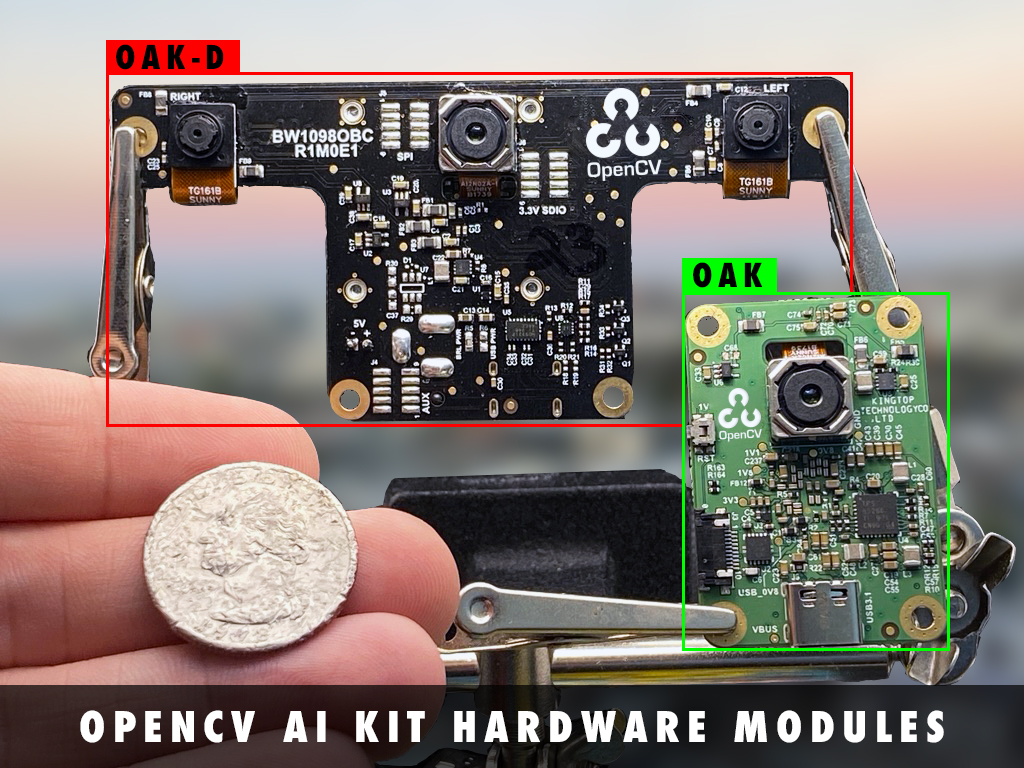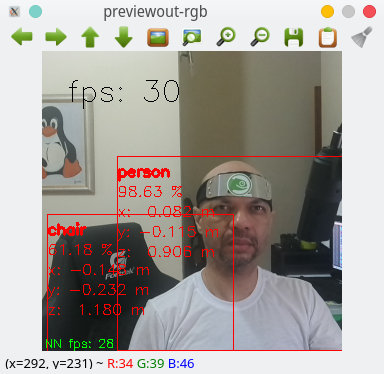SDB:Install OAK AI Kit
What is the OpenCV AI Kit?
What exactly is the OpenCV AI Kit or OAK? Based to the creators, it is a tiny, powerful, open source Spatial AI system. The product is an embedded 4k camera and neural compute stick had a baby, make that two babies OAK-1 and OAK-D
Working with the Movidius Myriad X chip on a prototype, the team learned that it had several important hardware capabilities that were simply not unlocked in the software made available to developers. We knew these capabilities would unlock hundreds, even thousands of new use cases and could help us user in a new era of further democratized computer vision and spatial AI.
So, born The Open CV AI Kit(s):
In broad strokes, The OpenCV AI Kit is made up of several parts:
- A single-camera 4k @ 60fps hardware module which includes a Myriad X and is a tiny 45 mm x 30 mm.
- A module with a 4k @ 60fps camera and stereo depth cameras which provide spatial 3D tracking capability. It is about the size of a Raspberry Pi.
- A new software library coming to OpenCV for advanced on-device real-time neural network processing for the OAK boards.
- Both boards can run Deep Learning models for image classification, object detection, segmentation, human pose estimation, and many more in real time even on low-power hosts like the Raspberry Pi.+++
OAK have of the OAK API software and two different types of hardware: OAK-1 and OAK-D. They are tiny artificial intelligence (AI) and computer vision (CV) powerhouses, with OAK-D providing spatial AI leveraging stereo depth in addition to the 4K/30 12MP camera that both models share. They are also both absurdly easy to use. Up and running in under 30 seconds, OAK-1 and OAK-D allow anyone to access this power: hobbyists, researchers, and professionals alike. Once you’re done tinkering, OAK’s modular, FCC/CE-approved, open-source hardware ecosystem affords direct integration into your products.
Package Requirements
Install CMake*, git, pkg-config, tbb, python3-devel, python3-numpy and others. To install all mandatory packages on your Linux system, open a terminal session and enter the following commands:
$ sudo zypper update
$ sudo zypper in patterns-devel-base-devel_basis \
cmake git pkg-config ffmpeg-4-libavcodec-devel \
ffmpeg-4-libavformat-devel ffmpeg-4-libswscale-devel \
python3-devel python3-pip python3-numpy libtbb2 \
tbb-devel libtiff-devel libjpeg8-devel libpng16-devel \
ffmpeg-3 libXext6 libSM6 Mesa-libGL1
Installation instructions
Run the command below as root to assign the correct permission to the device:
$ su
# echo 'SUBSYSTEM=="usb", ATTRS{idVendor}=="03e7", MODE="0666"' | sudo tee /etc/udev/rules.d/80-movidius.rules
# udevadm control --reload-rules
# udevadm trigger
Now install depthai python package in your openSUSE system.
$ pip3 install depthai
Collecting depthai
Downloading depthai-0.4.0.0-cp36-cp36m-manylinux2014_x86_64.whl (3.4 MB)
|████████████████████████████████| 3.4 MB 3.5 MB/s
Installing collected packages: depthai
Successfully installed depthai-0.4.0.0
Clone from github the depthai repository with command below:
git clone https://github.com/luxonis/depthai.git Cloning into 'depthai'... remote: Enumerating objects: 88, done. remote: Counting objects: 100% (88/88), done. remote: Compressing objects: 100% (65/65), done. remote: Total 3432 (delta 42), reused 51 (delta 20), pack-reused 3344 Receiving objects: 100% (3432/3432), 17.72 MiB | 1.41 MiB/s, done. Resolving deltas: 100% (2017/2017), done.
If you already have the openvc library package installed (devel, python and others) on your system, remove the dependency on the opencv-python package from the requirements.txt file and install the python dependencies following the example below:
$ cd depthai/ $ sed -i '2d' requirements.txt $ pip3 install -r requirements.txt
Now if everything is working correctly, run the program depthai_demo.py and see the result:
$ python3 depthai_demo.py
This text was built by Official oneAPI Innovator Intel and openSUSE Member Alessandro de Oliveira Faria. More information see the official page HERE