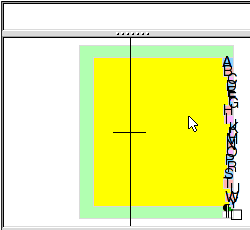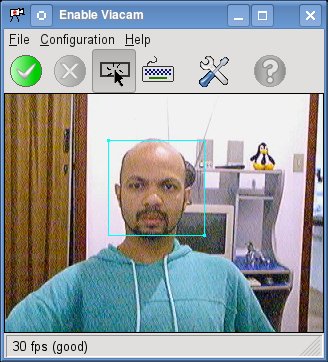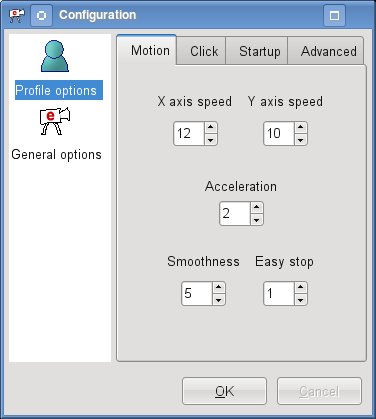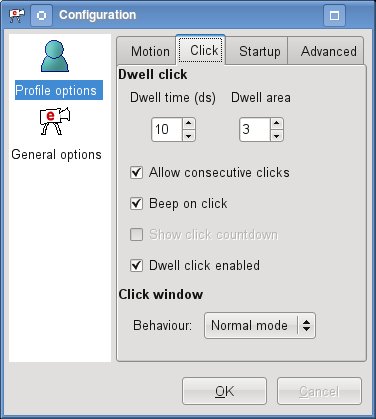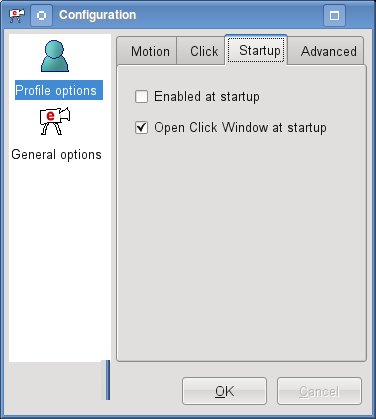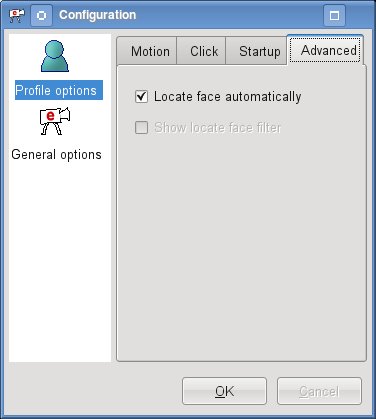SDB:EVIACAM mouse movements face
Introduction
As a text published on the blog of Bruno Torres, accessibility is not pure altruism, and yes, worrying about others with intelligence and market vision. For make available its publications, products and services to an audience with special needs unconventional means to cover a potential audience in both social and economic.
Continuing to this line of reasoning, applied to Web accessibility means that people with disabilities are fully able to use it and to achieve this goal, nothing more logical and sensible that the recovery of the evolution of hardware and software for the development of mechanisms and interfaces.
The accessibility addresses all disabilities, including visual, auditory, physical, speech, cognitive and neurological disabilities. In this document we will see how to provide an interface to facial movements and turn it into movements and actions for the mouse. Thus, people with difficulty in moving can control the mouse cursor only with the movement of the face. To trigger the click of the mouse just hold the face motionless for several seconds on the object that receive the action of clicking.
Features video capture and computer vision are basic requirements for project development eviacam. This design allows people unable to use upper limbs to operate personal computers. The main goal is to make a webcam input device regardless of the hand. Following the demonstration video of the project: Check out the video here
To complement this tool suggest Dasher, an application designed to allow disabled people who write in a conventional virtual keyboard. Using a new concept for character input without using the keyboard, "the goal was to create a system that could be as quick as a keyboard and did not require that the person had ten fingers or ability to use the keyboard," said David MacKay, headed the team that produced the program and member of the physics department at Cambridge University (Britain). Following an animated gif showing the operation of the project:
Download and install from source
Without many details, then the dependencies of software and procedures for the installation of the project eViacam:
Requirements
The following software requirements for operating the project Eviacam:
wxWidgets >= 2.6 opencv >= 1.0 gtk+-2.0
Download and Compiling
Make the download with wget, unzip the package with the command tar-zxvf and compile the sources with the following commands:
wget http://hivelocity.dl.sourceforge.net/sourceforge/eviacam/eviacam_1.0.1.orig.tar.gz
tar -zxvf eviacam_1.0.1.orig.tar.gz
cd eviacam-1.0.1/
./configure
make
sudo make install
To start the program run the command "eviacam" if everything is working correctly, we have the following screen:
To test its functionality, simply place your face in the rectangle, click the green button to start processing. The mouse cursor will respond according to the movement of the face. Importantly for the perfect functioning of the system, your webcam should work 25 to 30 frames per second. For cameras that work with the pwc driver, use the program setpwc as the following example:
Configuration
Under "configuration" from the main menu we can set the mouse speed, acceleration, among others.
The behavior is then configured on the "Click":
The system can run automatically by clicking the Enabled at startup:
It is important to enable the "Advanced" tab to automatically locate faces.
In the upper left corner we modify the click options, among others.
Conclusion
As this is a special project, where it can benefit people with special needs, I am especially a willingness to help in the deployment when the cause is to help a human. I believe this project can open doors for other projects.
As always mention: Collaborate draws friends, foes racing attracts ...