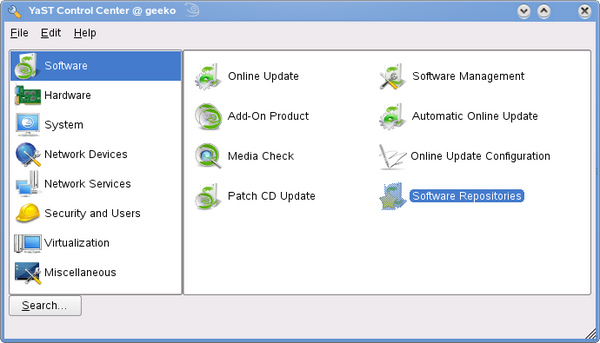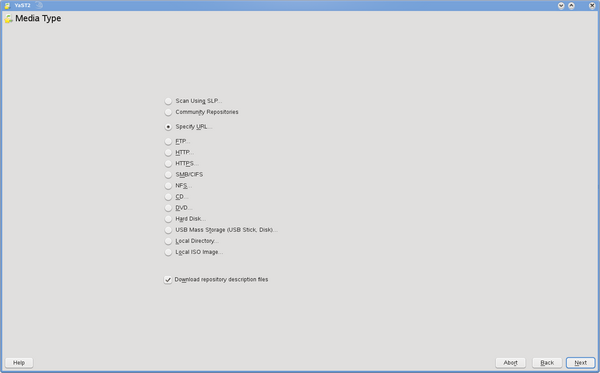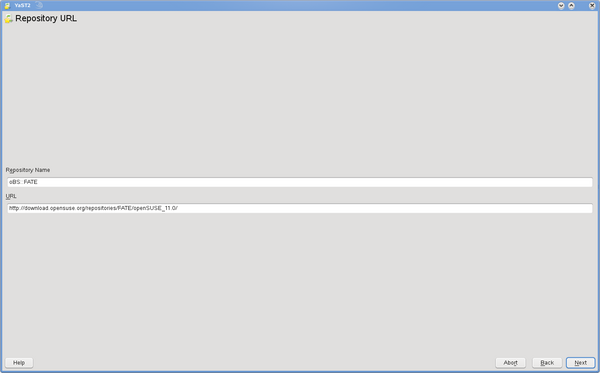SDB:Add package repositories
Adding repositories
Repositories can be added by using one of the following ways:
- the graphical YaST software repositories module
- the ncurses interface of YaST
- the command line Zypper
YaST software repositories
Start YaST by clicking on it under Software in your menu or by typing yast in the run command box (press Alt+F2).
Select Software Repositories.
Click on Add, select Specify URL.
Then enter a Repository Name and a URL. It's recommended to copy/paste URLs to avoid typos.
Package metadata will be downloaded and parsed - this takes time depending on mirror speed, your bandwidth, the size of the repository, the speed of your system.
You can remove or disable repositories at any time.
YaST-ncurses
Simply type yast in console and press Enter. Now use your TAB and cursor keys to go to the right panel. Then use TAB and your arrow keys to navigate and go to Software Repositories. To add repositories, go to Add and select specify URL. Complete the fields with the necessary information then press Finish.
Zypper
You can add repositories to YaST with the command line interface Zypper.
The syntax is:
| ar | is short form of addrepo command |
| -f | instruction to zypper to add autorefresh flag to newly added repo |
| <URL> | is URL of the repo which you type in a browser to visit repo |
| <alias> | is name that is easy to remember |