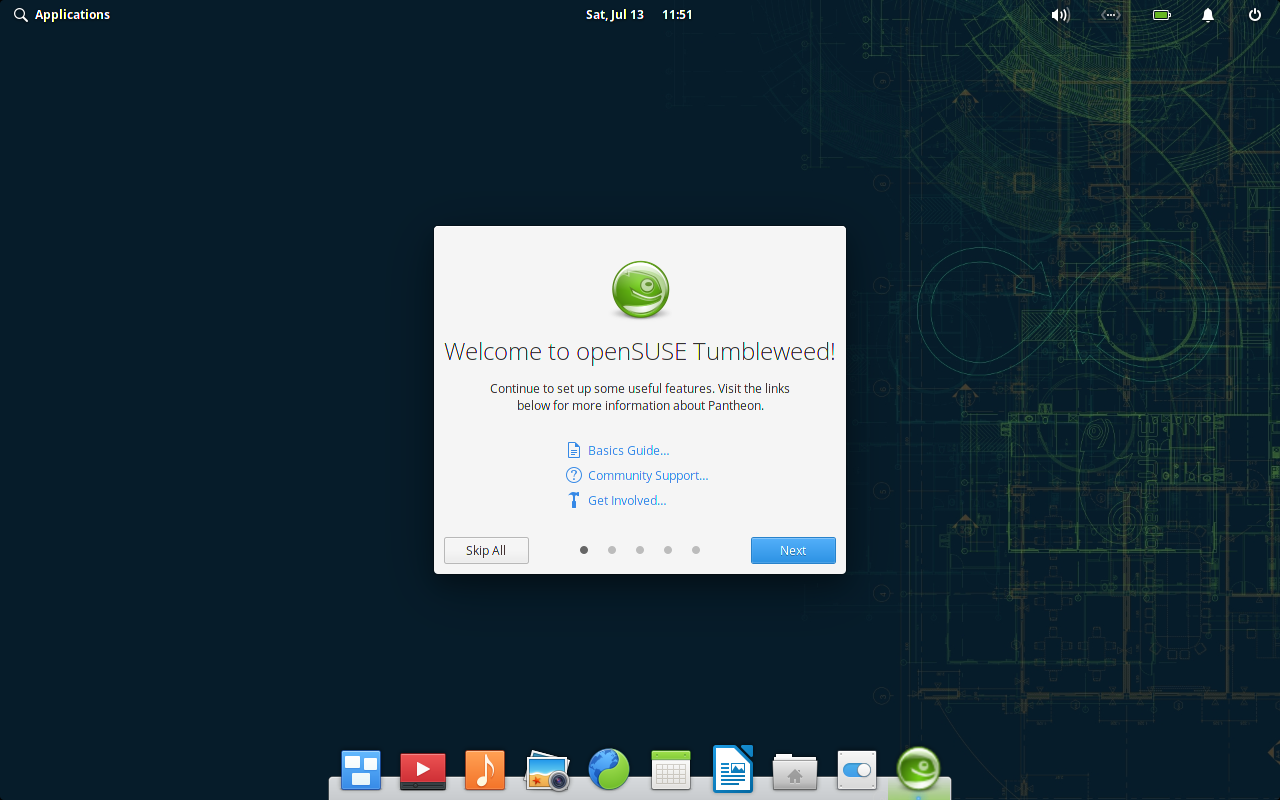Portal:Pantheon
The traditional Unix like substitutability of components is sacrificed by a design philosophy that streamlines the user interface for better global aesthetics and out-of-the-box experience inspired by popular proprietary desktops. To do that, the Elementary project enhances the Gtk+ libraries with its own extensions for improved usability and a unique design. It also comes with its own set of programs that all adhere to the visual guidelines like: text editor, file browser, terminal emulator, desktop calendar, e-Mail client, software gallery, video player, audio player and etc. To simplify application creation designed for Elementary, an application development framework (Granite) was created. The preferred programming language is Vala.
- elementary apps - 3rd party elementary software
At this time we are looking for new Pantheon maintainers!
Currently, there are two branches of repositories: experimental and stable. The stable branch is only available for Tumbleweed.
Adding the stable Pantheon branch repository for Tumbleweed:
sudo zypper ar -f https://download.opensuse.org/repositories/X11:/Pantheon:/Branch/openSUSE_Tumbleweed/ Pantheon_stable
Installing Pantheon desktop:
sudo zypper install patterns-pantheon-pantheon
Now you can choose Pantheon as desktop environment at your login screen.
In order to use the experimental branch, you need to have the Gnome:Next repository including dependend factory repositories enabled.
Read the requirements and instructions to add the Gnome:Next repository! Don't skip this step or you won't be able to use the experimental branch!
Adding the experimental Pantheon branch repository for Tumbleweed:
sudo zypper ar -f https://download.opensuse.org/repositories/X11:/Pantheon/openSUSE_Factory/ Pantheon_experimental
X11:Pantheon
X11:Pantheon:Branch
X11:Pantheon:Next