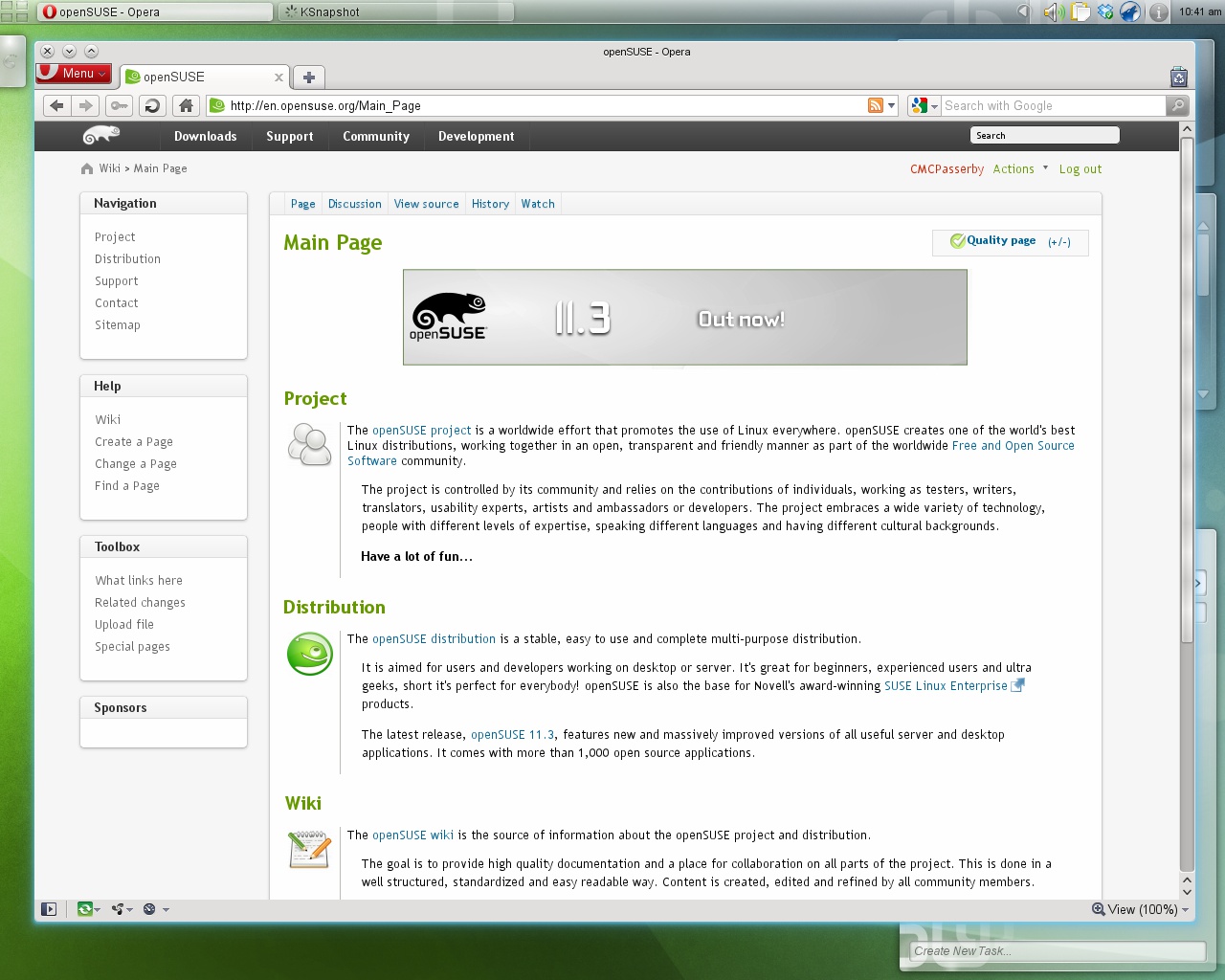Opera
Screenshot of Opera
Download for openSUSE
Vendor: Opera Software
Developer: Opera Software
License: Proprietary (Freeware)
Web: http://www.opera.com/
About
Opera is a web browser and complete Internet suite developed by the Opera Software Company. It is non-open source but is available freely to use on PCs.
Features
- Speed Dial - your favorite sites can be opened with a single click
- Trash Can - instantly reopen recently closed tabs
- Mouse Gestures - browse the Web with Mouse Movements
- Download manager with BitTorrent support - manage your downloads
- Mail client - organize, index and sort your messages, POP & IMAP supported
- IRC Client - Standard IRC Client built into the browsers tabbed interface
- Opera Unite - new technology platform allowing you to share content directly with friends, without having to upload anything to a Web site
- Opera Widgets - many of your favorite Internet services available from desktop
Installation
From the openSUSE repositories
Via console
su
and entering the root password when prompted
- Add the Non-OSS Repository to your repository list
- Update all your repositories:
zypper ref
- Install Opera:
zypper in opera
Directly from Opera
- Go to Opera Download Page (external link)
- Select distribution and Vendor
- Download the rpm file
- Install by executing the command (you do need to be root):
zypper install [package name]
Prerequisites
- The Standard C++ Library is needed to run opera. (It can also be downloaded and compiled from gcc.gnu.org/libstdc++/)
- An X11 implementation must be installed