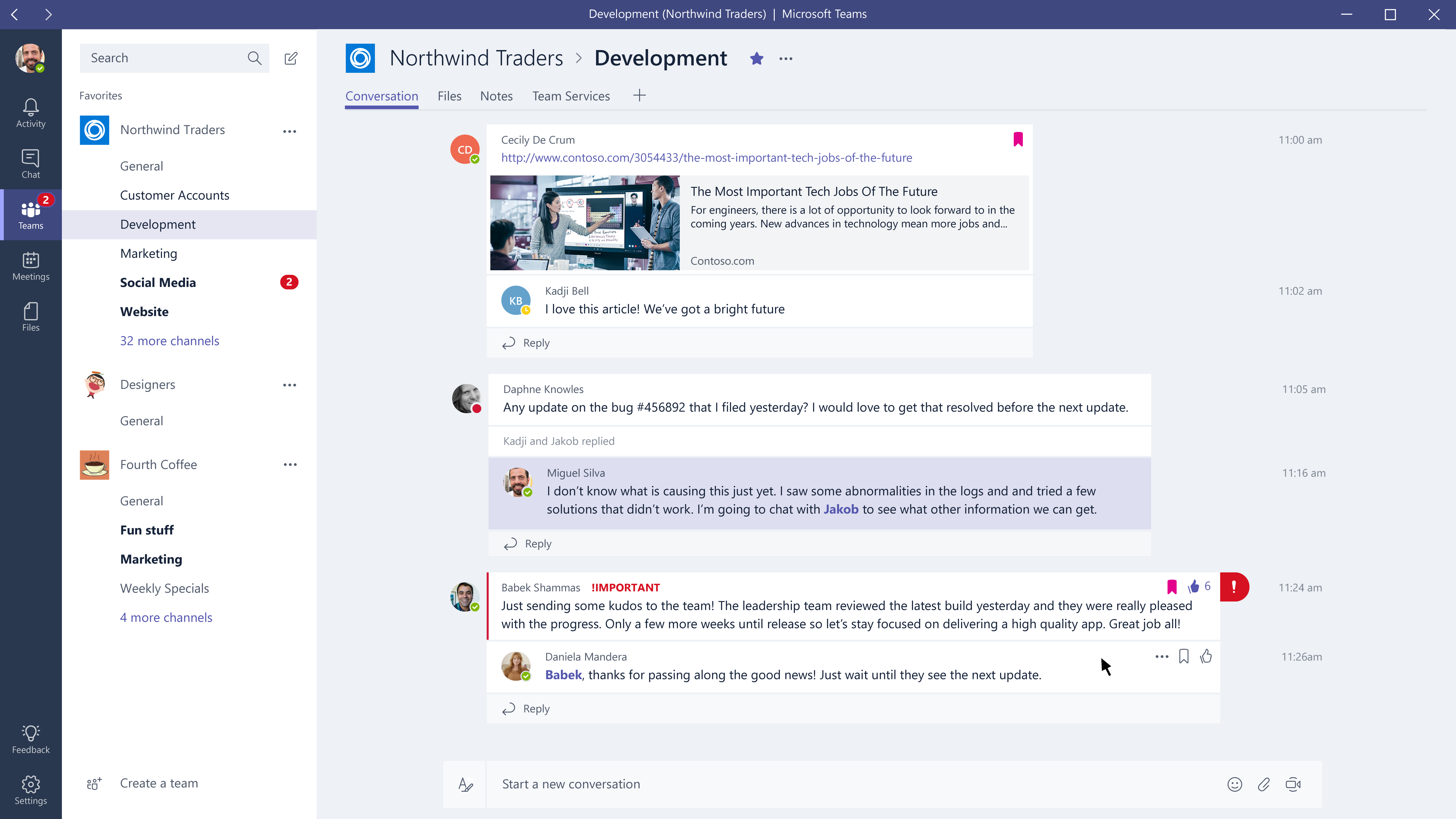Microsoft Teams
Microsoft Teams, also referred to as simply Teams, is a unified communication and collaboration platform that combines persistent workplace chat, video meetings, file storage (including collaboration on files), and application integration. The service integrates with the Office 365 subscription office productivity suite and features extensions that can integrate with non-Microsoft products. Microsoft Teams is a competitor to services such as Slack and is the evolution and upgrade path from Microsoft Skype for Business.
Installation
Using your browser (at the moment only Chrome and Edge are supported) visit
and click in the URL bar the icon on the right to install the PWA (Progressive Web Application) version of Teams