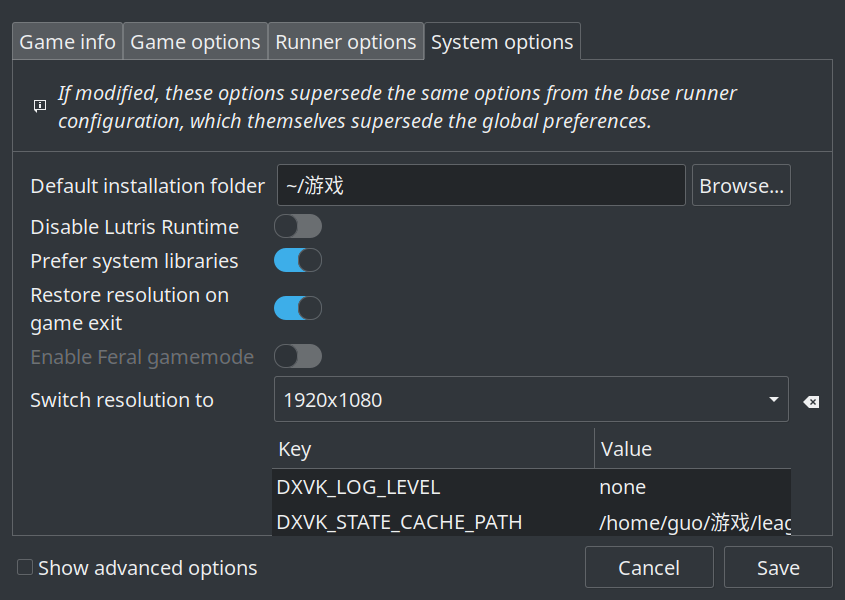League of Legends
ANTICHEAT CHANGES IN 2021 WILL BREAK LoL PERMANENTLY
In 2021, Riot plans to introduce a kernel-mode driver as part of their anticheat. This is fundamentally incompatible with wine and will be the end of League on Linux (using a virtual machine with GPU passthrough may still be supported). If you are a new player considering picking up League, we recommend against it.
League of Legends can be run through Wine in openSUSE. Lutris provides scripts that let you install the game with a single click.
Installation
Disable abi.vsyscall32
This will decrease performance of some 32bit programs but is necessary for League of Legends' anti-cheat system.
sudo bash -c 'echo "abi.vsyscall32 = 0" >> /etc/sysctl.conf && sysctl -p'
Reboot your system.
Vulkan driver
If you use Intel GPU (newer than SkyLake), run this command:
sudo zypper install libvulkan_intel libvulkan_intel-32bit
If you use AMD GPU, run this command:
sudo zypper install libvulkan_radeon libvulkan_radeon-32bit
Lutris
sudo zypper install lutris
Game
- Launch Lutris
- Click the search button
- Type "League of Legends" and click "Search Lutris.net" button
- Right click "League of Legends" in search result and choose "Install"
- Choose the "D9VK" option if your GPU support Vulkan
- Choose the "OpenGL" option if not
- Following the installation instruction
- IMPORTANT: Uncheck 'Launch League of Legends now?' at the end of the League install wizard.
Configuration
Resolution
Directly change resolution in League of Legends game can result in graphic cut off. And desktop resolution will not recover when you quit the game.
The recommended way is to configure through Lutris. Right click "League of Legends" and choose "Configure" in context menu. In the dialog, set resolution to your desired value and enable "Restore resolution on game exit".
Troubleshooting
Frame rate is low
League of Legends doesn't require powerful hardware. Even low end graphic cards give you good FPS. If you only have Intel Core GPU, try to limit the resolution to 1920x1080 or lower and visual effects to medium or low. Cap your FPS to 60 can also improve the overall game play experience.
Game doesn't work after upgrade
Check Lutris page for latest compatibility information. Each update of the game can cause the game not working anymore. Usually maintainers will release a new version to fix it.
Just wait and check the status page regularly until its status turns from Garbage to Gold. Reinstall the new version and try again. If that still doesn't work for you, talk with others on Lutris and get help!