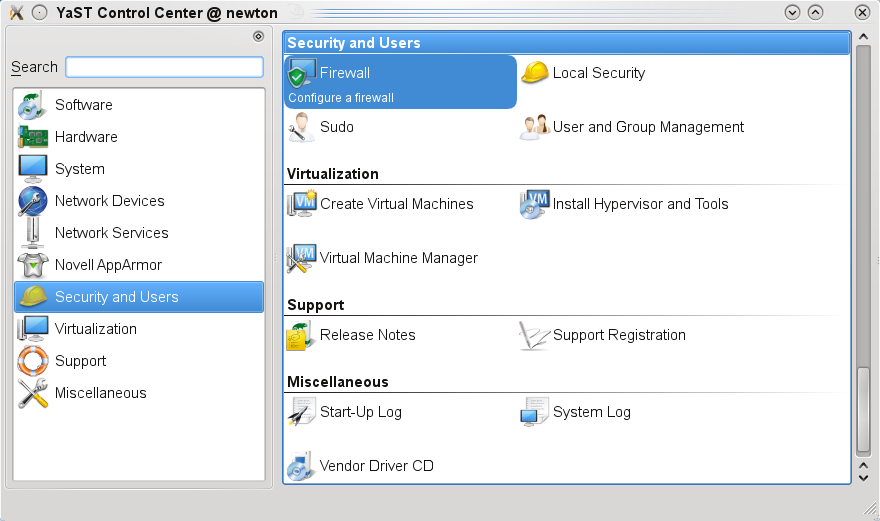Iptables
IP Packet Filter Administration utilities
Developer: The netfilter core team (numerous contributions from lots of individuals)
License: GPL
Web: http://www.netfilter.org/
iptables is targeted towards system administrators. openSUSE users should use the Yast Firewall module to configure and control the firewall.
Version
To verify the version of the firewall, perform the following from the terminal.
/usr/sbin/iptables --version iptables v1.4.3.2
Manual Update
To manually update the firewall, visit netfilter.org and download iptables. Verify the signature or checksum, unpack the package, read INSTALL, and then perform the following steps listed below:
Configuring
Configure using a standard account. Since setting up iptables only requires reading source files and invoking tools, a standard account is adequate and there is no need to log in as Root. Note that the iptables default prefix is /usr/local, which is a different path than used by openSUSE.
cd iptables-1.4.3.2/ configure --prefix=/usr
Make
Make using a standard account.
make
Root and directory change
Acquire administrative privileges and then change directory into the package directory used to build iptables.
su - password: # cd iptables-1.4.3.2/
Stopping SUSE Firewall
Stop the firewall.
# /sbin/rcSuSEfirewall2 stop Shutting down the Firewall done
Installing iptables
Install the new firewall.
# make install
Starting Firewall
Start the new firewall.
# /sbin/rcSuSEfirewall2 start Starting Firewall Initialization (phase 2 of 2) done