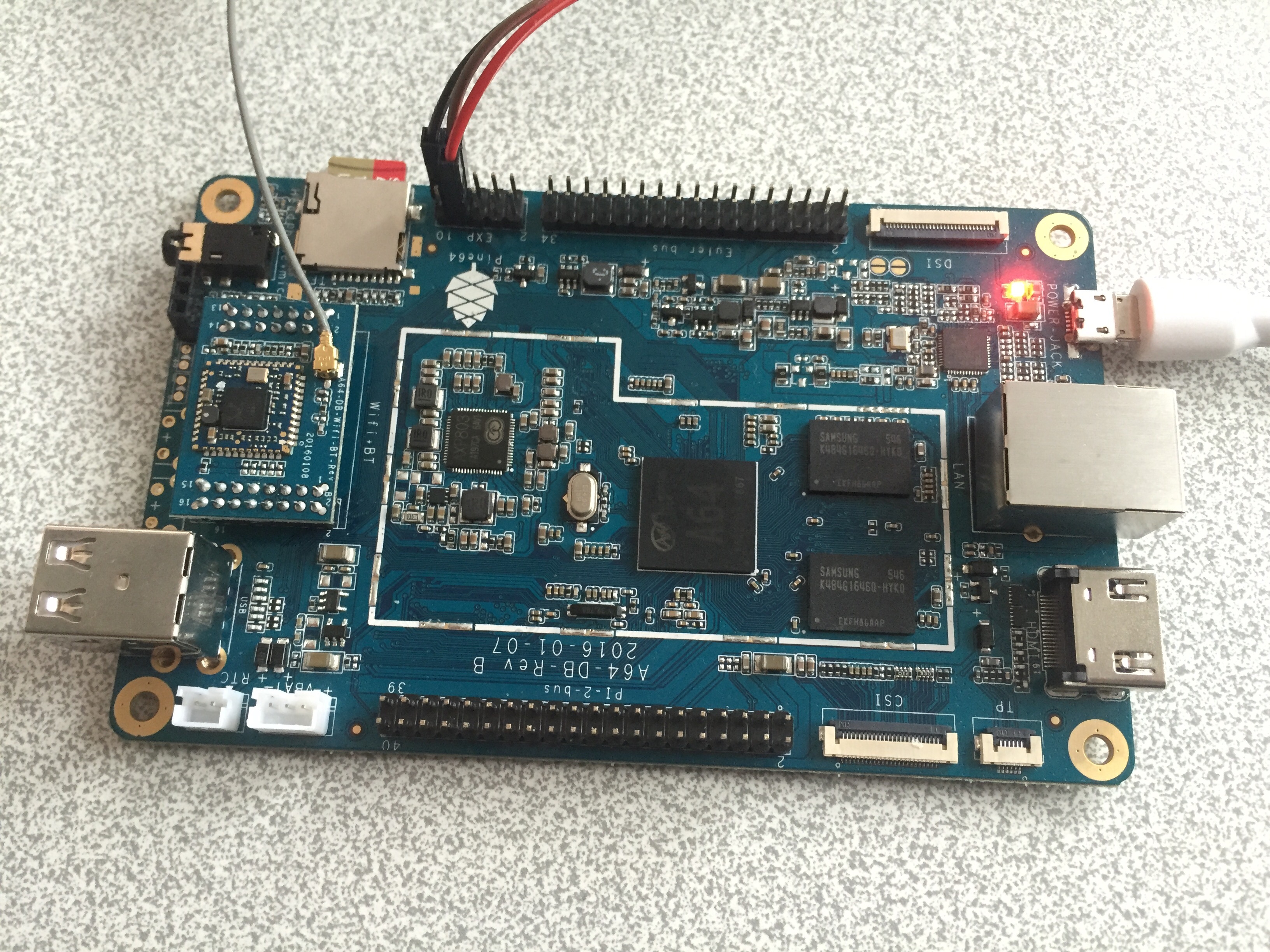HCL:Pine64
The Pine64 is a 64bit ARM based Single Board Computer for as little as $15.
Technical data
- Allwinner A64 SoC
- 4x ARM Cortex-A53 CPU @ 1.2 GHz
- ARM Mali-400 MP2 GPU
- Video Engine (H.264 En/Decode, H265 Decode)
- 512 MB / 1 GB / 2 GB RAM
- 2x USB 2.0
- HDMI 1.4 Port (FullHD @ 60 FPS, 4K @ 30 FPS)
- 10 / 100 / 1000 Mbps Ethernet
- (mostly) Pi-2 compatible Expansion header
- Euler box Expansion header
Writing a disk image to the SD card
- Download the image you want (Leap is stable, Tumbleweed is rolling) from here:
Upstream:
For now, only non-graphical login using SSH or serial console is available. There is no hdmi support. Tumbleweed
TumbleweedJeOS image If the direct links above do not work for you, please check the general download directory for the images.
Downstream:
This image is based on the downstream Allwinner Android kernel which is based on 3.10. While it enables graphical output it does not get driver and security updates. Choose this for desktop workloads. Tumbleweed
TumbleweedJeOS image If the direct links above do not work for you, please check the general download directory for the images.
- As root extract the image onto your SD card (replace sdX with the device name of your SD card).
WARNING: all previous data on the SD card will be lost. Check first if the device you have selected is really your SD card!xzcat [image].raw.xz | dd bs=4M of=/dev/sdX iflag=fullblock oflag=direct; sync
- Insert the SD card with the openSUSE image into your board.
- Connect the board to your PC via serial port (optional, but helpful for debugging; USB-TTL serial cable needed).
- Connect the board to your monitor (via DVI/HDMI, optional).
- Power on the board.
- Walk through the first boot steps.
- Ethernet is configured to request an IP via DHCP, check your DHCP server for the board IP if used.
- Have a lot of fun...
Default login is root:linux, works on serial console, via ssh, GUI.
Support status
- Graphics:
- HDMI output works (see CMA note below)
- Mali 400MP2 3D acceleration works with the upstream Lima driver (kernel and Mesa drivers are upstream and included)
- Video decoding should work (untested) using the Cedrus kernel driver and libva-v4l2-request
- Ethernet works with 10/100/1000 MBit/s
- USB works in U-Boot and Linux, both ports are in Host mode
- To see earlycon, add this kernel argument: earlycon=uart,mmio32,0x01c28000
- To recover U-Boot: dd if=u-boot-sunxi-with-spl.bin of=/dev/sdX bs=1024 seek=8
Issues
- CMA (Contiguous Memory Allocation) is set to 0 by default, but the Framebuffer, Mali 3D graphics and the video engine need a sufficient reservation. If you plan to use all 3, add "cma=256M" to the list of kernel options in grub (either via YaST or by editing /etc/default/grub).
- Use of the "fbdev" driver is forced by /etc/X11/xorg.conf.d/20-fbdev.conf, while KMS should be preferred. Delete the file to use driver autodetection.
- libva-v4l2-request is not currently packaged.