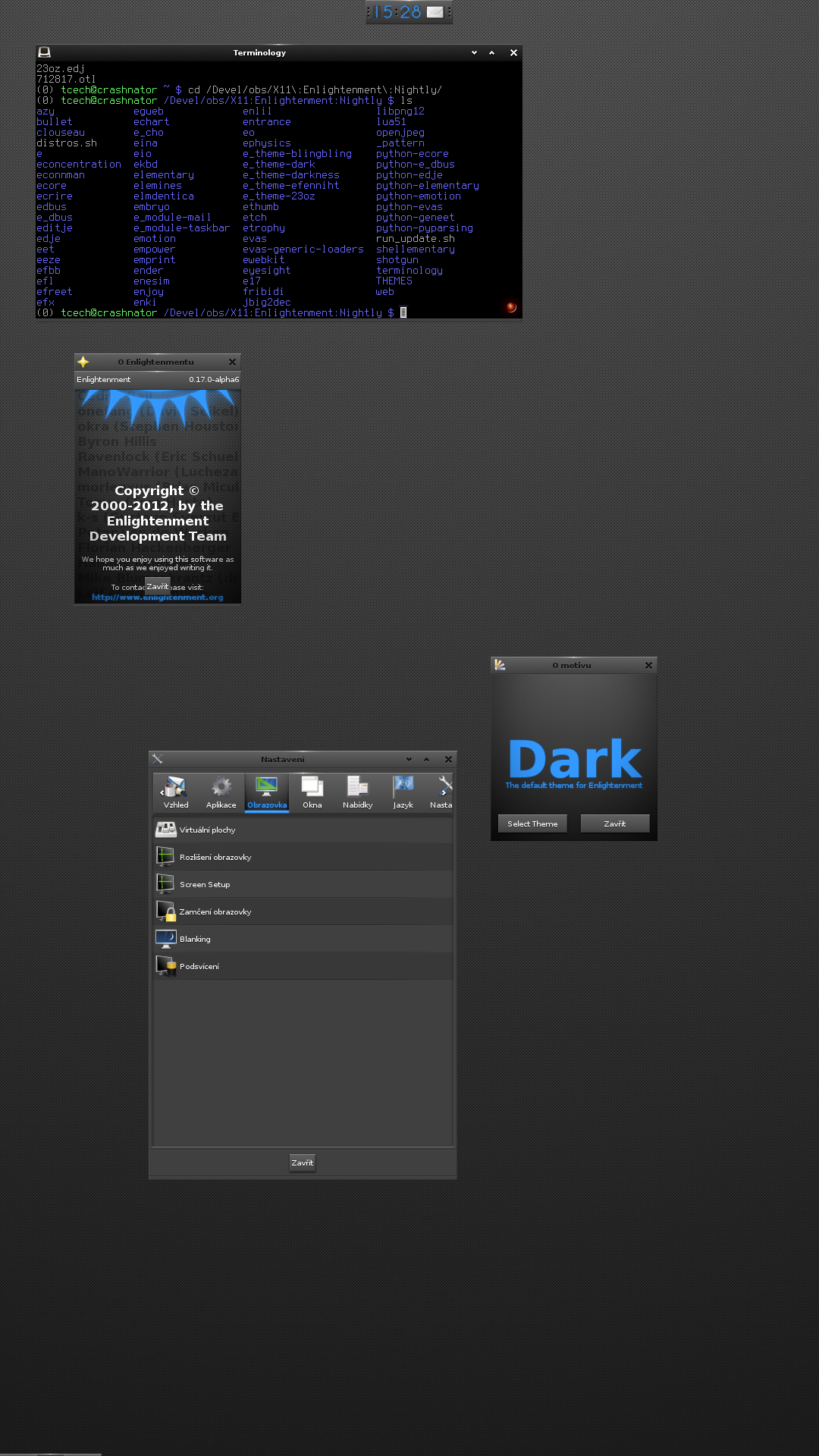Portal:Enlightenment
Welcome to the Enlightenment Portal edit
Enlightenment, also known simply as E, is a stacking window manager for the X Window System which can be used alone or in conjunction with a desktop environment such as GNOME or KDE. Enlightenment is often used as a substitute for a full desktop environment.
The first version of Enlightenment was released by Rasterman (Carsten Haitzler) in 1997. Version 0.17, also referred to as DR17 or E17, has been in development since December 2000. It is a complete rewrite on DR16 and was designed to be a full-fledged desktop shell, based on the new Enlightenment Foundation Libraries (EFL).
Enlightenment 0.17 (a.k.a E17) released on December 21st 2012.
For more information about Enlightenment, visit http://enlightenment.org/
Known issues edit
Known issues
Last updated 02/11/19
- Replace "Connection Manager" with NetworkManager-applet using the Enlightenment GUI Settings Dialogs in Tumbleweed.
- After Enlightenment is installed in Tumbleweed, you will notice that an attempt to change the settings of "Connection Manager" will ask you to install 'econnman' which is the Enlightenment Network applet, but it has broken dependencies at this time. It is best to replace 'econnman' with the GTK 'nm-applet' which is already installed.
- Go to "Settings" in the menu and click on "Modules"
- Select "Systray" and click on "Load".
- Open the Shelf settings and select "Contents". You will want to remove the "Connection Manager", but add "Systray" and close the shelf settings dialog.
- Finally, go to "Settings" in the menu and select "Settings Panel". Next Select "Apps" and "Startup Applications". Finally, find and select "Network" click "Add", then click "Apply", and close out of the settings dialogs.
- Restart Enlightenment and you should see nm-applet or the GTK Network Manager Applet in your shelf. From there you can choose your network and enter your passphrase.
- Open bug for NetworkManager-applet in Tumbleweed. http://bugzilla.opensuse.org/show_bug.cgi?id=1004625
- Applications are not showing in systray
- Enlightenment e21 and later uses the new systray indicators, some apps may not work, the tips below may help
- If you choose to use the newer libappindicator dbus based protocol (unity, kde5) you may need to look for libappindicator plugins for some apps, for Qt4/kde4 applications you can install sni-qt which will provide the indicator (Currently doesn't show all icons correctly) openSUSE 13.3 and the X11:Enlightenment repo's should pull this package in automatically
- For skype you may need to install the 32bit version of sni-qt
openSUSE Installation edit
Main Repo's
For most people the version of enlightenment in the main repo's Leap 42.2 and Tumbleweed is adequate and sufficient, Tumbleweed in particular will receive all new versions etc, we hope to have the X11:Enlightenment:Nightly repo working again soon
X11:Enlightenment:Factory
This repository contains packages using released sources of E17 and EFL (its libraries). If you want to try this environment, this is good choice to start with.
You can browse the repository here.
X11:Enlightenment:Nightly
The X11:Enlightenment:Nightly repository provides the latest upstream SVN snapshot and is available mainly for Enlightenment developers and testers. It currently contains much more packages, but it's shape may not be good as everything is in development.
To install the E17 Desktop Environment, please select 1-click-install for your distribution and follow YaST2's on-screen instructions:
You can browse the repository here.
For potential contributors edit
Contributions to Enlightenment
- take some task from TODO list (contact us first so we don't work on the same at the same time)
- provide good bug reports
- packaging or openSUSE specific issues goes to openSUSE bugzilla, assign to simon@simotek.net, Mention also if your E is from
- openSUSE:Factory,
- X11:Enlightenment:Factory or
- X11:Enlightenment:Nightly.
- upstream issue, you can use Enlightenment bug report and CC Simotek
- packaging or openSUSE specific issues goes to openSUSE bugzilla, assign to simon@simotek.net, Mention also if your E is from
Attach also:
- output of zypper se -sr <your_enlightenment_repo>
- ~/.xsession-errors
Translate
- Translate Enlightenment on Launchpad.
- The basic way of translating is creating template files with source code and merge them with existing translation files (or initializing your language if you are just about to start a new one), then submit them to Enlightenment Internationalisation List.
- Everything you need to know about translation is located at wiki.
TODO edit
Things to be done:
- Update this list, as mentioned below
- openSUSE integration
- Fix wizard language issues - Simotek
- su/sudo
- Dedicated efl based wrapper like kdesu gtk-su etc
- Branding - Sleep_Walker
- Profile
- Don't install upstream profiles by default (separate package - they miss intergration)
- Set don't show apps to enlightenment
- Test that Battery Temperature and Backlight get enabled by Wizard if removed from profile and remove
- Profile
- Nightly repo
- Fix X11:Enlightenment:Nightly to build with osc services
- Live Images
- Create Images for X11:Factory and X11:Nightly versions of e
- extra packages - a goal is to need to use as few non-EFL based applications as possible
- Stable and Maintained (Apps that have stable releases and are at a standard that they could go into openSUSE:Factory)
- Experimental (these need to go into X11:Enlightenment:Nightly or be clearly marked as experemental)
- Unpackaged extra modules
- package webkit EFL port
- Entrance (login manager) - make it working with openSUSE
- eve web browser - Not actively maintained
- games - efbb, elemines, e_cho Sleep_Walker
- Valosoitin - (Python EFL Audio Client) https://launchpad.net/valosoitin - not updated for over a year
- Not yet written (Programs that still need to be written)
- games - e-type?, etris?, ...?
- themes
- we could always use more good quality themes, there are some worth testing - Simotek
- our wiki
- Testing
- Write OpenQA more tests
- Enlightenment
- Test both openSUSE profiles
- Test a Enlightenment install from a minimal X Session Base
- Install from enlightenment pattern
- Install just enlightenment package
- Test sni-qt systray
- Launch clementine and check for icon
- Test run yast
- Terminology
- Install on a system with no other enlightenment or efl dependencies
- Enlightenment
- Write OpenQA more tests
And also generic tasks you can work on all the time:
- improve localization of your native language
- Czech - Ecore, Efreet, Enlightenment, Elementary, current EFL single package, Empower - sources differed again a bit
- Greek - Ecore, Efreet, Enlightenment, Elementary, current EFL single package, Empower - Efstathios Iosifidis, Drakevr
- test and report problems
Repositories edit
Team edit
- Tomáš Čech aka Sleep_Walker (packager, maintainer)
- Simon Lees aka Simotek (packager, maintainer)
- Efstathios Iosifidis aka Diamond_gr (wiki, social media)
Contact edit
- Connect
- Twitter: @openSUSE_e
- IRC channel #openSUSE-e at FreeNode
All Enlightenment pages edit
All of Enlightenment: