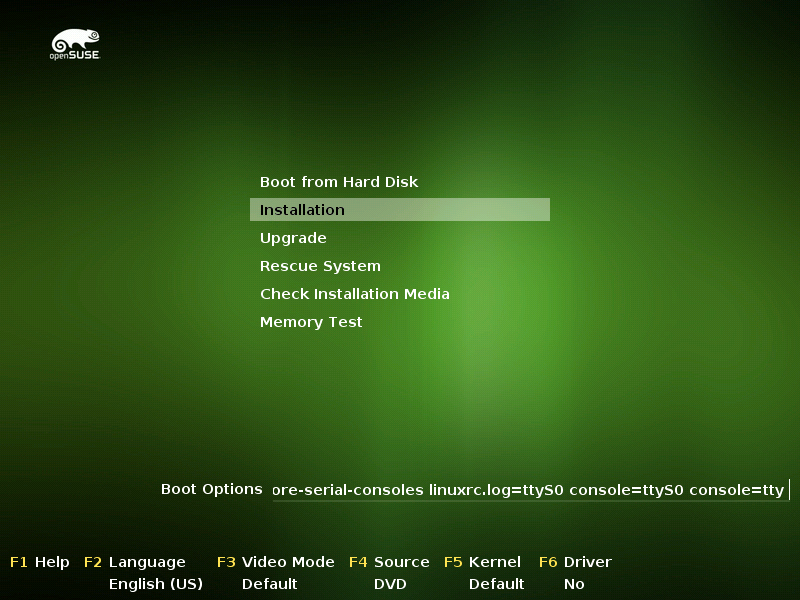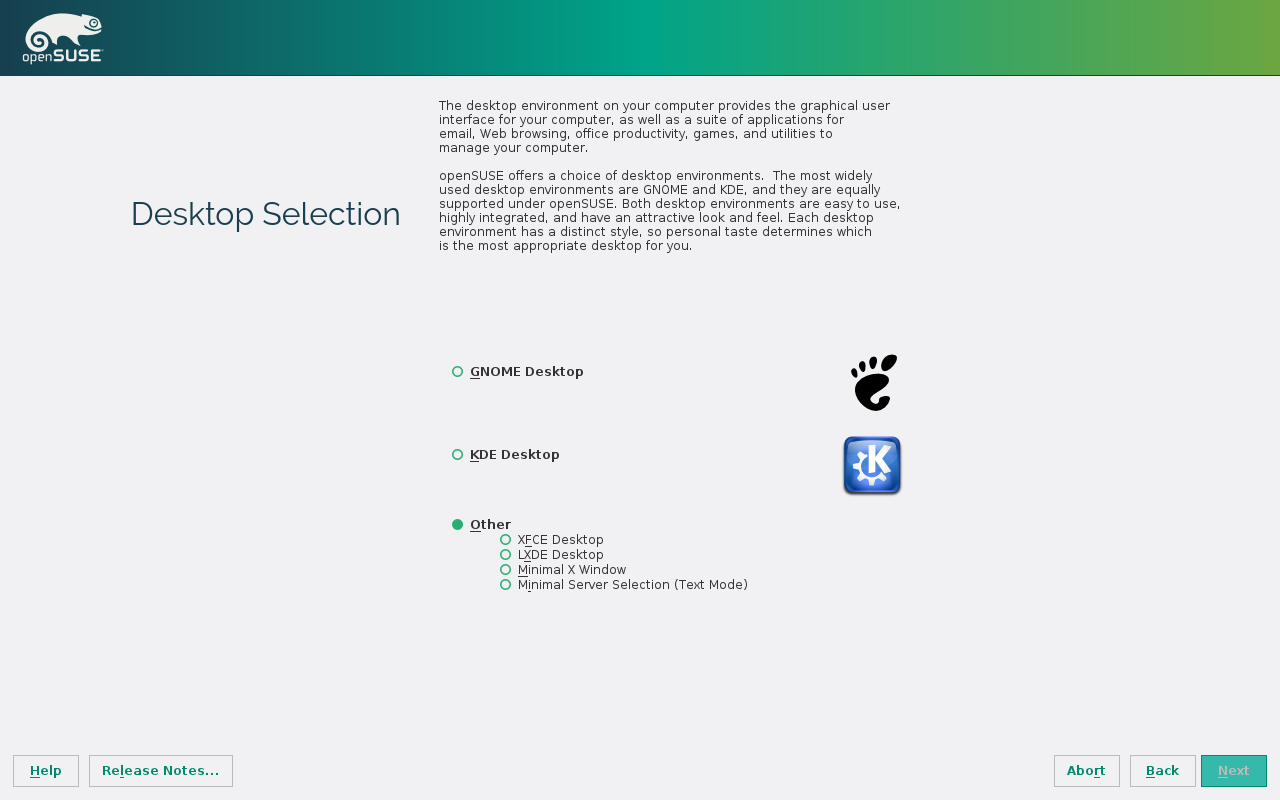Archive:Features 42.1
openSUSE 42.1 – Leap
More details on openSUSE 42.1
The following pages go into much detail on what is new in this openSUSE release. Too much information? Check out the Feature highlights instead.
Under the hood
This page is for 42.1. If you are looking to add 13.2 features, you're late, but help is still welcome - go to here. Help with Leap Screenshots go here.
Linux kernel
openSUSE Leap 42.1 operates with the 4.1 series Linux Kernel, which is considered the most advanced Long Term supported kernel branch. Many file systems are improved with this LTS Kernel including EXT4, GFS2, CIFS, HFS, HFS+, HostFS, HPFS, OCFS2, OverlayFS, ReiserFS, and XFS. There are also improvements to ARM, x86, PowerPC and Btrfs.
Changes In Filesystems
Btrfs is the default filesystem for root, and XFS for the /home directory. Btrfs allows users to take full advantage of Snapper when Btrfs is selected as the file system. Users can recover the previous status of the system using snapshots. By default, Snapper will automatically create hourly snapshots of the system, as well as pre- and post-snapshots for YaST and zypper transactions, which can be disabled. To delete a snapshot, you need to know its number. Get it by running snapper list. To delete a snapshot, run snapper delete NUMBER. This new version adds the ability to boot right into a snapshot to recover from corruption of important files on the system (like bash).
Networking
- systemd-networkd is actually not present because of the same systemd version 210 having been inherited from openSUSE 13.2/SLES.
Other features and changes
Printing System: Improvements and Incompatible Changes
openSUSE Leap 42.1 has the base printing system from SUSE Linux Enterprise 12. Regarding what "the base printing system" is, see https://build.opensuse.org/project/show/Printing - basically it is CUPS plus printer driver software.
The fundamental changes are a CUPS version upgrade to 1.7 and PDF used as common printing data format (instead of PostScript).
When using a printer directly (e.g. a USB printer) there should be no noticeable differences.
CUPS >= 1.6 has major incompatible changes compared to traditional CUPS up to version 1.5.4 (that was used up to openSUSE 13.2) in particular when printing via network. Probably the most noticeable difference when printing via network is that CUPS Browsing is dropped in CUPS. The native protocol in CUPS for automatic client discovery of printers is now DNS-SD. But the new package cups-filters provides the cups-browsed that provides basic traditional CUPS Browsing functionality. Start cups-browsed on the local host to receive CUPS Browsing information from traditional remote CUPS servers. Furthermore some printing filters and backends are dropped in CUPS that are now provided by the new package cups-filters. Therefore cups-filters is usually needed for normal printing (recommended by RPM) but cups-filters is not strictly required.
PDF as common printing data format means that application programs usually no longer produce PostScript output by default when printing but instead PDF. As a consequence the default processing how application programs printing output is converted into the "language" that the particular printer accepts (the so called "CUPS filter chain") has fundamentally changed from a PostScript-centric workflow to a PDF-centric workflow. The new PDF printing workflow is reasonably backward-compatible with PostScript. Printing PostScript files should usually produce same looking printout as before. But if for example third-party printer driver software only works specically with the traditional PostScript workflow, it will no longer work with the new PDF workflow.
For more details see the openSUSE Leap 42.1 release notes at https://doc.opensuse.org/release-notes/x86_64/openSUSE/Leap/42.1/
In general see Concepts printing in particular therein note that "regarding 'Printing' openSUSE is in full compliance with the various upstream projects (mainly CUPS, Ghostscript, and printer driver projects)".
Free Desktops
openSUSE is unique among the major Linux distributions in delivering all major Free Desktops on an equal footing: officially developed and supported. These include GNOME, KDE’s Plasma Desktop (the default desktop) and Plasma Netbook, Xfce, LXDE, Enlightenment 19 and MATE. As usual, this release introduces some changes to the visuals through the new openSUSE branding guidelines.
KDE Plasma 5
openSUSE Leap 42.1 is the first stable openSUSE release to include KDE Plasma 5 (version 5.4.2) as the default desktop environment. Plasma 5 is now mature enough for a wide audience to enjoy this beautiful, feature rich, innovative and performant desktop.
The 5.4 version of the workspace introduces a new audio volume applet, a full-screen dashboard menu, many new icons (more than 1600 added) and improved High DPI support. Some minor "papercuts" from the previous releases have also been fixed, for example additional date formats in the clock or improvements in Folder View behavior and visuals.
In addition to the new features, Plasma 5.4.2 includes many bugfixes made by KDE developers and contributors.
KDE Applications
Leap 42.1 offers a mix of the latest 15.08 Applications from KDE and a small number of applications from the 15.04. Among the highlights of these applications, there is a technology preview of the KDE Frameworks 5 KDE PIM, and a KF5 based version of the Dolphin file manager, in addition to a large assortment of bugfixes. The openSUSE community KDE team is currently evaluating how to ship updated Applications release throughout Leap 42.1's life cycle.
KDE Infrastructure / internals
Leap carries the latest version of the Qt 5 GUI toolkit (5.5). Qt 5.5 brings multiple features and enhancements for developers, but also for normal users, who will benefit from a large improvement in multi-screen handling and in QML (which is heavily used by Plasma).
The KDE Frameworks 5 development libraries are at the latest stable version at the time of release (5.15), bringing in many bugfixes which affect the many KDE applications that are using them. In particular, the Baloo file indexing framework has been the subject of much changes, from bugfixes to performance improvements.
GNOME
openSUSE Leap 42.1 ships with GNOME 3.16.2. The GNOME 3.16.x branch has been released in April 2015 and received multiple bug fix iterations, making it a well tested and stable version to supplement the rock-solid SLE12 base system.
GNOME Applications
Notifications Reimagined
GNOME 3's notifications system has been overhauled for 3.16. The previous Message Tray has been replaced by a new message list that provides straightforward access to previous notifications, and notification pop-ups (called "banners") have been repositioned in order to make them more noticeable and to prevent them from interfering with applications. As with the previous notifications design, it is possible to quickly and directly respond to notifications through their pop-up banners. This allows you to do things like quickly snooze an alarm or reply to a chat message.
The calendar drop down, which is accessed from the time indicator in the top bar, has also been redesigned for 3.16. Not only does it now present the notifications history, but it also shows event reminders and world times. This gives a great overview of what is currently happening, as well as what is scheduled for the day.
There's still a small notification bar on the bottom left side that shows some applications you have opened such as Skype etc. It's visible only when you move your mouse there.
Files Improvements
The Files application has had a number of significant updates for 3.16. The grid and list views have been improved, so that they provide bigger thumbnails, easier to read rows, and have a more attractive appearance. They are complemented by a new popover for controlling the view, which makes it easy to change the zoom level and sort order from a single place. File deletion has also been improved for 3.16, with the addition of a new, easy to discover undo feature. This allows files and folders to be moved to the trash using Delete alone, rather than the Ctrl+Delete keyboard combination.
Updated Visuals
GNOME 3's visuals have been updated for 3.16. The Activities Overview, login screen, system menus and other system components have been given a new, more contemporary look. The new visuals are designed to integrate with the visual style of GNOME applications, for a more seamless experience.
New-Look Scrollbars
3.16 introduces a new style of scrollbar for GNOME 3. Instead of being shown all the time, these new overlay scrollbars are only shown when needed: a small scroll indicator is shown when the pointer is moved, and a larger bar appears when control is wanted.
Updated Image Viewer
GNOME's Image Viewer application has been redesigned for this release. The new design significantly reduces the amount of window chrome, to give more space to the images themselves. A new control provides a convenient way to quickly zoom in and out, and the properties sidebar has been refined to be easier to read and more attractive.
Boxes
The properties interface have been thoroughly updated. Box settings are now presented in a clearer manner and have been reorganized. They have also been placed within a standard dialog window for ease of access. The box creation assistant has been improved, with clearer navigation, URL completion, and many small refinements. It is now possible to quickly act on individual boxes, with context menus in the box overview, and matching header bar menus when viewing a box. A new menu makes it possible to send keyboard shortcuts that cannot be entered directly into a box, such as Ctrl+Alt+Delete and Ctrl+Alt+F3. Boxes are now automatically paused when they are not being viewed. This prevents unnecessary resource usage. Display handling has been improved. With 3.16, boxes are always automatically scaled, and an on screen display indicates resolution changes.
Improved Maps, Now With Foursquare
Maps has had a number of improvements for 3.16. Information bubbles have been added for search results and favorite locations. These show useful information about places, such as their address, wheelchair accessibility, and links to Wikipedia articles. The new information bubbles also allow locations to be used as the start and end points for travel directions, for sending a location to the Weather and Clocks applications, and for marking favorite places. Other new features and improvements in Maps include: Foursquare check-in: to use this feature, add your Foursquare account to Online Accounts, and select the current location marker from Maps. Contact search: if contacts have address information associated with them, you can search for them directly from Maps. Improved state handling: Maps now gracefully responds when there is no network connection, or when location services are turned off. Route drag and drop: it is now possible to adjust routes by dragging them on the map.
New Preview Applications
Calendar provides simple and easy to use window on to your online schedule, and is integrated with Online Accounts for seamless setup. Characters is a new character map application. Common characters are quick and easy to browse, thanks to category-based browsing. "Type to search" provides a quick and convenient way to find characters, and a recent view presents characters that you have used in the past, for ease of retrieval. Books is a new e-book viewer application for GNOME. The initial version allows viewing comic book archives, with ePub support planned for the future.
GNOME Infrastructure / internals
GTK+
With 3.16, built-in OpenGL support has arrived for GTK+. This allows applications that make heavy use of 3D graphics to be written in conjunction with GTK+, using the new GtkGLArea widget. OpenGL support in GTK+ 3.16 provides an effective replacement for the previous GtkGLArea and GtkGLExt libraries. Other changes in this version of GTK+ include: A display system backend for the Mir display server. GtkPopoverMenu, a new widget for creating menus contained with popovers. Themes can now simultaneously support multiple GTK+ versions, by including version-specific CSS. Improved support for application menus on OS X. Customizable selection behavior in GtkTextView.
GTK+ Inspector
GTK+'s live inspector has had lots of improvements for 3.16. New features include: An interactive JavaScript prompt. An interface for GLib's new memory tracking features. A magnifier for inspecting widgets (this is particularly useful for theme authors). Increased isolation of the inspector through the use of a separate display connection. This means that settings changes only affect the application you are inspecting, and not the inspector itself. A much improved user interface, which uses space more efficiently and is easier to navigate.
GLib
GNOME 3.16 is accompanied by GLib 2.44. This latest GLib release includes a number of new features: GObject instance counting is a new debugging feature which helps to find reference leaks. To use it, set the GOBJECT_DEBUG=instance-count environment variable, and then use g_type_get_instance_count() to get the number of live objects of a given type. GTK+ Inspector has a UI for this. GLib 2.44 introduces GListModel, a GSequence-based object list. This provides an alternative to GtkTreeModel, when data is naturally organized in GObjects. GtkListBox has an API (gtk_list_box_bind_model) to use such models. GLib's network monitor implementation has been significantly improved. This can be accessed using the existing GNetworkMonitor interface, to find out the current network state. The new G_DECLARE_TYPE macro reduces the amount boilerplate required when creating GObjects in C. g_autoptr now provides automatic cleanup for local variables (supported on GCC and Clang). GSimpleIOStream is a new wrapper which makes it easier to construct GIOStreams.
Builder
Builder is a brand new IDE, which is intended to make it easy to create GNOME applications. This initial 3.16 release is an early preview, which shows editing features, such as split view, snippets, auto-indentation and a VIM engine. Builder was backed by a successful crowdfunding campaign early in 2015, and there are big plans for the future. These include project management functionality, global search, version tracking, debugging, Glade integration, and much more.
MultiWriter
MultiWriter is a new application for writing image files to multiple USB devices. It has a range of possible applications, including operating system distribution, QA testing, or promotional use of live USB drives.
Xfce
openSUSE Leap will include Xfce 4.12.1. The main highlights are:
The window manager gained a new themable Alt+Tab dialog with optional windows preview and a list mode.
Initial Client side decoration support was implemented, window tiling mode was improved providing support for corner-tiling, and a new zooming mode was added. A HiDPI Xfwm theme was also added.
The panel can now intelligently hide itself, supports Gtk3 plugins, and saw lots of its third-party plugins updated to take full advantage of the features added in 4.10.
The desktop has a new wallpaper settings dialog, per workspace wallpaper support, and better multi-monitor handling. It also supports displaying folder cover art and emblems on icons now.
Session manager was updated to use logind and/or upower if available for hibernate/suspend support. For portability and to respect our users' choices, fallback modes were implemented relying on os-specific backends.
Support for multi-monitor use was improved in a new display settings dialog and a quick setup popup on monitor plugging.
The appearance dialog now showcases previews for icons and themes.
Xfsettingsd now supports libinput.
Power management was not forgotten: A new panel plugin was created, logind/upower support was added to handle battery/lid/brightness events, and locking via light-locker was implemented. The settings dialog was also revamped, and support for X11 screenblanking was added.
Thunar, saw an insane amount of improvements: tab support, tons of bug fixes, speed-ups, key shortcuts for custom actions, better naming of file copies and links, nice freespace bar in properties, tweaks for the renamer and other dialogs, improved keyboard navigation, fixes for the treeview pane, better wallpaper support, Gtk3 bookmarks support, multiple file properties... need we say more?
To prepare the future of Xfce with Gtk3, which no longer requires theme engines, we are stopping the development of our Gtk theme engine, and dropping our Gtk3 engine - theme makers, please update your themes to CSS if you want them to work on the next Xfce version.
Due to gstreamer1.0 having dropped the mixer-interface entirely, and xfce4-mixer and xfce4-volumed relying on this interface with gstreamer0.10, mixer application and volume daemon cannot be ported to 1.0 and are consequently not maintained anymore.
Some extra goodies are:
Xfburn gained BluRay Disc burning support.
Task manager UI was totally revamped, and got ported to Gtk3.
Parole's UI was totally redone, parts of it rewritten with many features added. Furthermore it was ported to Gtk3 and gstreamer1.0.
Mousepad was totally rewritten and got an initial port to Gtk3.
Imgur.com support was added to the screenshooter.
A new GNOME-Shell-like dashboard named xfdashboard is now available.
A new alternative menu for the panel named whiskermenu was added.
The GNOME2 hardware monitor plugin was ported to our panel.
Weather plugin got a totally new user interface with powerful customization options and provides tons of detailed information.
Eyes plugin uses 3D coordinates to calculate its eye position, so even more sometimes scary, sometimes funny eyes will spy on you!
Netload plugin works with the new udev net interface names and can be configured to show transfer rates in the panel.
Clipboard manager plugin optionally displays a QR code.
Cpufreq plugin now supports the intel pstate driver and can adapt better for different panel sizes and information displayed.
Nearly all plugins have been improved to give the same look and feel and to support the new deskbar panel mode.
MATE
Leap ships with MATE Desktop Environment 1.10. The MATE DE 1.10 branch has been released in June 11, 2015 and it's very well tested and stable version of MATE. To install MATE, choose NET installation, during desktop selection choose minimal X and just before installation click on software.
Applications
Caja is the official file manager for the MATE desktop. In this version you can now enable/disable extensions at run-time.
Pluma is a text editor which supports most standard editor features. Pluma is a graphical application which supports editing multiple text files in one window. Pluma fully supports international text through its use of the Unicode UTF-8 encoding in edited files. Its core feature set includes syntax highlighting of source code, auto indentation, and printing support.
Atril is a simple multi-page document viewer. It can display and print PostScript (PS), Encapsulated PostScript (EPS), DJVU, DVI, XPS and Portable Document Format (PDF) files. Atril now supports the ePub format.
eom or the Eye of MATE is a simple graphics viewer for the MATE desktop which uses the gdk-pixbuf library. It can deal with large images, and can zoom and scroll with constant memory usage. Its goals are simplicity and standards compliance.
Engrampa is an archive manager for the MATE environment. It allows you to create and modify archives, view the contents of an archive, view a file contained in an archive, and extract files from archive.
Mate-calc replaced with galculator
Mate-dialogs replaced with zenity
Thanks to a new audio library, libmatemixer, MATE can now take full advantage of mixer functionality and it is able to automatically detect and support PulseAudio, ALSA and OSS.
The help was improved and is now available within the desktop.
Improved multi-monitor support.
Lots of bugs fixes.
Enlightenment
Enlightenment 0.19.12 is included in openSUSE Leap 42.1. To install Enlightenment, choose NET installation and during desktop selection, choose Enlightenment.
openSUSE technologies
Leap 42.1 it will include exactly the same version of YaST, AutoYaST, Snapper and Linuxrc that will be shipped in SLE12-SP1. When compared to the versions shipped in openSUSE 13.2, that means more than 600 fixes including corrections of errors, new features and all kind of enhancements.
YaST
New YaST modules
Although the yast2-lxc package has been dropped, the YaST family has grown with the addition of three new modules. YaST2 Docker is the natural replacement for the dropped lxc module and allows to control the Docker daemon on the system and to manage containers and images. The new fonts module provides a layer on top of fontconfig to control system's font appearance, bringing font rendering options closer to final users. YaST2 Journal displays the systemd journal entries in a convenient way with live search and several filtering options. See more about the new modules on https://news.opensuse.org/2015/02/25/openness-brings-fresh-air-to-yast/
New features
But is not all about the new modules, the already existing pieces of YaST have also received a lot of attention. While fixing many bugs and making YaST more solid, the developers have found enough time to also implement some impressive features and other relevant changes.
The crown jewel of those new features is probably the integration with Snapper to provide snapshots at filesystem level. If Snapper is properly configured and the parameter USE_SNAPPER is set in /etc/sysconfig/yast2 (both things can be done with just a single click during installation), YaST will automatically create filesystem snapshots for every modification of the system configuration and also at several important checkpoints during the update process.
Leap 42.1 also brings some interesting changes to package management through YaST. YaST no longer enforces the installation of recommended dependencies. A new parameters has been added to /etc/sysconfig/yast2 (PKGMGR_RECOMMENDED, which obsoletes the old PKGMGR_REEVALUATE_RECOMMENDED) to allow flexible configuration of the behavior on recommended packages. Additionally, the repository manager can now properly handle complex urls including passwords and repo variables like $arch or $releasever.
The revamped Authentication Client Configuration module comes with brand new user interface, and guides you through three simple steps to enable centralised user authentication on the system, seamlessly integrate with services in your enterprise environment, such as Microsoft Active Directory, FreeIPA, LDAP, and Kerberos. Is mobile computing your style? No worries - your user credentials can be stored on disk, so that you can still log onto your system without staying always connected!
Enhancements
In the network area, a lot of effort has been put into stabilization and handling of many complex scenarios. Although there are not very many new features, the network modules included in Leap 42.1 are way more solid than the 13.2 versions. The most visible change, affecting several YaST modules and the installation process, is that YaST will no longer propose ".site" as default TLD. It will be left blank unless the user provides one either through YaST itself either by means of Linuxrc.
Bootloader management has also added or improved support for many installation and upgrade scenarios including combination of technologies like RAID, EFI, GPT, btrfs and many more that makes the topic always challenging for any installer or configuration tool. In addition, password protection is now configurable between a restricted mode (cannot boot at all without password, default GRUB2 behavior) and an unrestricted mode (can boot but cannot edit entries, GRUB1 behavior). Another very noticeable change is that YaST will no longer add 'Failsafe' entries to the bootloader menu unless the user manually decides to do so.
Several parts of YaST, like the keyboard management or the security center, has been reworked to increase compatibility with systemd and to improve the behavior when running inside of virtualization guests. Many other components have been also adapted to the new features present in the system, like the support for allocating low and high memory for kdump.
AutoYaST
AutoYaST is one of the many killer features that openSUSE and SLE share. The version included in Leap 42.1 is probably the most solid AutoYaST version ever, since it benefits from a recently developed custom framework that continuously run AutoYaST integration tests, in addition to the tests already performed by openQA.
Apart from many fixes in several areas, like more solid behavior during VNC installation, it includes an awesome new feature - now it's possible to completely skip the second stage during automated installation. As a result, it's possible to obtain really minimal autoinstalled systems with no trace of YaST on it. That opens the door to the usage of AutoYaST in new scenarios where the space footprint of the resulting system is crucial, like in cloud environments or embedded devices.
The Applications
Libreoffice
The libreoffice suite was updated to 5.0 series release containing all the latest things from the document foundation project.
Firefox 41
Various security fixes. Support for running animations of 'transform' and 'opacity' on the compositor thread. SVG images can be used as favicons.
ThunderBird 38.2
A few bugs have been fixed to avoid crashing Thunderbird. Hardware acceleration is now disabled by default to avoid crashing Thunderbird.
CMake 3.3.1.
CMake is a cross-platform makefile generation system, used to control the software compilation process using simple platform and compiler independent configuration files.
Scientific
openSUSE Leap 42.1 ships with GNU Octave 4.0.0, which includes many new features like
- A stabilized GUI written with the QT libraries;
- New syntax for Object Oriented Programming;
- New audio functions for input/output;
- More Matlab compatibility and bugfixes.
Development tools, IDEs, toolchain
IDEs and compilers
- GCC 5.2 is provided as an optional co-installable entity (along with the default GCC 4.8.5)
Security
When installing from the Live CD no firewall will be active by default. You have to enable it with YaST or with: systemctl enable SuSEfirewall2 and systemctl start SuSEfirewall2