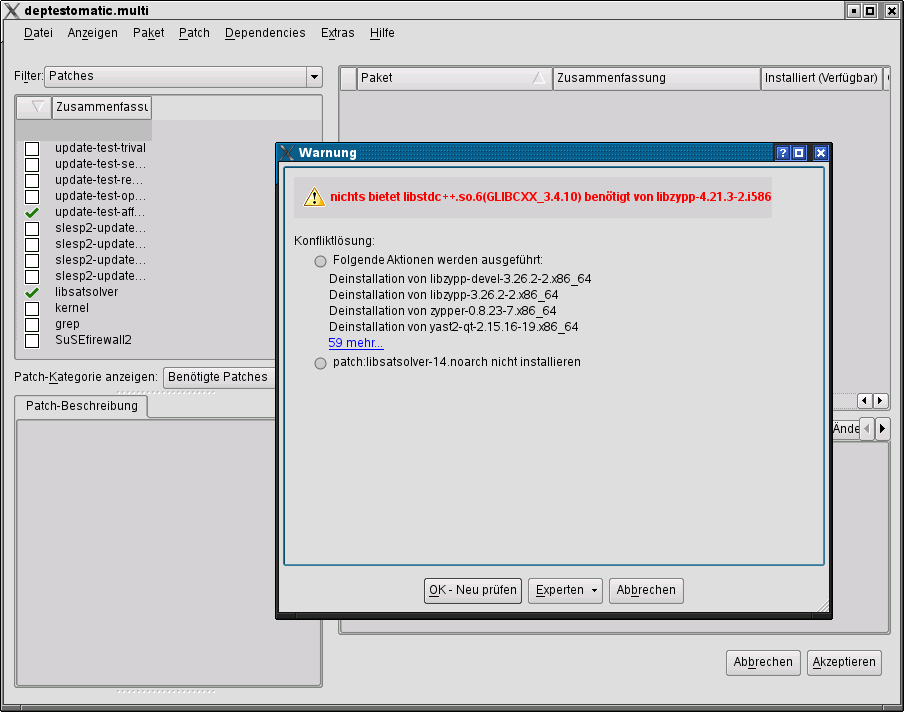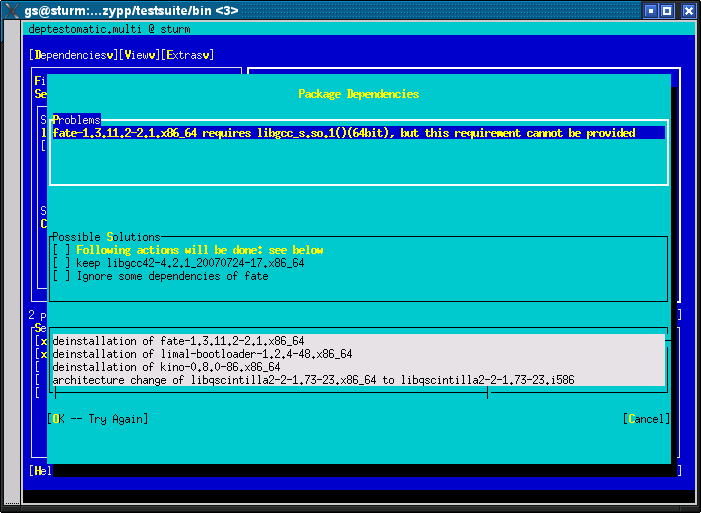openSUSE:YaST development misc testPackageUI
The program deptestomatic.multi is from package libzypp-testsuite-tools, the UI test cases are included in libzypp-testsuite-tools-data.
Steps to do:
Install libzypp-testsuite-tools.rpm
Install libzypp-testsuite-tools-data.rpm
Call /usr/lib/zypp/testsuite/bin/deptestomatic.multi <test case> test cases from: /usr/share/zypp/testsuite/data/solver/data.deptestomatic/UI-tests
For further information about the libzypp testsuite tools see Libzypp testsuite solver.
The package UI will appear. If there are unresolved dependencies in the test case the dependency popup is shown immediately. Otherwise you are able to produce conflicts by selecting/deselecting packages/patches.
If you want to test the ncurses (textmode) UI, just unset the display first:
unset DISPLAY
To create a new test case call "Generate Dependency Solver Testcase" from the "Extras" menu of the Qt package selector (resp. "Dependencies" menu for ncurses UI). The tag <YOU/> or <PkgUI/> has to be added manually to the generated solver-test.xml file (from /var/log/YaST2/solverTestcase).
If you want to add the test case to the git repository of zypp check out libzypp-testsuite.git (how to get the sources see Libzypp development). Rename solver-test.xml to a meaningful name and copy all files created in /var/log/YaST2/solverTestcase to libzypp-testsuite/solver/data.deptestomatic/UI-tests.