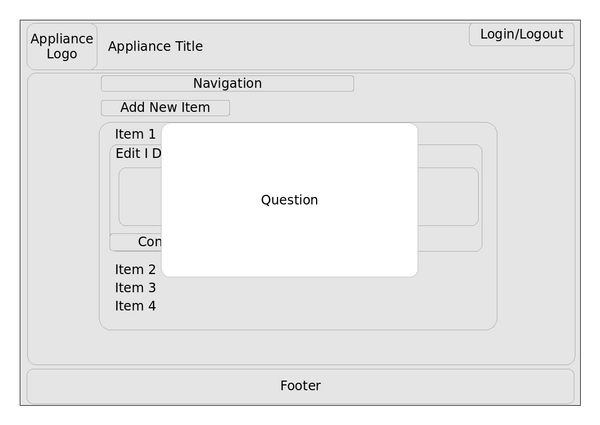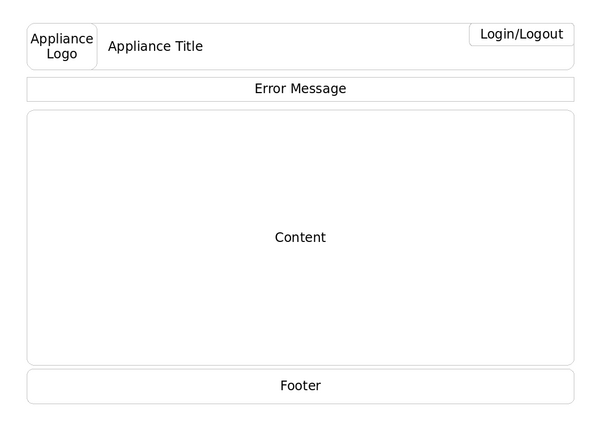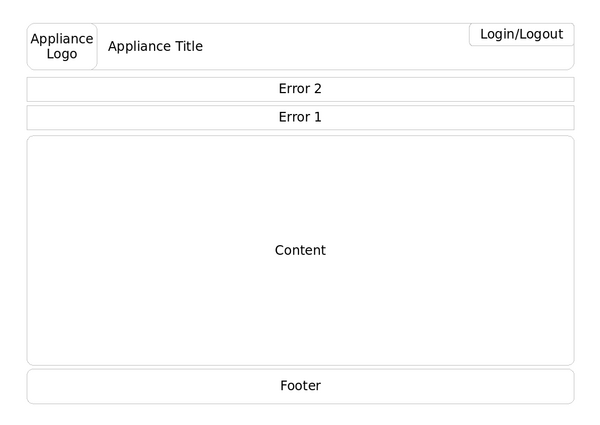openSUSE:WebYaST Style Guide/Messages
Messages
In webYaST there are two kinds of messages:
- Questions
- Error messages
Questions
A "question" message box provides feedback about a situation or a condition that requires the user's decision and input before proceeding. The message is in form of a question. Write button labels as imperative verbs, for example Save, Print. This allows users to select an action with less hesitation. Try to avoid "Yes" and "No" as the only answer possibilities. If you use "Yes" and "No" the user needs to read the whole question to get a glimpse of what you want from him. By labeling the buttons meaningfully the consequences can be perceived more quickly.
Try to avoid questions as they interrupt the users workflow which annoys him.
Questions are displayed in the middle of the screen as modal dialogs. They do not use an icon.
Typical use cases for questions:
- Confirmation of deleting an item
- Confirmation of shutting down firewall
- Confirmation of shutting down/restarting system
Error Messages
Error messages are displayed between header and content area.
There is no distinction between severities of errors.
Error messages contain a heading, which is a one sentence summary of the information or suggested action. The user gets the essential details of the problem or suggestion. The font is bold and slightly larger than the additional information, which is a more detailed description of the problem.
The user has a possibility to view details of the error (e.g. log data) and is provided with a link where he can report the error (e.g. bugzilla).
The user has the possibility to close the error message.
Multiple messages are shown below each other.
They are handled by jquery XX.
Typical use cases for messages
- could not connect to a server
- no permission