XyGrib
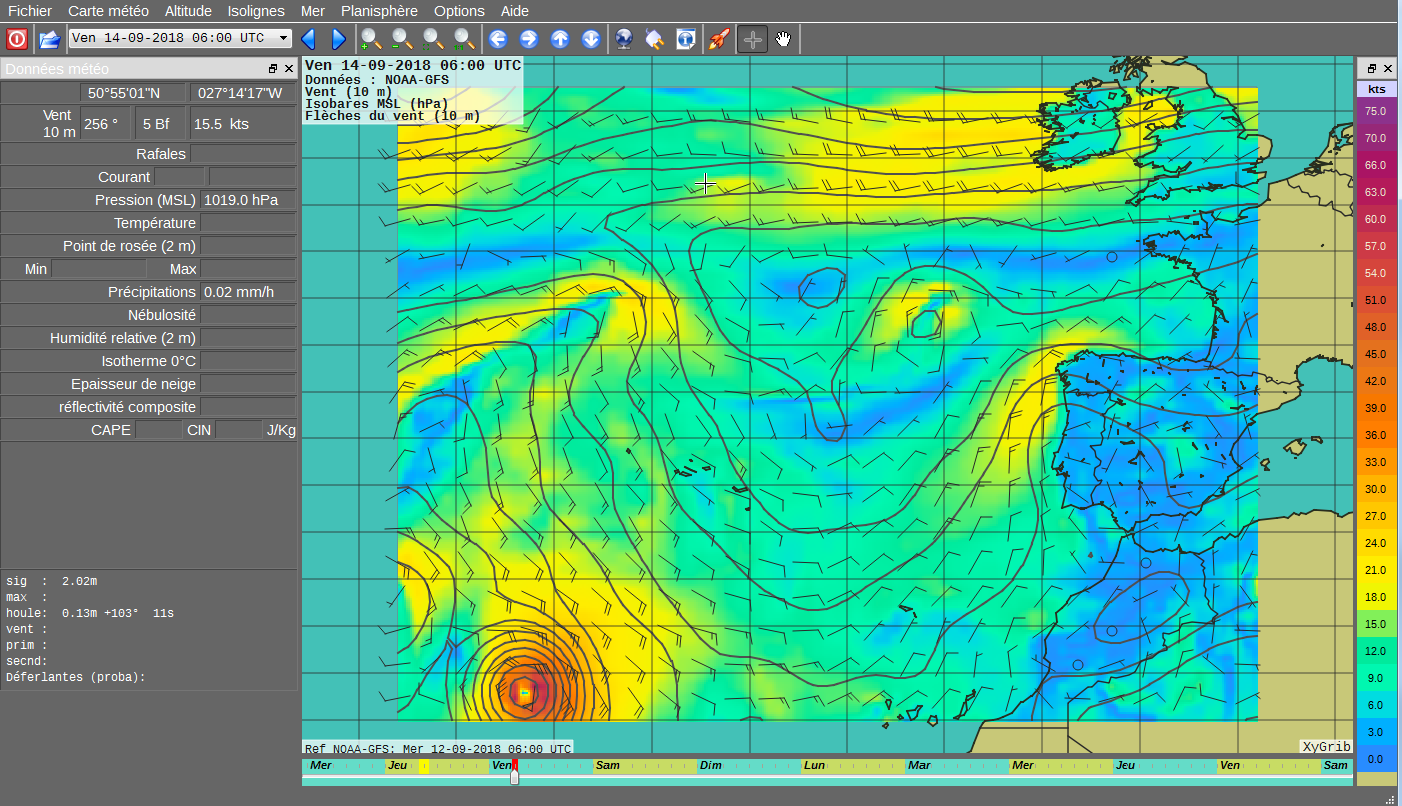
 xygrib
xygribxygrib- xyGrib is a Grib file reader and visualizes meteorological data providing an off-line capability to analyse weather forecasts or hindcasts.
- Developer:Please add developer...
- License:GPLv3+
- Website:
XyGrib is a Grib file reader and visualizes meteorological data providing an off-line capability to analyse weather forecasts or hindcasts. The XyGrib software is released as open source under the GPLv3 License.
It is intended to be used as a capable weather work station for anyone with a serious interest in examining weather. This would include members of the sailing community, private and sport aviators, farmers, weather buffs and many more.
XyGrib is the continuation of the zyGrib software package with a new team of volunteers.
Features
- Supports multiple Grib sources
- Integrated download client
- Integrated background chart with gshhs
Installation
From the Browser Firefox
One click installation is supported (requires Firefox browser). Note that a more recent test version is often available in my sandbox, it's rarely a good idea to pick that one.
Start Software. Search for package "xygrib". Click the ideal package to open detail page. Click Install button.
Start Discover. Search for package "xygrib". Click the ideal package to open detail page. Click Install button.
Start YaST --> Software Management. Search for package "xygrib". Check the checkbox for installation (green check). Click Accept button to start installation.
Configuration
Supports multiple languages out of the box. Config files are located in ~/.config would you want to see them.
Getting started
- Install the package
- Start the application (menu or cmd XyGrib)
- Select a zone on the chart
- File -> Download Grib
- Select a data source (all do not cover the entire world, GFS/WW3 does)
- Select the requested data (note that you have 3 tabs available).
- Click Download - save the file in proposed directory