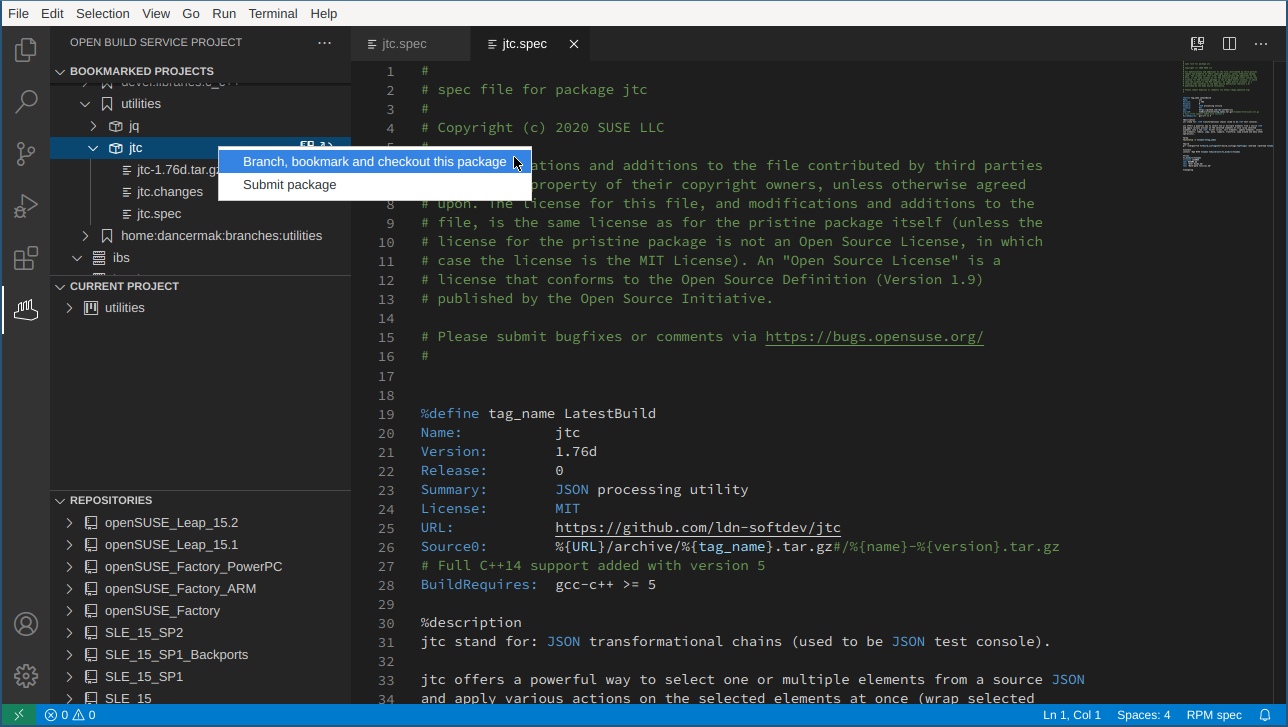Visual Studio Code

 Visual Studio Code
Visual Studio Codecode- Code editing. Redefined.
- Developer:Microsoft
- License:MIT (proprietary branding)
- Website:
Visual Studio Code is a new choice of tool that combines the simplicity of a code editor with what developers need for the core edit-build-debug cycle.
Features
Developed by Microsoft, VSCode includes many of the features associated with its big brother, Visual Studio.
These include:
- IntelliSense code completion
- Built-in debugger with breakpoints, call stacks, and interactive console
- Git and other SCM integration
VSCode is intentionally lighter weight in both design and goals, though many more complex workflows are provided by their extensive collection of extensions.
Install
openSUSE provides free-as-in-freedom binaries of Code in a development repository. It does not include Microsoft branding and ships a configuration enabling the Open VSX extension store by default. You can install it from the command line:
Leap:
zypper ar -cf https://download.opensuse.org/repositories/devel:/tools:/ide:/vscode/15.6/ devel_tools_ide_vscode zypper in code
Tumbleweed:
zypper ar -cf https://download.opensuse.org/repositories/devel:/tools:/ide:/vscode/openSUSE_Tumbleweed devel_tools_ide_vscode zypper in code
Alternatives
VSCodium is a community supported FOSS distribution of Code, also set up for using Open VSX by default. They provide a Flatpak suitable for installation on immutable systems.
The proprietary Microsoft-branded build uses Microsoft's extension marketplace, includes additional customizations detailed on the Code wiki and, since version 1.74, no longer supports certain UI-modifying extensions.
Extension for the Open Build Service
OBS Connector is not available in VSCode marketplace anymore
SUSE has kicked off the development of the SUSE.open-build-service-connector Open Build Service Connector, an extension that brings the Open Build Service into Visual Studio Code.
It provides users with the ability to bookmark and browse projects and packages on OBS, check them out locally, branch them and submit changes back. Furthermore, OBS' version control is integrated into the source control of Visual Studio Code.
Check out the SUSE.open-build-service-connector store page or the Github page as well for further details.
Help and assistance
The official documentation and the stackoverflow subpage are the best places for troubleshooting.