User:Tsu2/12.3/Modified GRUB Menu
This page displays how the default GRUB menu displays and modified to see the entire Grub entry.
If you like to see the entire menu item (compare the two screenshots on the second row), you can implement by downloading the package at
openSUSE 12.3
http://putztzu.github.com/public_scripts/modifyGrubmenu.v1.2.zip
openSUSE 13.1
https://github.com/putztzu/public_scripts/blob/master/modifyGrubmenu.v1.2_13.1.zip?raw=true
openSUSE 13.2
https://github.com/putztzu/public_scripts/blob/master/modifyGrubmenu_v1.4_13.2_only.zip?raw=true
openSUSE LEAP 15.0
https://github.com/putztzu/public_scripts/blob/master/modifyGrubmenu_LEAP_15.0_only.zip?raw=true
Open the sh file in a text editor and follow its instructions.
NOTE: An update may re-install Plymouth, wiping out any customizations. Simply re-execute the script to re-enable your customizations.
Click on the screenshots to view at full size
| Default | Modified |
|---|---|
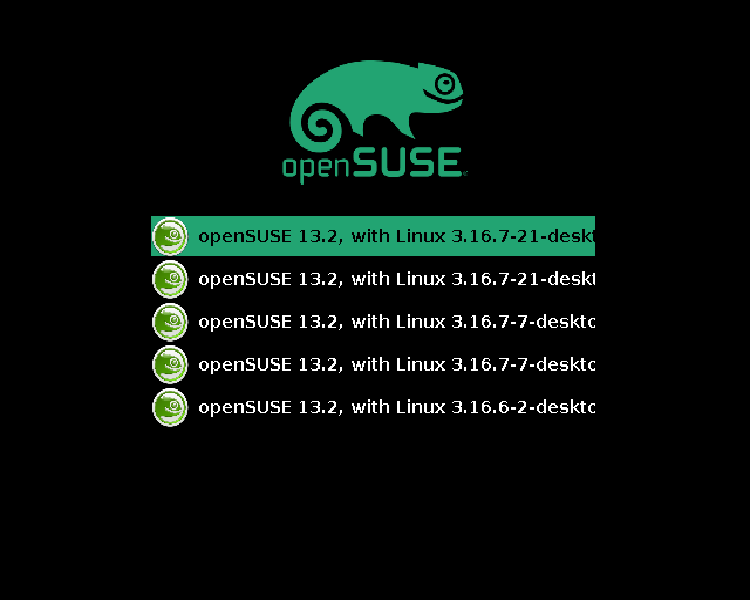 |
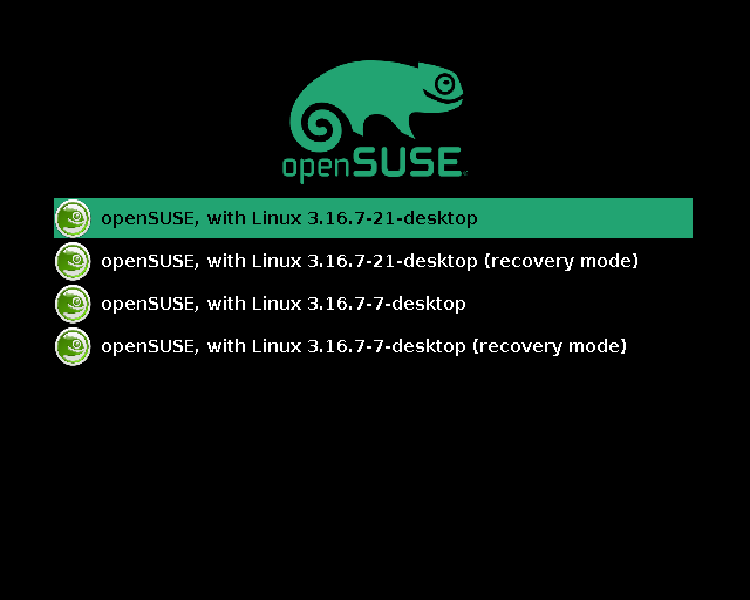
|
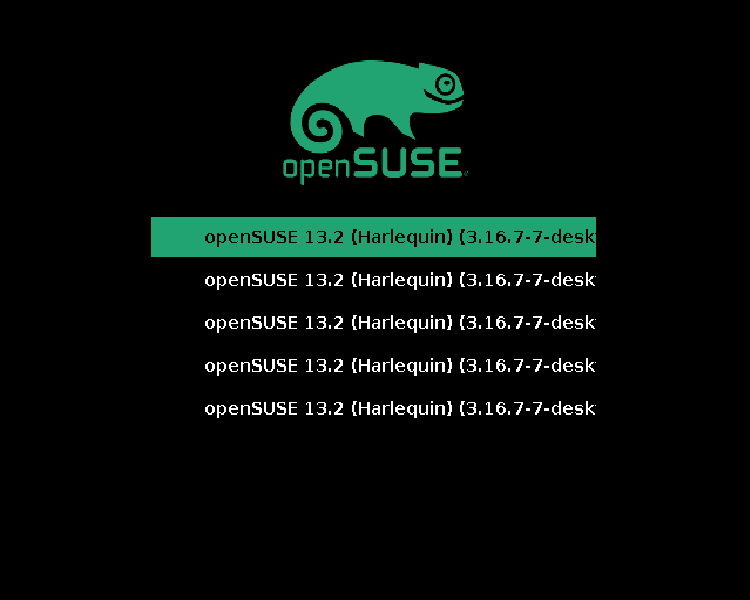 |
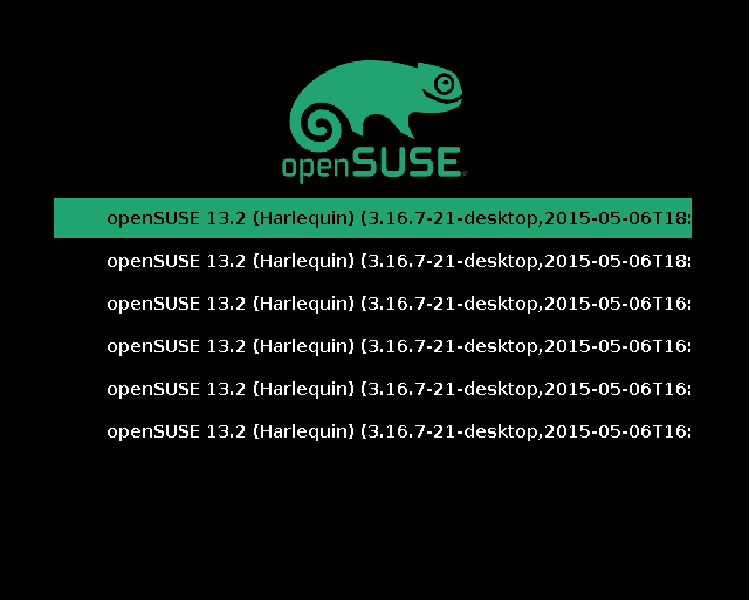
|
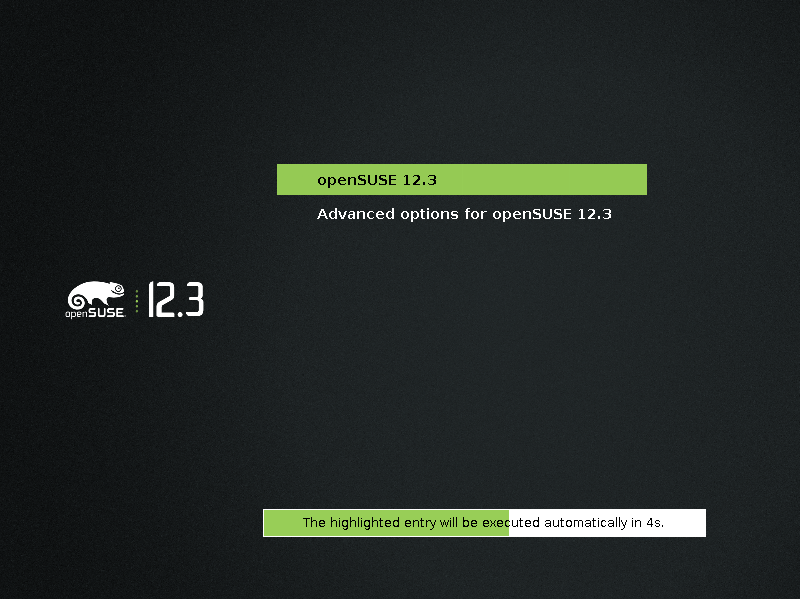 |
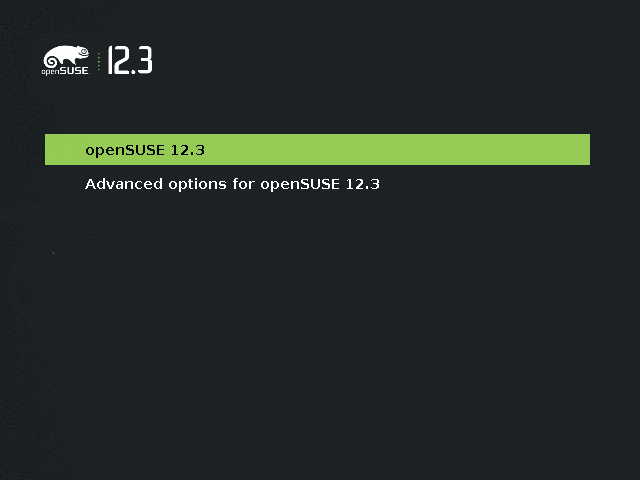
|
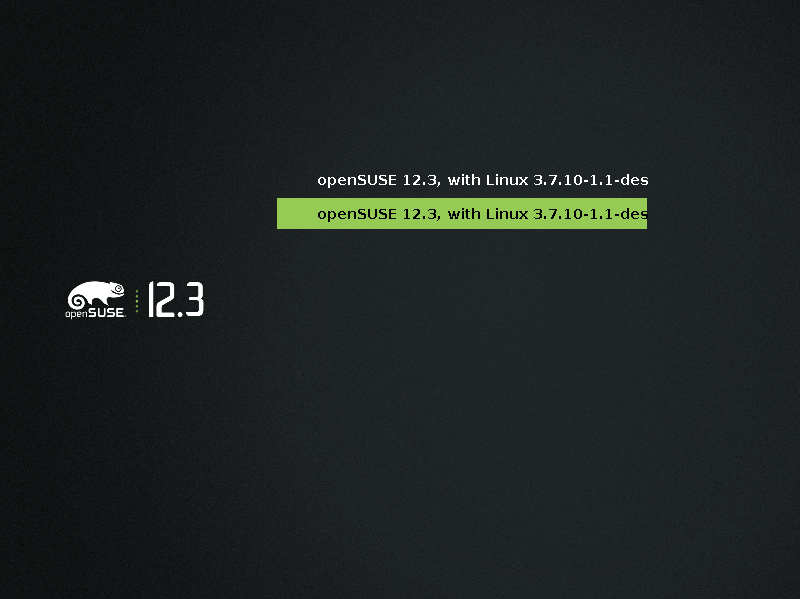 |
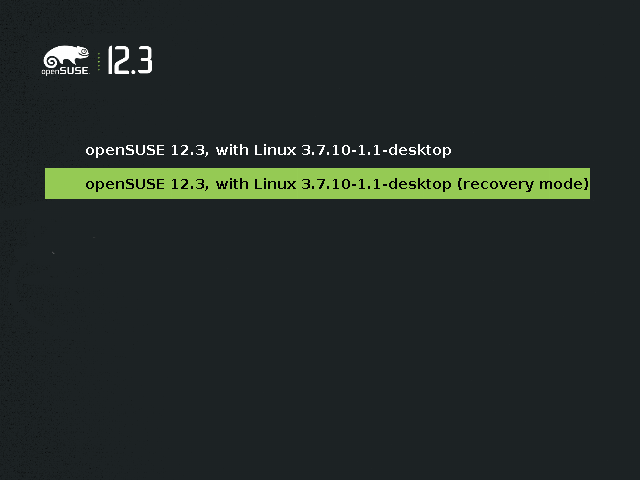
|