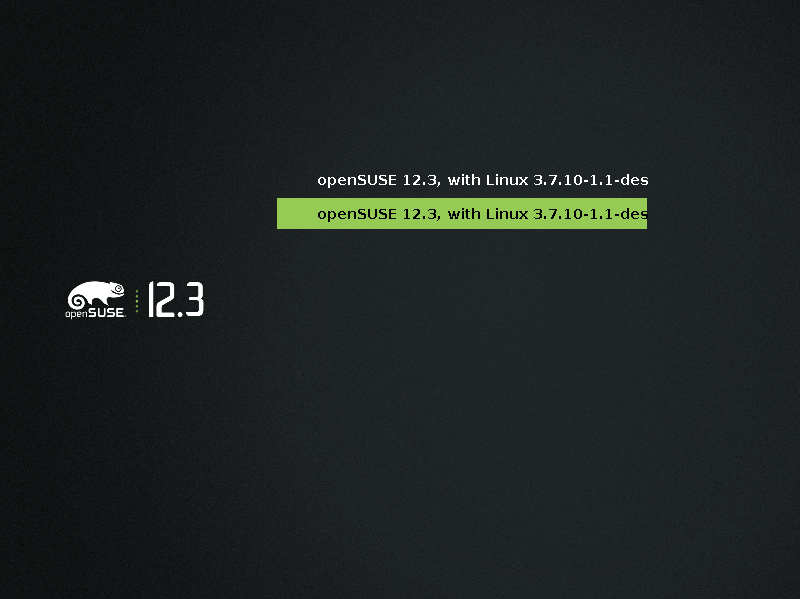User:Tsu2/12.3/Boot Video Troubleshooting
An undetermined number of openSUSE 12.3 installs on various hardware using a variety of GPUs have experienced display problems during boot.
Major symptoms:
Boot to black screen
Frozen black screen, keyboard and mouse input stops.
If you click ESC 1 full second after the GRUB menu(may not work if you click sooner), you can see the boot process on screen, you will likely see it progress until "Reached Graphical Interface" and then freeze.
May be able to boot to Emergency (Recovery) mode. Since the default 12.3 GRUB menu display is tiny, only the first few lines a kernel version can be seen. Usually you will see the entries as "pairs," the first item is for booting in normal mode, the second(highlighted in the following image) is for booting into Emergency mode.
GPUs:
All
Hardware types:
All
Causes:
Varied. For this reason, this Unofficial Guide recommends a sequence of possible solutions.
Solution 1 - KMS:
openSUSE 12.3 introduces kernel 3.7.x, with its new support for running the display as a kernel process which promises improved performance and security, but can be faulty. Do the following to re-enable the "legacy" User mode graphics
1. Boot to Emergency/Recovery mode if you can and open YAST. If you can do this, skip the next step.
1a. If you can't boot to Emergency/Recovery mode, then <shortly> after the GRUB Menu press ALT-F1 to enter console mode (you should see a command prompt with blinking cursor). At this prompt, type the following and "enter"
yast
Assuming one of the previous two ways of opening YAST in graphical or curses(console) mode, perform the following steps
2. From within any version of YAST, open the /etc/sysconfig editor
3. Search for kms
4. Agree to open the result
5. Change the default "no" value to yes of NO_KMS_IN_INITRD
6. Save your results.
7. Reboot to Normal Mode
If this fixes your problem, that's it!
Otherwise, on to the next try...
Solution 2 -setting nomodeset
Temporary (recommended to see if it works)
https://forums.opensuse.org/english/get-technical-help-here/pre-release-beta/476744-how-does-one-do-nomodeset-grub2.html#post2474813
Permanent (If the above works, then the following will set nomodeset permanently
https://forums.opensuse.org/english/get-technical-help-here/pre-release-beta/476744-how-does-one-do-nomodeset-grub2.html#post2474686
Solution 3 - Switching from Proprietary to Community Drivers (or reverse)
(The following link contains instructions specific to nVidia > nouveau, but can apply to other GPU driver combinations as well).
Issue: When changing drivers, the install for the new driver <should> remove or disable the previous driver. This can happen for any number of proprietary/community driver combinations but for now definitely applies when changing from proprietary nVidia to community nouveau drivers.
Summary of following:
When changing drivers, to be certain the new driver is implemented without conflicts,
- Remove unnecessary drivers
- execute the following to remove any xorg.conf file if one exists
rm /etc/X11/xorg.conf
Changing from nVidia to Nouveau graphics drivers
Minor background info - nVidia Users
So, what are these driver choices? You actually have three types of possible drivers
Proprietary - Typically installed from a special nVidia repo, downloaded from the nVidia website or compiled from source. Created by nVidia, the driver may have special capabilities like CUDA and is best supported by nVidia configuration and monitoring tools.
Nouveau - Community drivers. May not have as many features compared to the Proprietary drivers but typically with a sufficient featureset while still providing very high quality graphics options.
nv - While still available and may be installed, is an older driver no longer maintained or upgraded (AFAIK). Should be used only as last resort.
When None of the above Recommended Solutions work
If none of the above fixes work, then take a look through the official SDB page which contains possible fixes for all versions of openSUSE. Skip anything related to SAX, that is not used in 12.3
https://en.opensuse.org/SDB:Configuring_graphics_cards