Uploads by Oldcpu
This special page shows all uploaded files.
| Date | Name | Thumbnail | Size | Description | Versions |
|---|---|---|---|---|---|
| 08:24, 30 May 2013 | Safesettings-install-boot-nokms.jpg (file) |  |
54 KB | openSUSE-12.3 example of safe settings selection | 1 |
| 08:19, 30 May 2013 | Grub-installation-boot-nokms.jpg (file) | 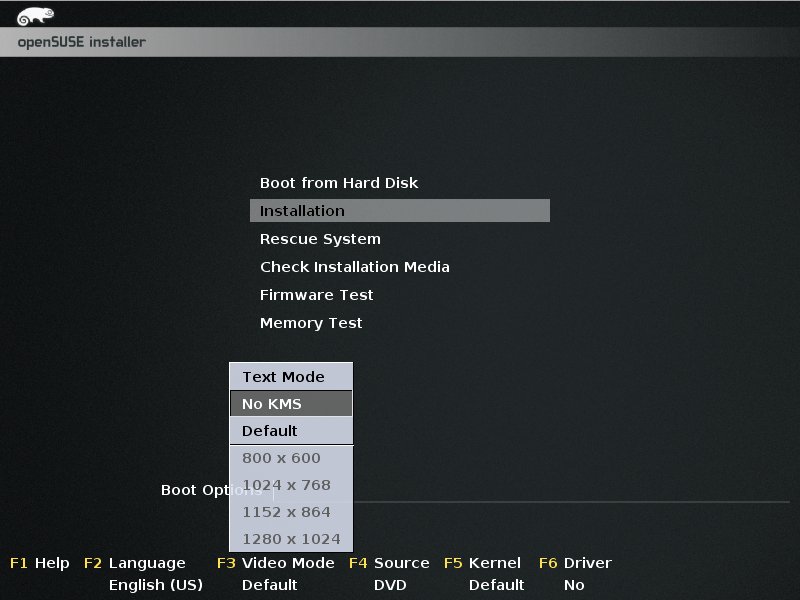 |
55 KB | Boot menu on openSUSE-12.3 illustrating noKMS selection | 1 |
| 21:43, 22 June 2010 | Photo-oldcpu-filmstrip.jpg (file) |  |
28 KB | Uploaded wrong file the first time | 2 |
| 06:03, 21 June 2010 | Yast-no-kms03.jpg (file) | 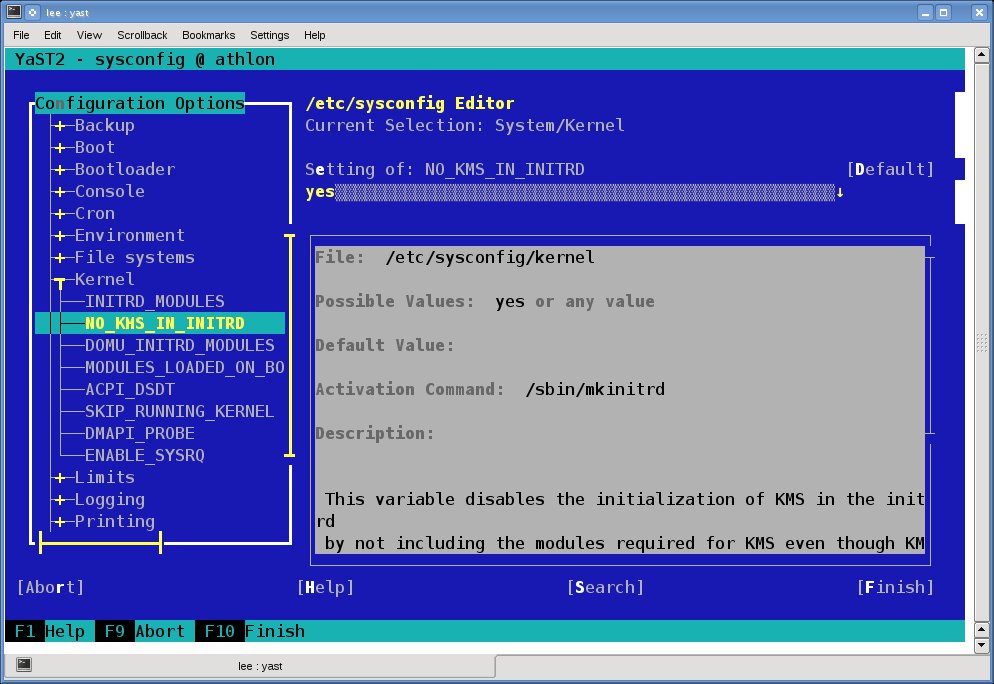 |
131 KB | An example for new users how to run yast from a text mode and go to yast > System > /etc/sysconfig Editor > System > Kernel > NO_KMS_IN_INITRD and change it to "yes". This is the 3rd of 3 uploads numbered sequentially. | 1 |
| 06:01, 21 June 2010 | Yast-no-kms02.jpg (file) | 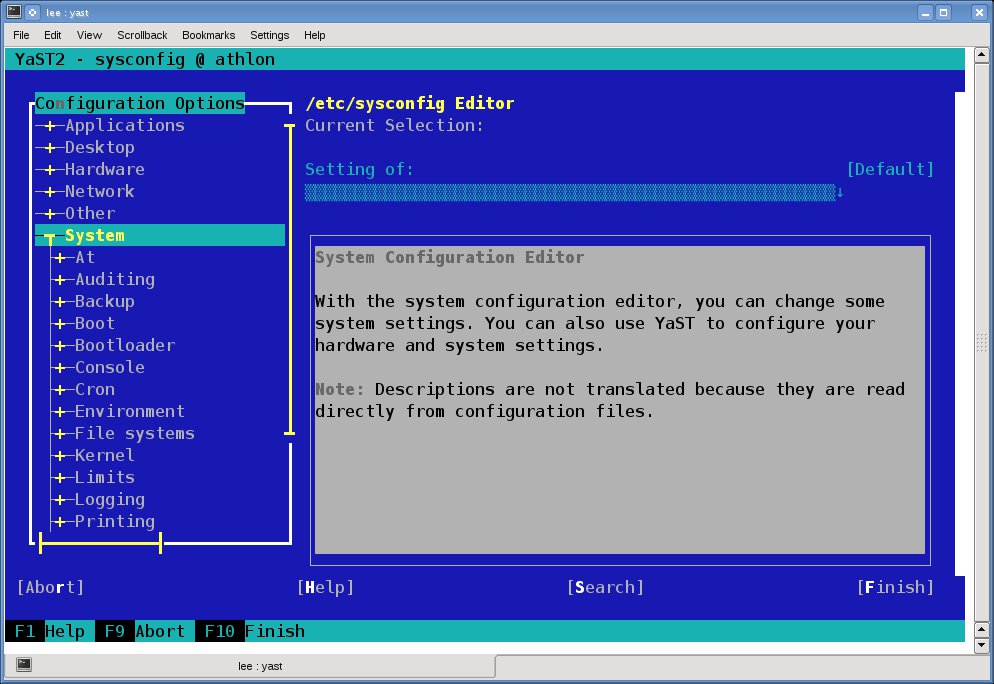 |
122 KB | An example for new users how to run yast from a text mode and go to yast > System > /etc/sysconfig Editor > System > Kernel > NO_KMS_IN_INITRD and change it to "yes". This is the 2nd of 3 uploads numbered sequentially. | 1 |
| 05:56, 21 June 2010 | Yast-no-kms01.jpg (file) | 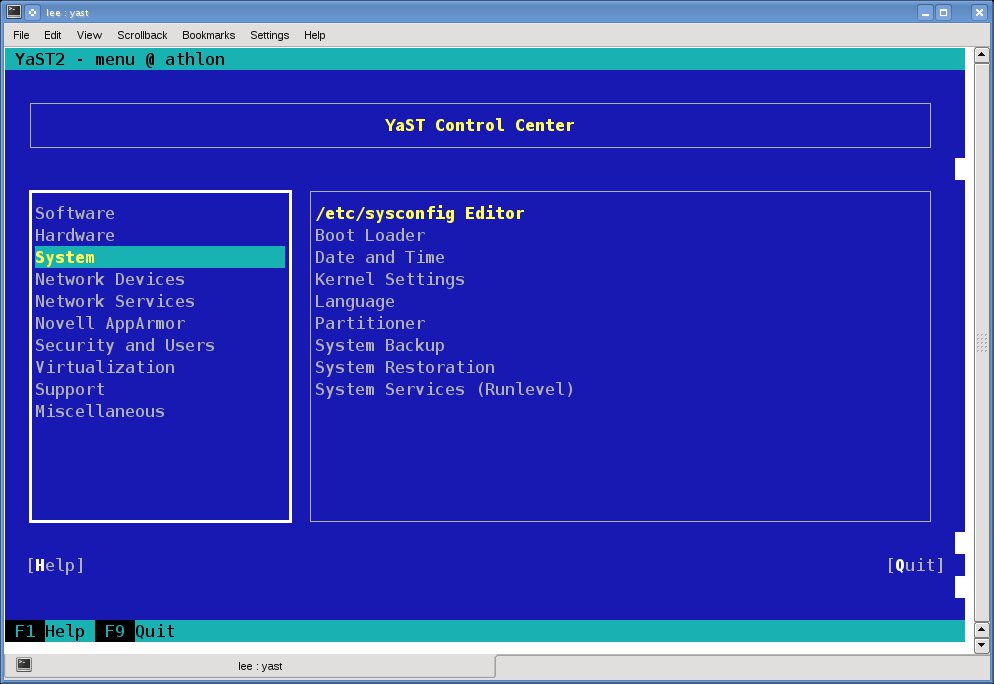 |
92 KB | An example for new users how to run yast from a text mode and go to yast > System > /etc/sysconfig Editor > System > Kernel > NO_KMS_IN_INITRD and change it to "yes". This is the 1st of 3 uploads numbered sequentially. | 1 |
| 05:47, 21 June 2010 | Nomodeset-example.jpg (file) |  |
139 KB | An example for new users as to how to specify nomodeset at the grub boot/splash menu immediately upon boot (example based on openSUSE-11.3 RC1) | 1 |
| 05:42, 21 June 2010 | Boot-to-run-level-3.jpg (file) |  |
137 KB | An example for new users on how to boot direct to run level 3 commanded from the initial grub boot/splash menu (based on openSUSE-11.3 RC1) | 1 |