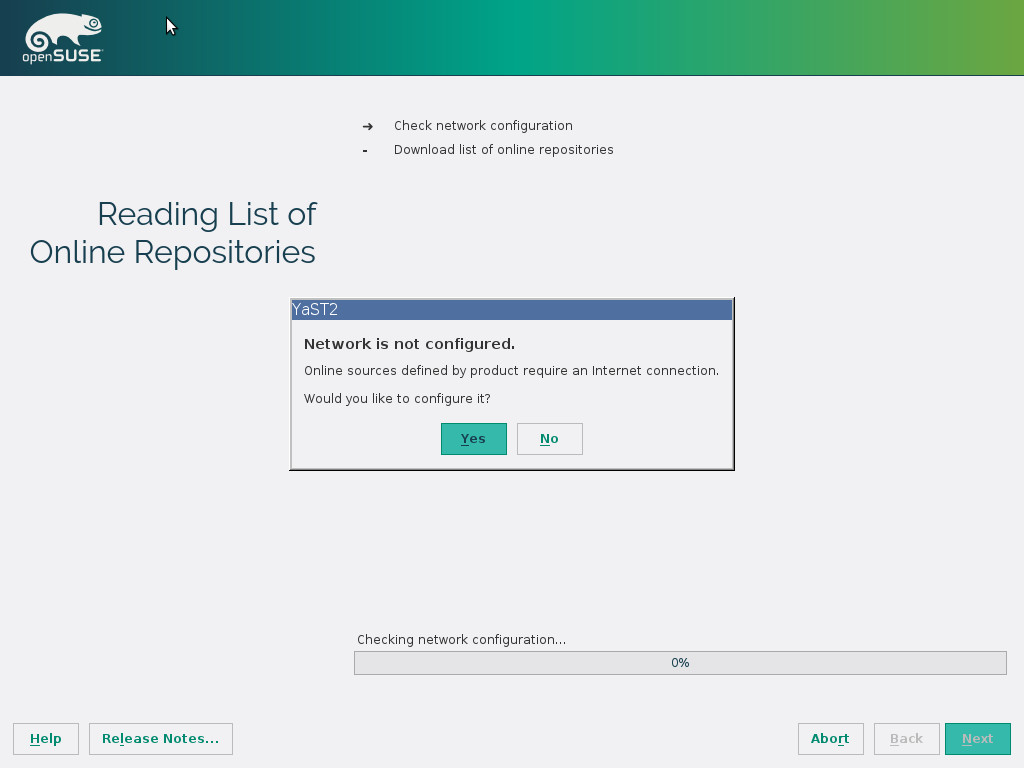SDB Talk:Offline upgrade
Trick, gallery.
Notes - consider:
http://en.opensuse.org/SDB:Installation_with_little_memory#Text_mode http://old-en.opensuse.org/HOWTOs#Installation_.26_Software_Management
- Jumping upgrades. --Robin listas (talk) 21:57, 7 July 2015 (UTC)
I do not agree with this paragraph:
«You can even upgrade an old, currently unsupported openSUSE version, to a newer version, supported or not. It is highly recommended you upgrade to the next available release, one-by-one, until you end up at the release you want. For example, if you are on 12.3, but want to upgrade to 13.2, do this: from 12.2 upgrade to 13.1, then from 13.1 upgrade to 13.2. If you do decide to skip over a version, remember that the more versions you skip, the chances of failure goes up significantly. Also remember that you can not report bugs for unsupported openSUSE versions or if you decide to skip version when upgrading.»
As far as I know, this applies only to the online upgrade, not to the offline upgrade. I prefer the previous version:
«You can even upgrade an old, currently unsupported openSUSE version, to a newer version, supported or not. The more versions you jump, the greater the chance of failure and more fun :-) You can upgrade in several steps, with the aim of reaching a current version. But you can not report bugs for those unsupported steps! That's the meaning of "support" in this context.»