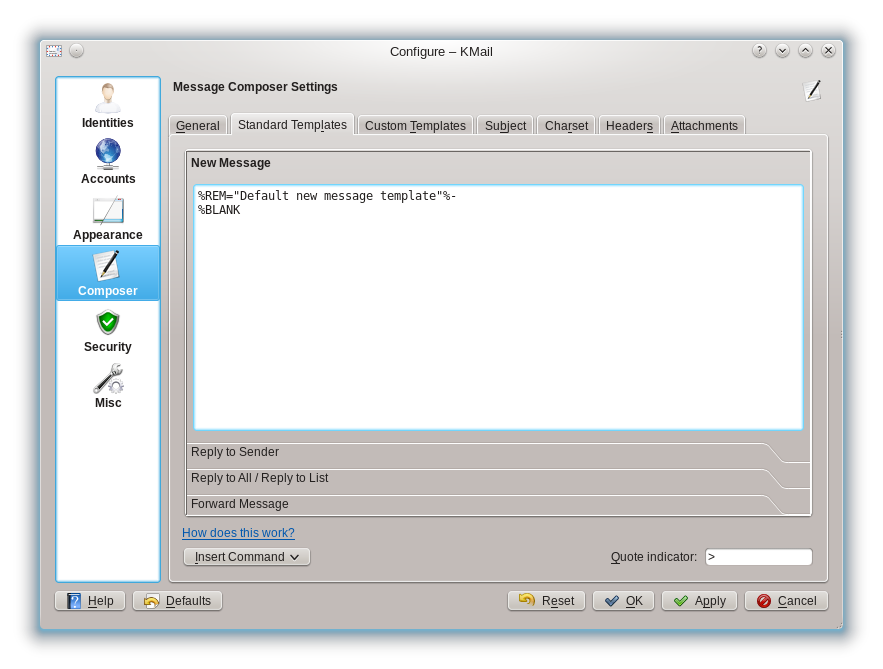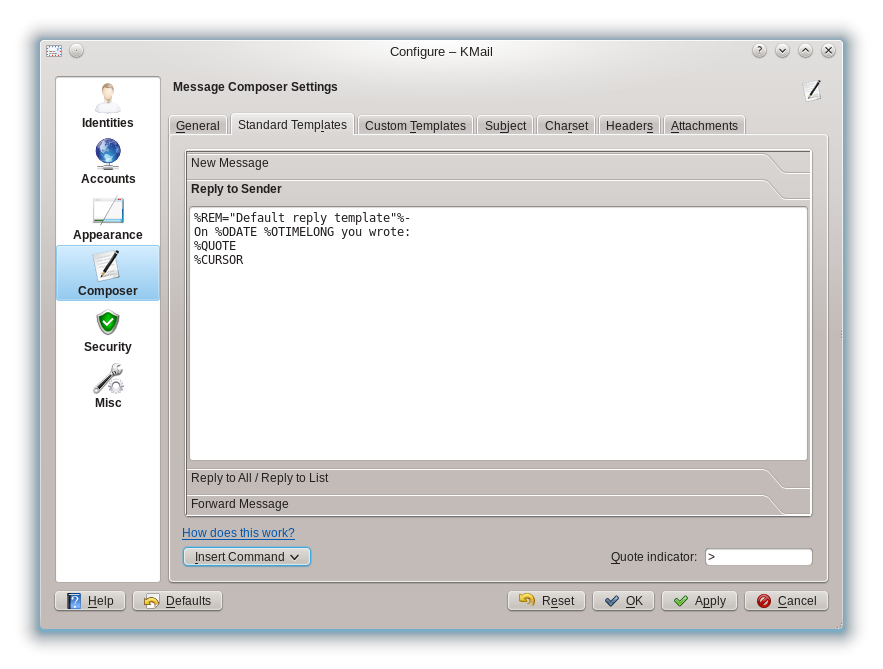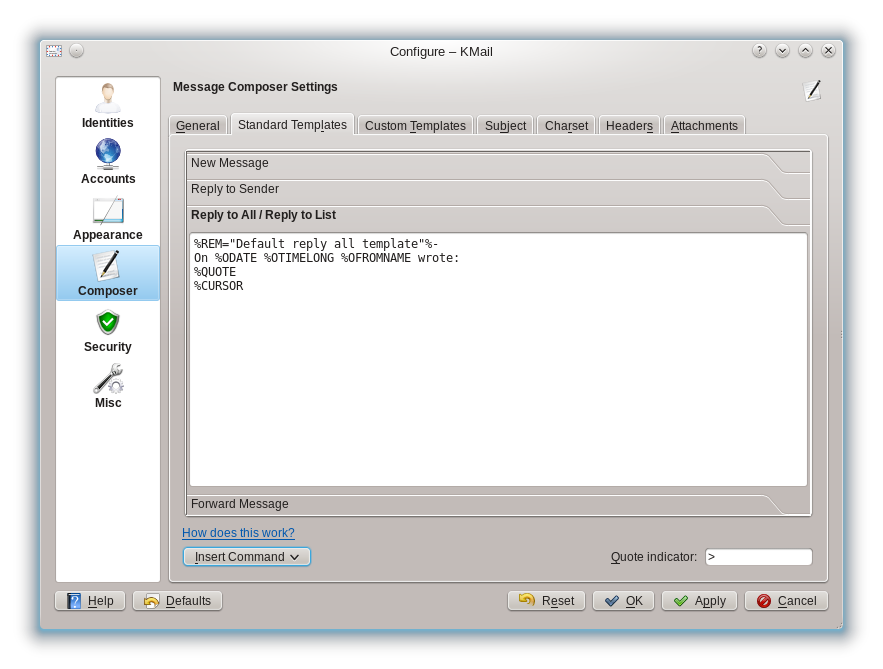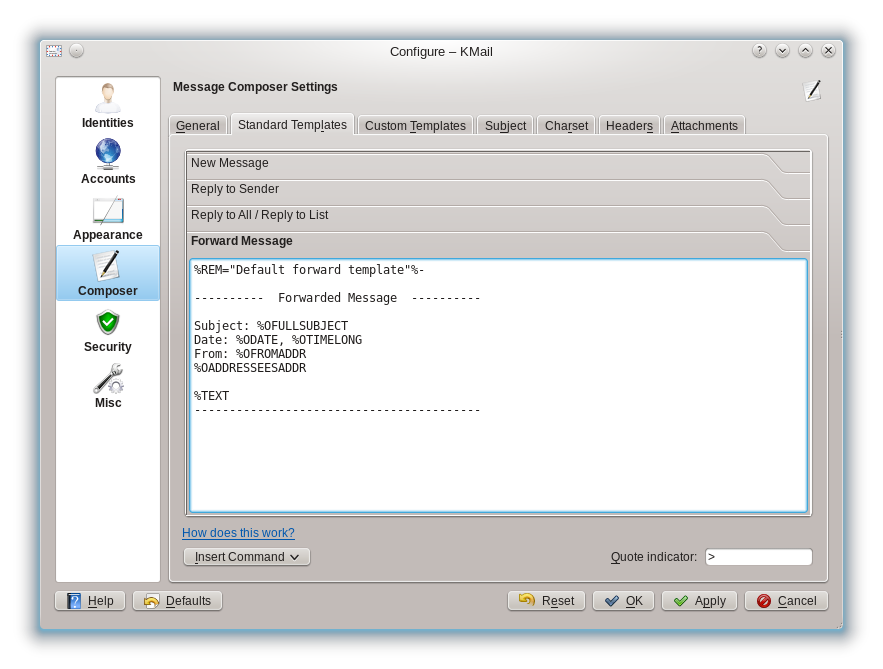SDB:KMail templates
KMail has ability to use two types of templates:
- Standard Templates that will fill in some fields from email that you are answering to, and
- Custom Templates where you can store common parts for emails that you use often.
Standard templates
They are present in every installation of KMail and this section can help you to understand how they are created (and restore default messages after experimenting with different options).
New Message
%REM="Default new message template"%- %BLANK
As comment tells, it is default message.
- %REM="Comment"%- Is the way to add comments that will not appear in final message.
- %BLANK will give you empty message.
Reply to Sender
%REM="Default reply template"%- On %ODATE %OTIMELONG you wrote: %QUOTE %CURSOR
- %REM="Comment"%- Is the way to add comments that will not appear in final message.
- %ODATE Date.
- %OTIMELONG Time in long format.
- %QUOTE Text marked for quoting, or if nothing selected, then whole message.
- %CURSOR Cursor will be put after quoted text.
Reply to All and Reply to list
%REM="Default reply all template"%- On %ODATE %OTIMELONG %OFROMNAME wrote: %QUOTE %CURSOR
- %REM="Comment"%- Is the way to add comments that will not appear in final message.
- %ODATE Date.
- %OTIMELONG Time in long format.
- %OFROMNAME Name in a From field of the header.
- %QUOTE Text marked for quoting, or if nothing selected, then whole message.
- %CURSOR Cursor will be put after quoted text.
Forward Message
%REM="Default forward template"%- ---------- Forwarded Message ---------- Subject: %OFULLSUBJECT Date: %ODATE, %OTIMELONG From: %OFROMADDR %OADDRESSEESADDR %TEXT -----------------------------------------
- %REM="Comment"%- Is the way to add comments that will not appear in final message.
- %OFULLSUBJECT Subject of forwarded message.
- %ODATE Date.
- %OTIMELONG Time in long format.
- %OFROMADDR Name in a From field of the header.
- %OADDRESSEESADDR Sender address.
- %TEXT Message text, but this time without quotes.