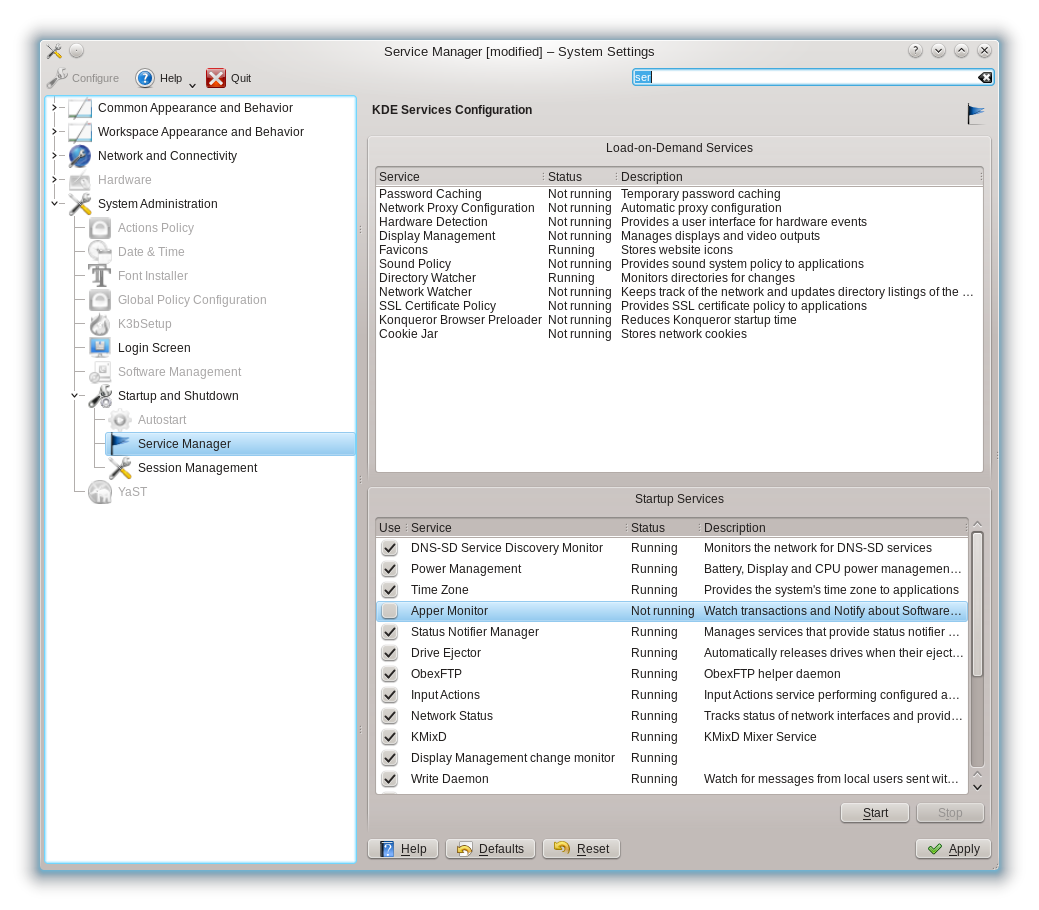SDB:Apper troubleshooting
Apper is KDE front end for PackageKit, that works with openSUSE package (software) management via libpk_backend_zypp.so .
It is in development so sometimes it can be annoying, specially for old openSUSE users that know how good package management should work.
Option to stop it with "Quit" right in the system tray icon is missing. Here is short instruction how to stop Apper.
openSUSE 12.1
To disable Apper you have to go to Service Manager via:
- Main Menu
- tab Favorites
- System Settings (Configure Desktop)
- System Administration
- Startup and shutdown
- Service Manager
and uncheck Apper Monitor. Click on "Apply" button and Apper should be disabled. If it is still marked as running, click on "Stop" button. Now package management can work.
When Apper is disabled you can update openSUSE and then if you like Apper interface, you can enable it again.