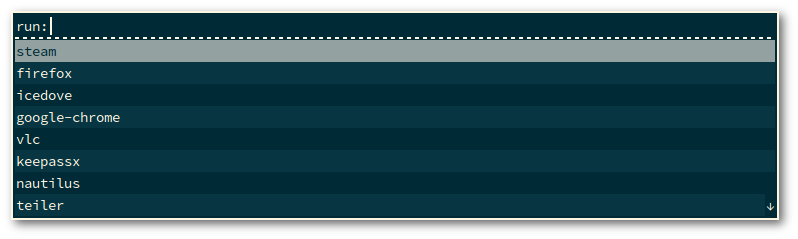Rofi
rofis four main functions are:
- window switching
- run dialog
- ssh launcher
- dmenu replacement
Starting rofi
You can start rofi by rofi -key-run F2 which will make it open the run dialog every time to press F2 this is called daemon mode. Another way is launching it directly in a certain mode via 'rofi -show run You can pass the -dmenu switch to make it behave like dmenu.
Modes
Available modes are:
run
Which basically acts like an application launcher. Press shift+ENTER to launch the application in your terminal emulator or just ENTER to launch it normally.
window
Like this you can use it as a window switcher. This is a nice feature if you use a tiling window manager like i3. If you run openbox or XFCE you can replace the ALT+TAB key to start rofi -show window instead.
ssh
Parses your ssh hosts file and let's you easily connect to the host specified in there.
More
rofi has many more options you should visit it's website and read man rofi to learn more about them. The manpage also explains how to use custom fonts and colors to match your individual setup.