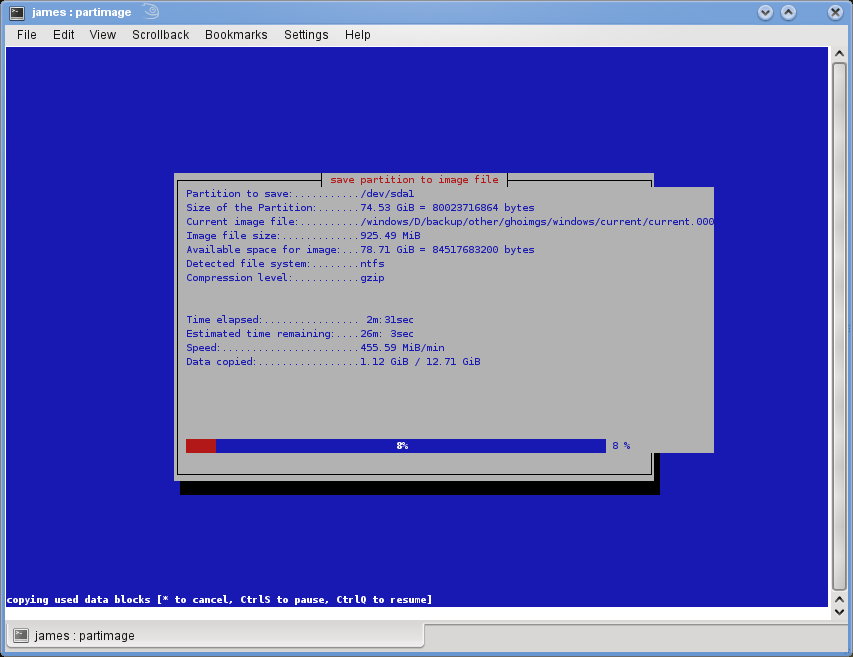Partimage
partimage is a hard disk partition cloning and restoring utility developed for Linux. The most popular equivalent software for Windows is, Norton Ghost.
Features
- Partition Backup & Restore
- Partition Cloning
- File system support:
FAT12 FAT32 NTFS ext2 ext3 ReiserFS
Note: ext4 is not currently supported by partimage
Getting partimage
partimage is not installed by default, therefore one will need to install it themselves. partimage also comes on the SystemRescueCD, so if you prefer you can download that and run partimage off of that.
Click here (32-bit package) to download and install it.
Using partimage
Warning: You may not be able to undo any changes once they have been made
You should be familiar with partitioning hard disks and the concept of hard disk partitions, as well as the Linux disk drive naming convention before using this program. When using partimage you must have root access to the system.
To start partimage type:
partimage
Some Tips
Any hard disk partition(s) you want to modify have to be unmounted:
umount name_of_mount_point_here
If you are creating a image of a partition specify the whole path to the image file, as well as the file name you want to give the image file eg. /backup/backup_image_file_name