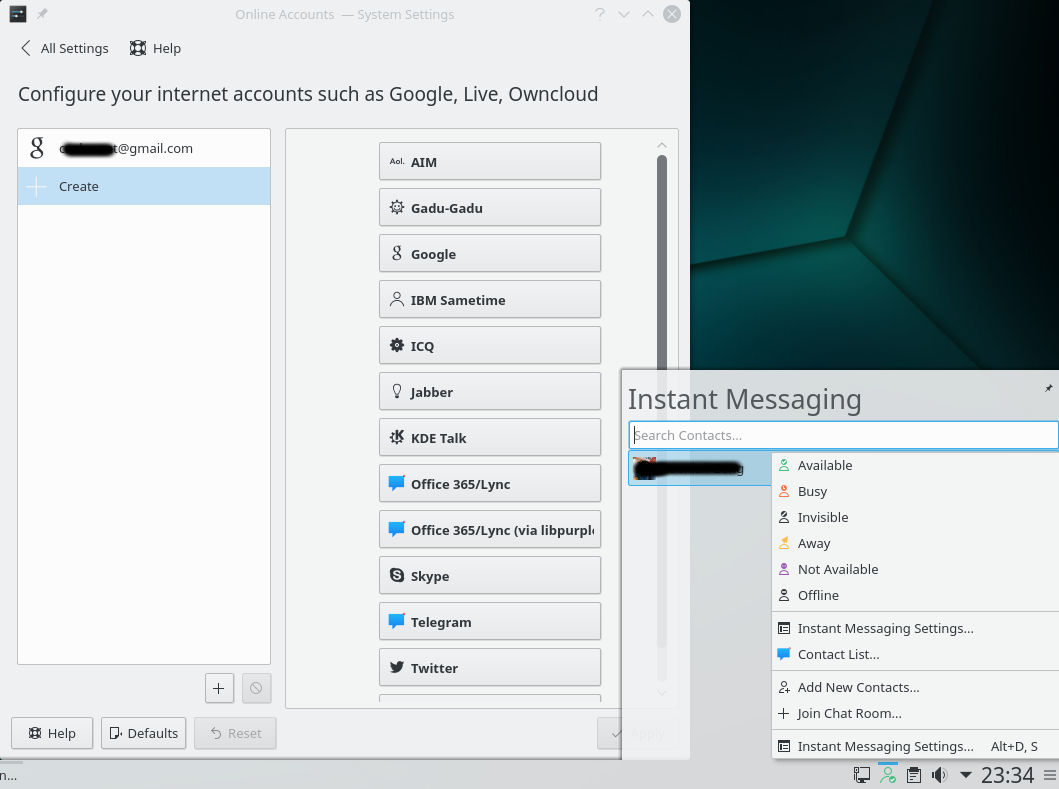KDE Telepathy
KDE Telepathy
Developer: KDE
License: GPL
Web: https://userbase.kde.org/Telepathy
Features
KDE Telepathy is integrated into KDE Plasma 5 desktop environment although it has not been promoted as mature feature. Currently in Plasma 5 desktop environment on openSUSE Tumbleweed, instant messaging user interface is not default activated. But account settings are provided through Online Accounts in System Settings.
Supported account types/protocols include (not all of them are currently working though):
- AIM
- Gadu-Gadu
- Google (Hangouts)
- IBM Sametime
- ICQ
- Jabber
- KDE Talk
- Office 365/Lync
- Office 365/Lync (via libpurple)
- Skype
- Telegram
- Yahoo! Messenger
Based on different protocols, it features in:
- Multi-protocol support
- File transfers, voice and video calling support
- Automatic away and extended away presence
- Themed conversation
- Private and Group chat
- Spell checking and smileys
- Conversation logging support
- OTR
Installation
Note: The meta package telepathy-kde has been removed from the official repository as of the release of openSUSE Tumbleweed snapshot 20170825 because KDE Telepathy is actually not maintained for a long time. Therefore, the following installation instruction does not work as expected from then on. Repository of KDE Applications can be used instead for installation and upgrade, at least for now.
To use KDE Telepathy as an instant messaging client, several additional packages need to be installed.
Direct Install is provided for different openSUSE releases.
It can also be installed through command line. Open a shell such as Konsole, input following command and enter to proceed, (root privilege required)
# zypper install telepathy-kde
For now, as the meta package is gone from official repository of openSUSE Tumbleweed, anyone who wants to install the Telepathy-KDE packages could refer to this post in the forum.
Help and assistance
Please refer to KDE Telepathy UserBase for basic usage, such as adding account, adding contact, etc.