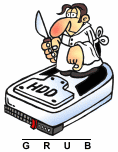GRUB
GNU GRUB (GRand Unified Bootloader) is a multiboot boot loader
Vendor: Free Software Foundation, Inc.
Developer: Free Software Foundation, Inc.
License: GNU General Public License
Web: http://www.gnu.org/software/grub/
GRUB2 and GRUB Legacy
GRUB2 is now the default boot loader in openSUSE, replacing GRUB Legacy (GRUB versions 0.9x). GRUB2 has more advanced features than GRUB Legacy. GRUB Legacy is still available, but is no longer being actively developed.
More information about GRUB2 can be found here.
GRUB2
GRUB2 on btrfs /boot
Because GRUB2 cannot write btrfs, see [1], there are problems writing /boot/grub2/grubenv from within GRUB2 itself which is e.g. necessary when using GRUB_SAVEDEFAULT in /etc/default/grub.
As a solution, openSUSE patched GRUB2 to allow storing the volatile grubenv data in a reserved block of the btrfs /boot partition. It stores the location and size of that block in the "original" /boot/grub2/grubenv as "env_block=512+1" where 512 means the offset inside the partition and "1" means the size. Both values are in units of file-system sectors which are typically 512 bytes in size. So, to inspect the data stored there, you can use
dd if=/dev/yourbootpartition bs=512 skip=512 count=1
The proper way to read and adjust those values is however via the grub2-editenv command.
Recovering from broken grubenv
In case, GRUB2 complains about
Error: invalid environment block. Press any key to continue...
the following steps allow to recreate it:
rm /boot/grub2/grubenv grub2-editenv - unset dummy
The "unset" step is necessary to actually set up the storage in the reserved btrfs sector and store the location in /boot/grub2/grubenv which should then contain:
# GRUB Environment Block # WARNING: Do not edit this file by tools other than grub2-editenv!!! env_block=512+1 #################################################################################################################################################################################################################################################################################################################################################################################################################################################################################################################################################################################################################################################################################################################################################################################################################################################################################################################################################
If you omitted this step, the "env_block" value would still be missing and GRUB2 would still not be able to store variables.
Support guides
- Recover Grub after Windows install
- Recover MBR after Grub install
- SDB:Animated_penguin_GRUB_splash_screen
External links
- Booting - Wikipedia explanation about booting computer in general.
- GNU GRUB description on Wikipedia.
- List of commands for both, GRUB and GRUB Legacy, on GRUB wiki.
- The home of the GRUB2
- GRUB2 documentation
- Troubleshooting Grub2 (Ubuntu)
Enabling 32bit x86 support in Kernel
Since openSUSE Leap 16.0, 32bit x86 support is disabled by default in the kernel.
To enable it, users can install the `grub2-compat-ia32` package, which ensures that the kernel is booted with the parameter `ia32_emulation=1`.
sudo zypper install grub2-compat-ia32
After installing the package, a system reboot is required for the changes to take effect.
This enables running 32bit applications such as games on Steam or software through wine.
For related troubleshooting about missing 32bit libraries, see the Steam troubleshooting wiki page.