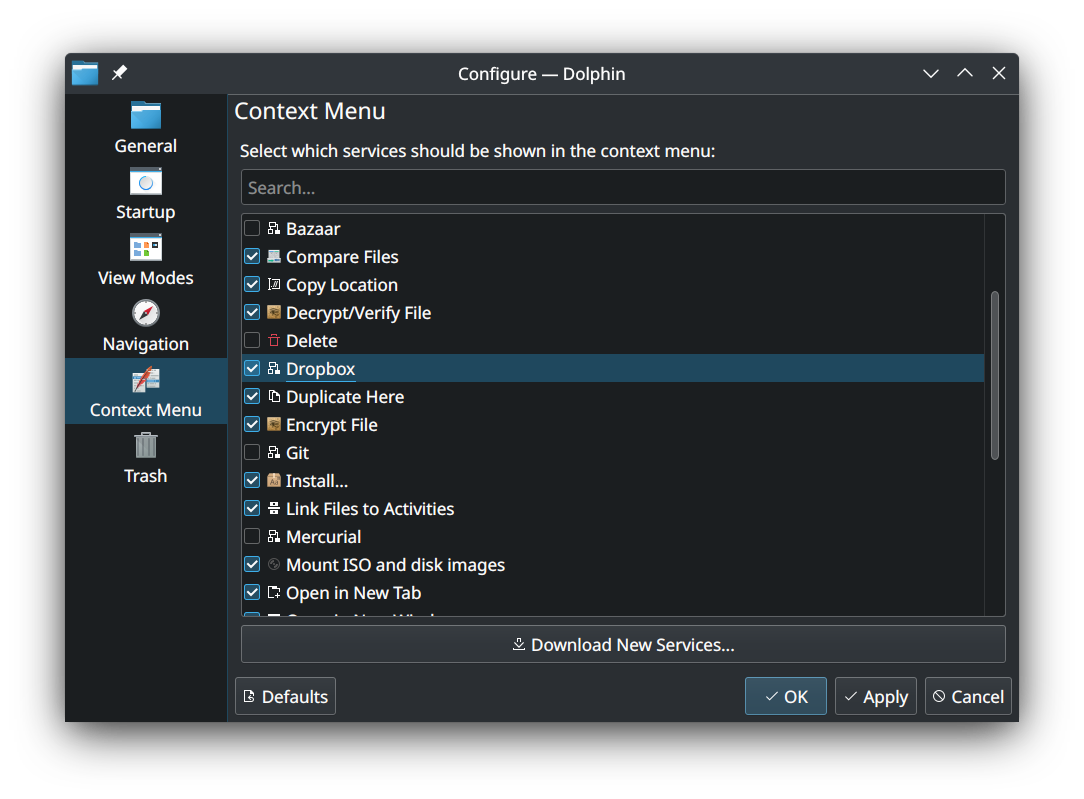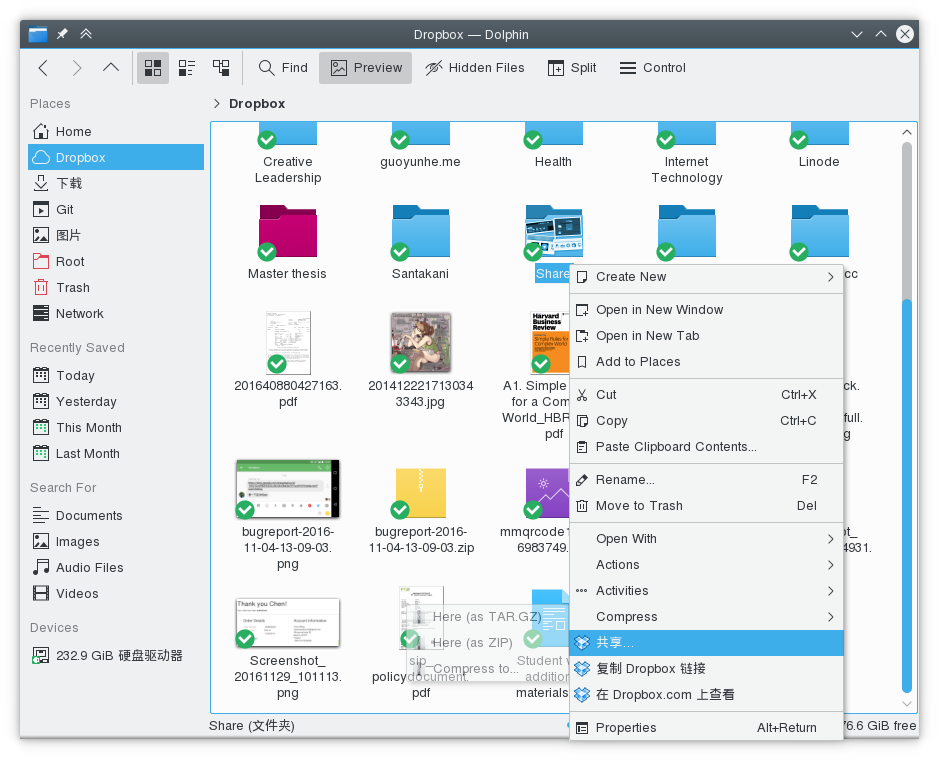Dropbox
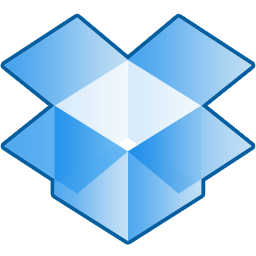 Dropbox
Dropboxdropbox- Client for Dropbox cloud storage
- Developer:Please add developer...
- License:Propertiy software
- Website:
Dropbox simplifies the way you create, share and collaborate. Bring your photos, docs, and videos anywhere and keep your files safe.
~/.dropbox-distFeatures
To learn about Dropbox features and pricing, visit dropbox.com.
Help and assistance
If you have troubles when using Dropbox, please visit Dropbox Help and Dropbox Forum.
KDE/Dolphin Integration
Dolphin already has a built-in service for Dropbox but it is inactive by default. You need to activate it manually.
You might need to install the dolphin-plugins package in order to perform the following steps:
zypper install dolphin-plugins
Steps:
- Open Dolphin file manager.
- In toolbar, click "Control" (or the "hamburger menu") > "Configure Dolphin...", open configuration dialog.
- Click "Context Menu" section on the left panel.
- Check "Dropbox" on service list.
- Click "OK" to save.
- Restart Dolphin.
Now in your Dropbox folder, you have file sync indicators and context menu for sharing.
GNOME/Nautilus Integration
If you installed Dropbox with GNOME/Nautilus, the Nautilus Dropbox plugin should be installed automatically. The plugin provides features like sync indicators and context menu actions.