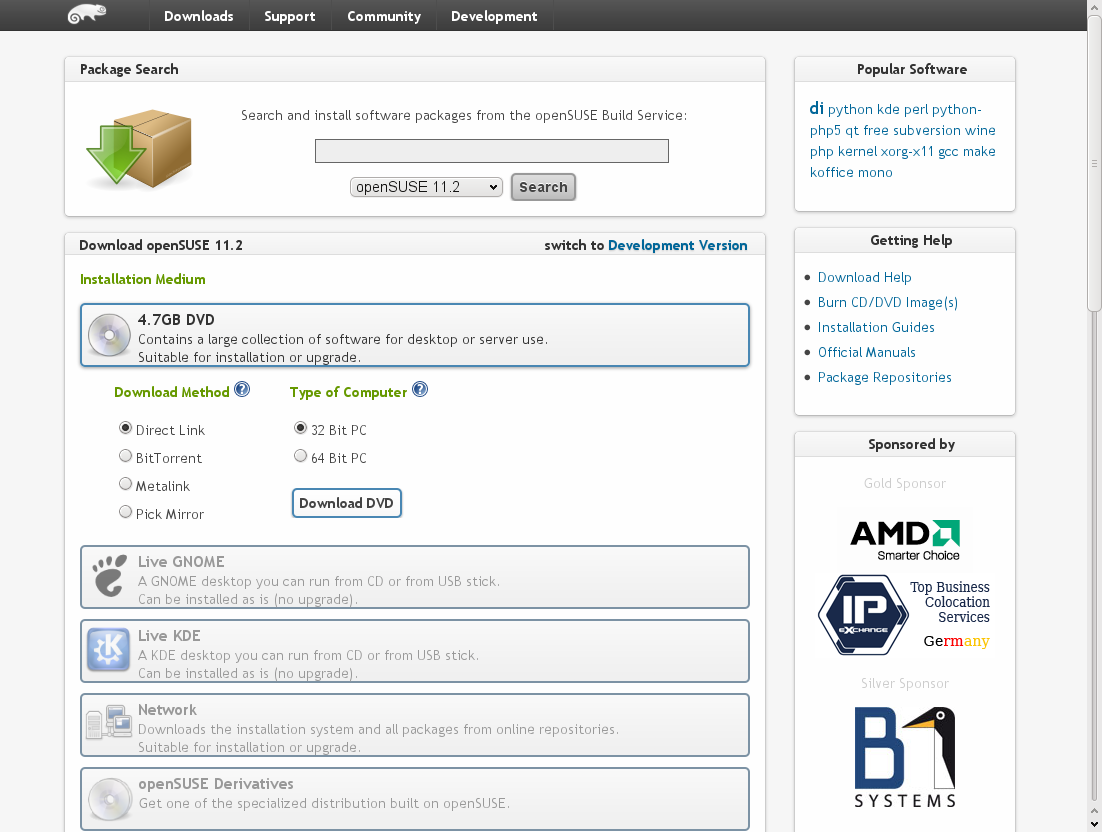openSUSE:Software Portal
Download openSUSE
The software portal offers an easy way to select and download your desired openSUSE distribution.
Search and Install additional Software
The software portal offers an interface to search for software packaged in the openSUSE instance of the Open Build Service. You can select which distribution you use, to limit the search results to those which are installable on your system. openSUSE users can directly click on the "1-Click Install" Button to install the software with YaST. Users of non-SUSE based distributions should use the link to the general repositories returned by the search results.
There is a "Permanent link" on top of the result page, if you want to link directly to a search result. You can also link to a package of a specific project with an URL like this:
http://software.opensuse.org/search?q=kspaceduel&baseproject=KDE:KDE4:STABLE:Desktop
This searches for the kspaceduel package from the KDE:KDE4:STABLE:Desktop project. Note that the result contains packages for all distributions which are used as target distros.
Install Software manually
All software that was built by the openSUSE instance of the Open Build Service gets exported to our mirrors and is installable with different package installation tools.
YaST
Simply hand it over to YaST's Installation Source module. Select Add -> By URL, and then enter the appropriate URL that you want (it's linked in the search result), for example
http://download.opensuse.org/repositories/KDE:/KDE4:/STABLE:/Desktop/openSUSE_11.2/
Zypper
You can also use the command line tool named zypper to add repositories, for example:
zypper ar http://download.opensuse.org/repositories/openSUSE:/Tools/SUSE_Linux_Factory/openSUSE:Tools.repo
For more information, please read the zypper pages.
Smart
smart channel --add http://download.opensuse.org/repositories/<projectname>/<directory>/<project>.repo
You must include the gpg key
rpm --import http://download.opensuse.org/repositories/<projectname>/<directory>/repodata/repomd.xml.key
To install a package you need to call
smart update smart install <package> smart upgrade # Performs an upgrade of all installed packages using the new repositories.
yum
YUM can use the repositories after the generated .repo file got copied into the /etc/yum.repos.d/ directory. Afterwards you can use yum commandline tools or GUI tools like kyum.
APT
APT isn't very well supported on openSUSE, please check this tutorial for more information.
deb based repositories
Debian or distributions based on it use apt or newer derivates to manage installed software. For detailed informations check http://en.opensuse.org/openSUSE:Build_Service_Debian_builds#Configuring_sources.list