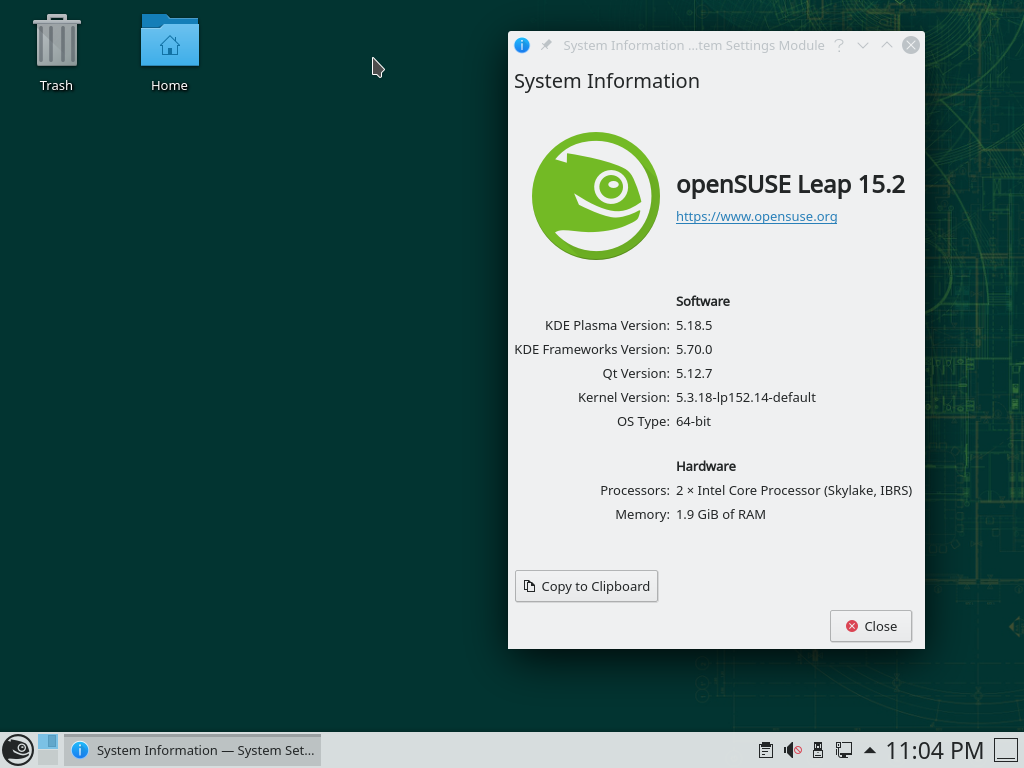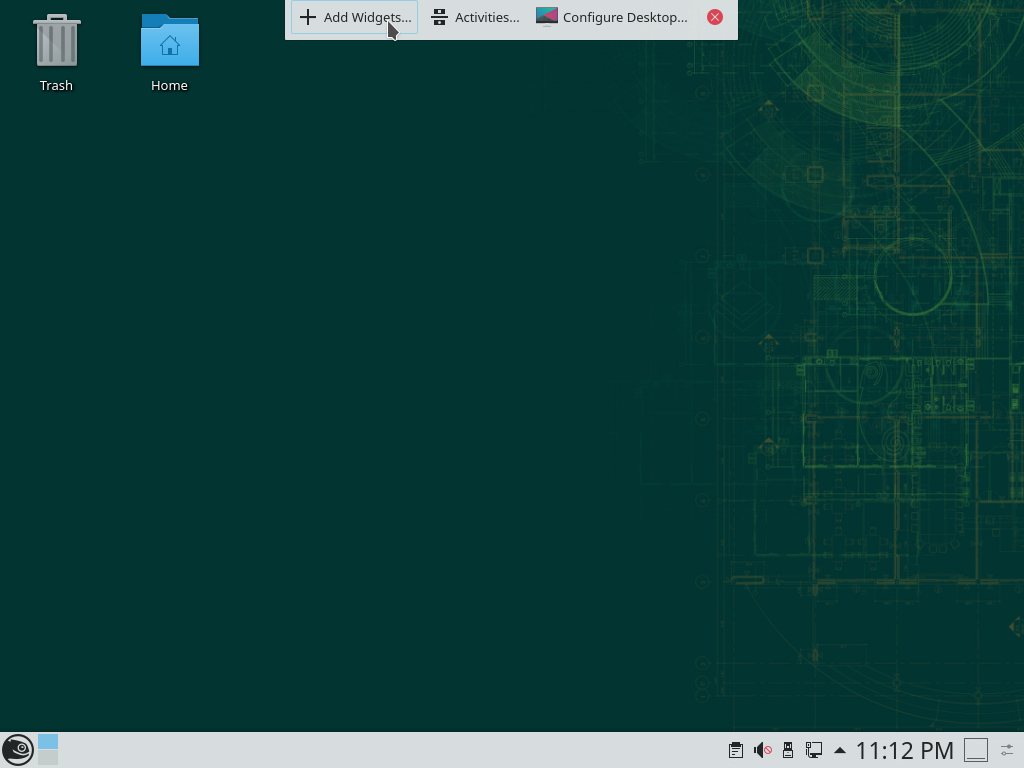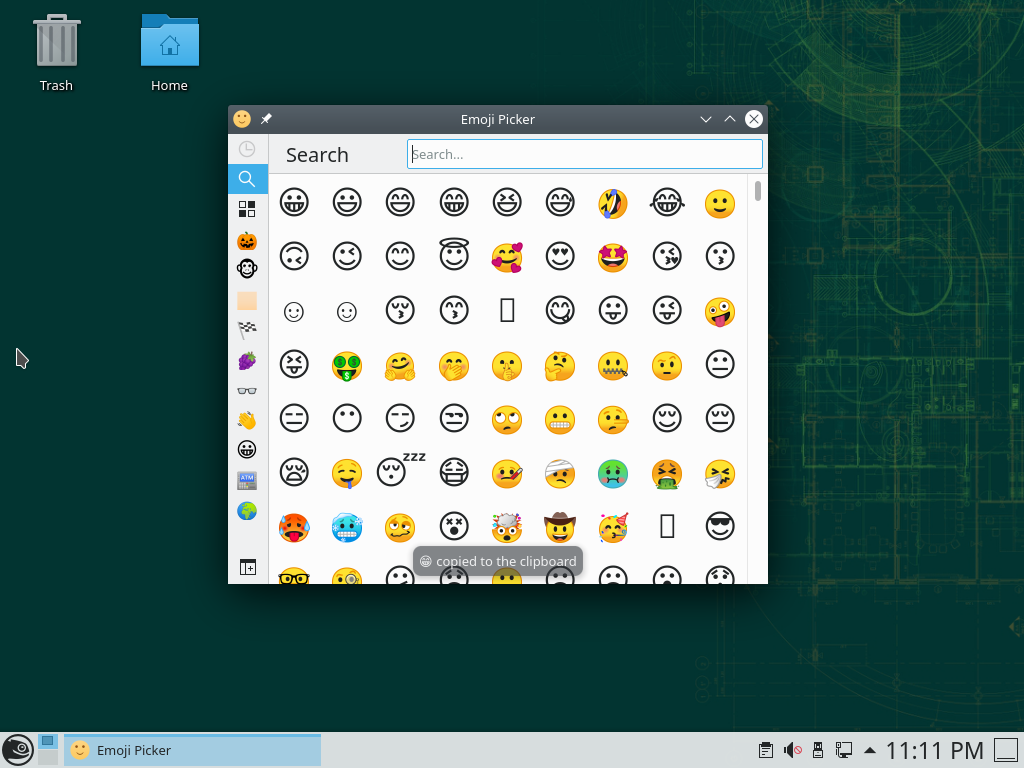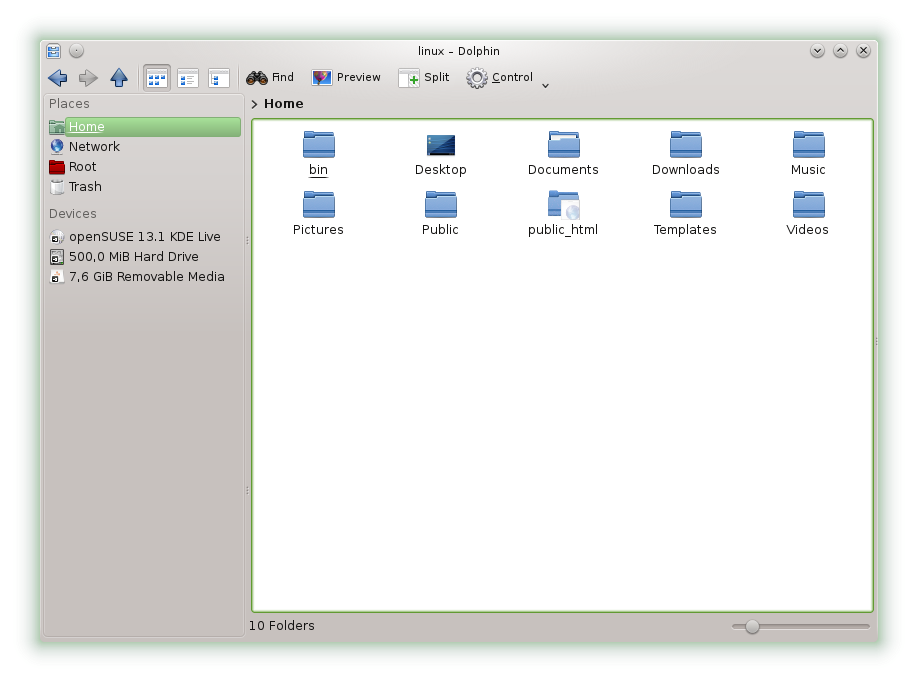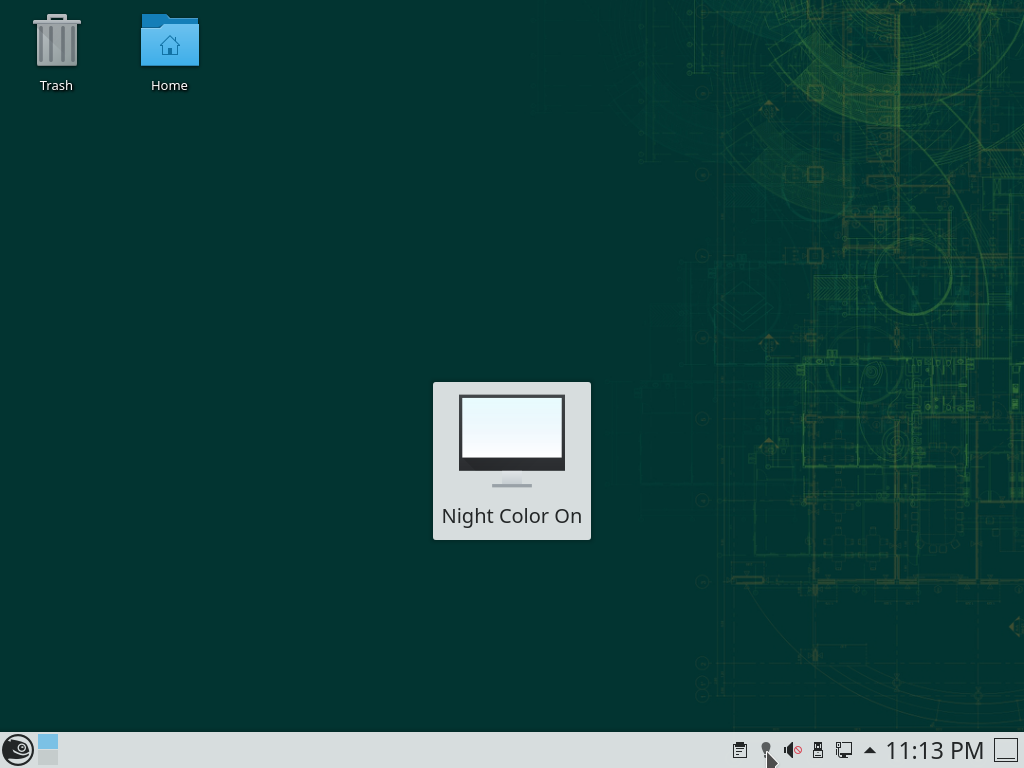Archive:15.2/Features:KDE
KDE Frameworks 5.55 -> 5.69, Plasma 5.12 -> 5.18, Applications 18.12 -> 20.04
Plasma
- Plasma now starts significantly faster. start-up scripts have been converted from bash to C++ and now run asynchronously.
- There's a new Emoji Selector that can be opened by holding down the Meta key and pressing period.
- The desktop toolbox (the menu that used to live by default in the top right corner of the screen) is gone now, leaving a roomier, tidier desktop.
It's been replaced by the Global Edit bar that can be activated by right-clicking on an empty area of the desktop and choosing "Customize layout".
- Better support for GTK application using client-side decorations. GTK applications now respect more settings, use KDE color schemes, have shadows on X11 and support the global menu.
- Much better support for public WIFI logins
- Plasma Browser Integration is now an official part of Plasma
- System Settings redesigned as well as many of its modules to be clearer and more usable.
- The System Settings Virtual Desktops page has been rewritten for Wayland support
- There's a new panel for managing and configuring Thunderbolt devices
- Completely rewritten notification system. You can mute notifications with the Do Not Disturb mode, and the list of past notifications now displays them grouped by app. Also, popup notifications now
avoid to interrupt presentations automatically.
- The Night Color Plasma feature available in wayland is now also available on X11 and a system tray widget was added to toggle it.
- Discover is greatly improved. Now also supports fwupd allowing
to upgrade the computer's firmware.
- Improved external monitor dialog and workflow
- Improved media player widget.
- Many improvements for Wayland support everywhere.
- Fractional scaling is now supported on Wayland.
- XdgStable, XdgPopups and XdgDecoration protocols are now fully implemented.
- Wayland now supports virtual desktops, and they work in a more fine-grained way than on X11. Users can place a window on any subset of virtual desktops, rather than just on one or all of them.
- Initial support for using Wayland with proprietary Nvidia drivers has been added. Graphics are also no longer distorted after waking the computer from sleep with Nvidia drivers.
- Plasma protects your privacy, too. When any app is recording audio, a microphone icon will appear in the System Tray warning you of the fact. You can then raise or lower the volume using the wheel on your mouse, or mute and unmute the mic with a middle click.
- The look and feel of the lock, login and logout screens has been improved with new icons, labels, hover behavior to make them nicer and more modern.
- New accessibility feature that lets the user move the cursor with the keyboard when using libinput
- Many improvements in Plasma's System Monitor, ksysguard.
- Flatpak portal support
- Firefox 64 can now optionally use native KDE open/save dialog.
Dolphin
- Expanded thumbnail supporting new file types: Microsoft Office, epub & fb2 ebook files, blender files...
- Smarter tab placement for new tabs
- Tags can be added or removed from the context menu and now users can search for files by their tags.
- When apps open folder with dolphin and it's already running, the folders will be opened in new tabs instead of new windows.
- The information panel has been improved in several ways
- Dolphin now shows you which programs are preventing a device from being unmounted.
- Samba shares are now discoverable via the WS-Discovery protocol used by modern versions of Windows which allows to seamlessly integrate your openSUSE system into a Windows network.
- Dolphin now allows to navigate into 7zip files.
- Many other improvements
Kdenlive
Kdenlive has gone through an extensive rewrite of its core code improving the architecture.
- The timeline has been rewritten and now supports keyboard navigation: clips, compositions and keyframes can be moved with the keyboard. Also, the height of the tracks themselves is adjustable.
- The in-track audio recording now comes with a new voice-over feature.
- The keyframe handling has been improved, giving it a more consistent look and workflow. The titler has also been improved by making the align buttons snap to safe zones, adding configurable guides and background colors, and displaying missing items
- Much improved usability by making 3-point editing operations consistent with other video editors.
- Fixed a huge memory consumption issue and inefficiency of audio thumbnails which has sped up their storage.
- New sound mixer and audio clip display in the clip monitor and project bin.
- OpenTimelineIO import/export feature.
- Motion Tracker received some bug fixes.
- Many other bugfixes and improvements.
Okular
Okular has seen many new features. Among those:
- Scaling options have been added to Okular's Print dialog.
- Okular now supports viewing and verifying digital signatures in PDF files
- Thanks to improved cross-application integration, Okular now supports editing LaTeX documents in TexStudio.
- Support for epub documents has received many improvements
- Accessibility improvements for desktop and touchscreen users, including smooth scrolling.
KMail
This version of KMail comes with support for languagetools (grammar checker) and grammalecte (French-only grammar checker).
- Phone numbers in emails are now detected and can be dialed directly via KDE Connect.
- KMail now has an option to start directly in system tray without opening the main window.
- The Markdown plugin support has been improved.
- Fetching mails via IMAP no longer gets stuck when login fails.
- Numerous fixes have been made in KMail's backend Akonadi to improve reliability and performance.
- New Unicode color emoji and markdown support in the email composer.
- KMail now shows a warning when the message composer opens after clicking a link that asks you to attach a file to improve security.
KOrganizer
- Recurrent events from Google Calendar are again synchronized correctly.
- The event reminder window now remembers to show on all desktops.
- Modernized look of the event views.
- It's now possible to move an event from one calendar to another in the event editor.
Kitinerary
Kitinerary is Kontact's brand new travel assistant that will help you get to your location and advise you on your way.
- There is a new generic extractor for RCT2 tickets (e.g. used by railway companies such as DSB, ÖBB, SBB, NS).
- Airport name detection and disambiguation have been greatly improved.
- Added new custom extractors for previously unsupported providers (e.g. BCD Travel, NH Group), and improved format/language variations of already supported providers (e.g. SNCF, Easyjet, Booking.com, Hertz).
Konsole
- Tab management has seen a number of improvements that will help you be more productive. New tabs can be created by middle-clicking on empty parts of the tab bar, and there's also an option that allows you to close tabs by middle-clicking on them. Close buttons are displayed on tabs by default, and icons will be displayed only when using a profile with a custom icon. Last but not least, the Ctrl+Tab shortcut allows you to quickly switch between the current and previous tab.
- Konsole now correctly displays the underline-style cursor.
- The have been improvements in the display of box and line characters, as well as of Emoji characters.
- The 'Vary the background for each tab' feature now works when the base background color is very dark or black.
- The tiling feature has received a big boost and now the konsole window can be splitted in any way the user wants.
- The Alt+number shortcut can be used to jump to any of the first 9 tabs.
KDE Connect
KDE Connect now includes a new SMS app that allows the user to read and write SMS messages with the full conversation history.
- When giving a talk, you can also control your presentation using KDE Connect to flip forward and back through your slides.
- Elisa is a KDE music player that combines simplicity with an elegant and modern interface. Elisa now has optimized its looks to adapt better to High DPI screens
- Bulleted list item
Spectacle
Spectacle is Plasma's screenshot application.
- New options to capture screenshots.
- New options to regulate the delay functionality to take a time delayed screenshot.
- Spectacle now allows to change the compression level for lossy image formats.
Krita
- Krita was upgraded to the 4.2.9 version.
There were a number of technical upgrades behind the scenes in this release but also smoother paint brush outlines which don’t flicker when you hover over the canvas. “Airbrush” and “Airbrush Rate” was added to the Color Smudge brush, and a new Ratio setting, also for the Color Smudge brush, which allows making the shape of the brush flatter using the different sensors. A new Split Layer into Selection Mask feature allows you to create a new layer for every color in the active layer.
Calligra Plan
Calligra Plan, KDE's project planning and management tool has hit a huge milestone with a new release including many improvements.
Other
- Other improvements in many other applications