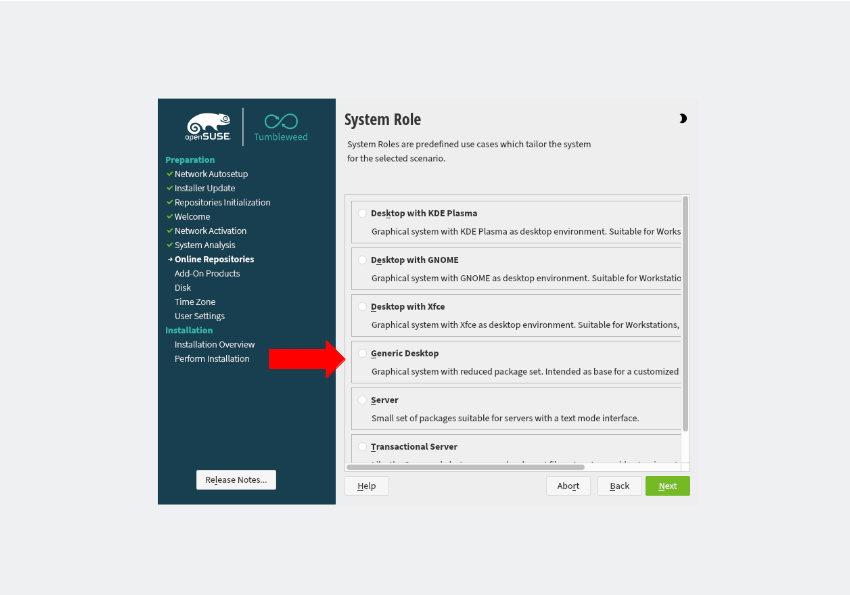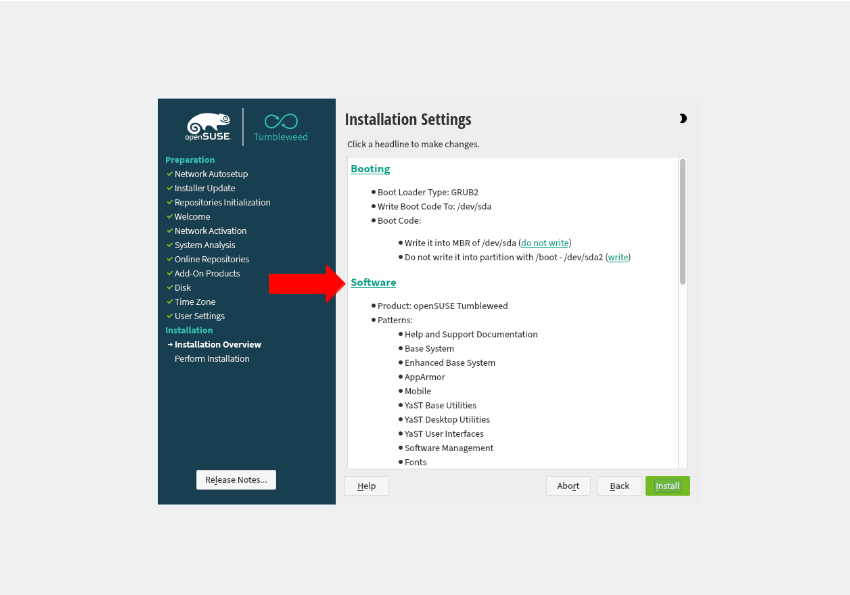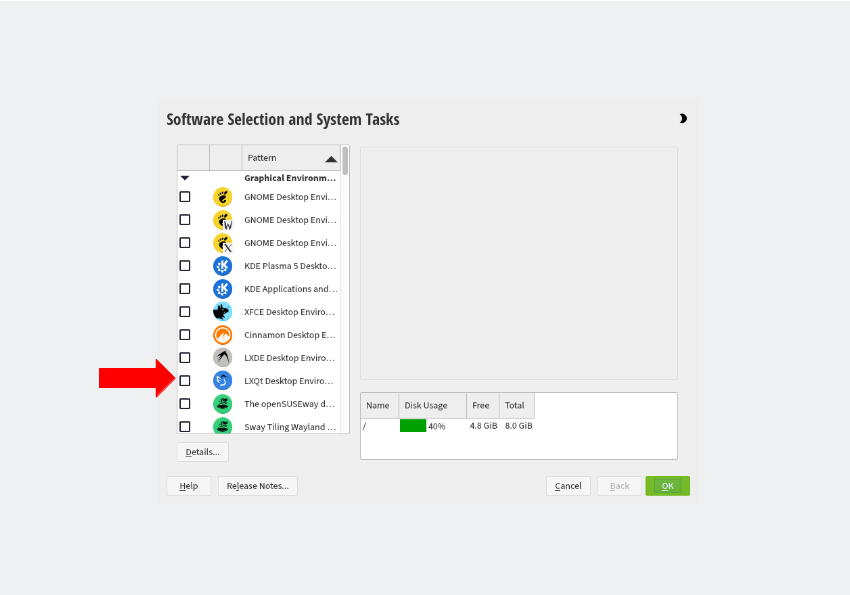Portal:LXQt
LXQt is a fast, stable desktop environment suitable for production systems. It runs as well on low-end hardware and is focused on being a Classic Desktop with a modern Look & Feel.
This desktop is available on openSUSE, most Linux distributions and BSD flavors.
History
LXQt is a merge of the LXDE-Qt and RazorQt projects. It aims to create a lightweight, modular, blazing-fast and user-friendly desktop environment. It is not a rewrite of LXDE or its successor. It just happened that some people involved with LXDE are involved with LXQt too and the project share similar ideas and even infrastructure.
In 2013 PCMan, the LXDE author and leader, experimented with rewriting some LXDE components in Qt. In July 2013 he posted about the first version of what he called LXDE-Qt at the time. In the same post he mentioned that cooperation with razor-qt had started.
On July 21st it was announced on the razor-qt mailing list that razor-qt and LXDE were going to be merged. This merge, temporarily called LXDE-Qt, later got renamed into LXQt.- Installation during system setup (Minimal installation)
- One Click, which can be done easily by pointing and clicking. (Not Currently Recommended)
- Installation as additional desktop, using zypper within a terminal. After installation, you can select LXQt from the login manager you are using.
Installation during system setup / Minimal install
If want to have a very small system with only LXQt and no other Desktop Environment installed, you can do this already from the installation media (in this example from the network installation iso, openSUSE-Tumbleweed-NET-x86_64-Current.iso). If you use the installation DVD, make sure you have online repositories activated - due to limited space on a DVD, not all Desktops can be shipped.
During installation, select the Generic Desktop menu entry:
The 'Generic Desktop' as such does not install any desktop. Continue with the installation, and at the installation summary, click on the 'Software' section:
The installer, YaST, offers you various software patterns for installation. Choose 'LXQt':
Confirm the selection and continue with your installation. LXQt is now the only desktop environment installed.
openSUSE One-Click Installation
(Not Currently Recommended)
For the graphical one-click method navigate to the openSUSE Software Site:
https://software.opensuse.org/package/patterns-lxqt-lxqt
openSUSE Terminal Installation
As alternative to the graphical installation using YaST (see above), you can install LXQt as additional desktop on Tumbleweed or Leap. As user 'root':
zypper in -t pattern lxqt
To determine the packages that are being installed using the pattern method run in terminal:
zypper info -t pattern lxqt
There you can see that the pattern does not just install the basic LXQt components but additional things general users want to improve usability. Like for example Mozilla Firefox (web browser) or claws-mail (mail client).
To only have the basic LXQt desktop without anything else installed you can use the
--no-recommends
flag or don't use the pattern at all but install all LXQt components by hand via:
zypper in lxqt-about lxqt-common lxqt-config lxqt-globalkeys lxqt-notificationd lxqt-openssh-askpass lxqt-panel lxqt-policykit lxqt-powermanagement lxqt-qtplugin lxqt-runner lxqt-session openbox pcmanfm-qt qterminal
Wayland Support
With the LXQt-2.1 release, we now have initial support for Wayland compositors within LXQt. There are some caveats, and still some quirks to it, especially depending on which compositor you choose.
Please see: LXQt Wayland
Contribute
LXQt for openSUSE gets developed in the X11:LXQt devel project in the Open Build Service.
If you need any help join the LXQt Matrix room, or write a mail to the opensuse-lxqt mailing list.
Development and Testing
If you want to help testing the packages for openSUSE, develop on upstream LXQt or are just keen on being cutting edge there is the X11:LXQt:git devel project. If you enable this and install your LXQt components from there you will run the version of the packages as they are in current upstream git.
This means you will have the newest features but you will also encounter bugs.
You can either add the devel project or the even more cutting edge packages containing the latest git commits. This works for both Tumbleweed and openSUSE Leap from 15.3 onwards.
Devel project
zypper ar -f obs://X11:LXQt lxqt zypper ref && zypper dup --from lxqt
Git devel project
zypper ar -f obs://X11:LXQt:git lxqt-git zypper ref && zypper dup --from lxqt-git
Communication
Live Chat
Mailing list
- lxqt@lists.opensuse.org - openSUSE-LXQt Mailing List.
Subscribe - Unsubscribe - Help - Archives
See Also