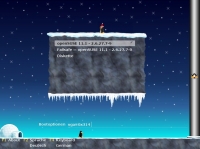SDB:Animated penguin GRUB splash screen
Tested on openSUSE
Recommended articles
Related articles
This HOWTO is about changing frequency of substitution of the GRUB Legacy (not Grub2) boot screen with an animated splash screen that has a couple of penguins moving around.
Prerequisites
Procedure
The short way
- In a terminal
su -
- and enter the root password.
- Change the frequency of the splash screen appearance by running
gfxboot --change-config base::penguin=100
Whereby you can change 100 to any number from -1 to 100.
| Value | Meanings |
|---|---|
| -1 | Date dependent, use this for e.g. Christmas surprise. |
| 0 | Penguins never show |
| 100 | Penguins always show |
| 1-99 | Probability (% of the time) |
The long way
- Create a temporary new directory in your home folder. (You can create it anywhere, but for simplicity, I will say the path as the home folder and the directory name as new).
- Now copy the file message from the /boot folder in this directory using the command
cp /boot/message new
- Now change into the new directory
cd new
- Extract the files from the archive message using the command
cpio -i < message
- Now minimize the terminal and open the directory new that you created. Edit the file gfxboot.cfg using your favorite text editor.
- The file will contain a line penguin=-1 or similar, depending on openSUSE version. This number (variable from -1 to 100) is the probability of the penguin splash screen being shown. The meaning of the values are the same as the table above.
- Change the number to desirable value (e.g. if you like penguins and want to see them always write 'penguin=100'). Save the file.
- Coming back to the proceedings, delete the message file in the directory new by running
rm message
- in the terminal.
- Now recompress the archive
ls . | cpio -o > message’
- Now the last step, enter the command
su -
cp message /boot
cp message /boot
Enter your root password if required and you are done. Next time you boot up, you will be greeted by the penguins depending on the probability set.
Note
Updating the gfxboot package will recreate /boot/message using the original -1 penguin specification. This can be prevented by:
chattr +i /boot/message