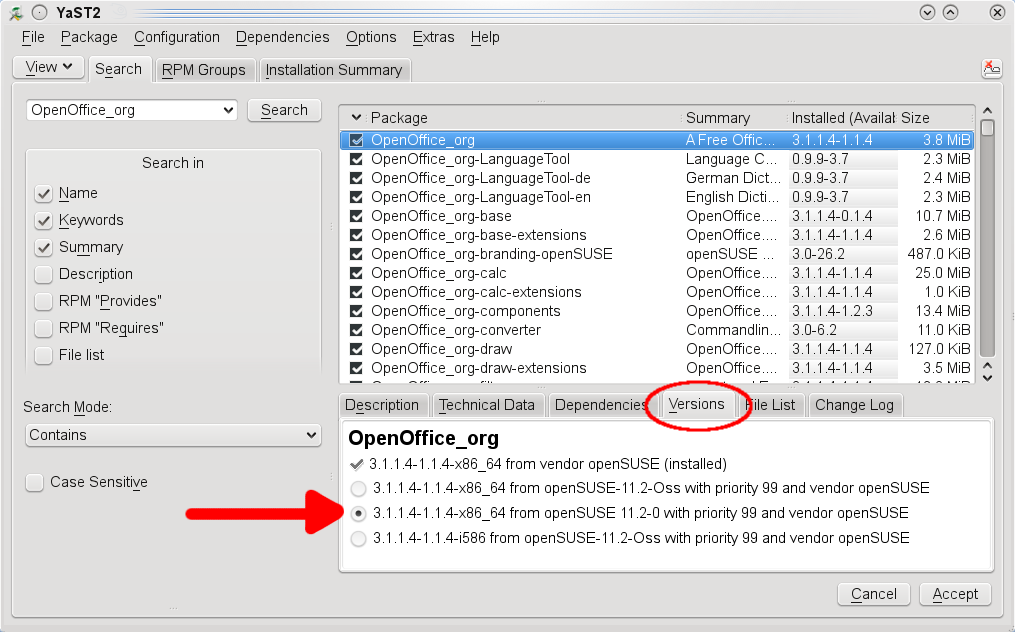OpenOffice.org
Developer: OpenOffice.org
License: GPL, LGPL and similiar
Web: http://www.openoffice.org/
OpenOffice.org is based on StarOffice, an office suite originally developed by StarDivision and acquired by Sun Microsystems in August 1999.
Update to Latest Version
OpenOffice.org packages have been obsoleted by LibreOffice.
Support
The primary information source is the official OpenOffice.org site. General questions about the application usage can be best answered on the mailing list users@openoffice.org. One must be subscribed to post messages there. It is also possible to search the mailing list archive.
Reporting Bugs
OpenOffice.org packages have been obsoleted by LibreOffice.
Dependencies During Update
The OpenOffice_org package has been split into more optional packages (-writer, -calc, -impress) since OOo-2.3. Also the packages with extra localizations started to be architecture independent (noarch). You may need to select the right architecture and version by hand when updating via the Build Service.
If YaST is reporting some conflicts or missing dependencies, please make sure that the right version and architecture is selected. They are visible in the the Versions tab:
Troubleshooting
Recent OpenOffice packages are shipped with an oxygen theme to better fit into the KDE4 workspace. However, this theme is still very buggy and many elements are not displayed correctly. This can be changed by exporting environment variables:
export GTK2_RC_FILES=PathToYourGtkrc export OOO_FORCE_DESKTOP=gnome
Setting the latter to "none" will remove any desktop integration. However, it will remove native KDE open/save dialogs, too! "kde" will bring back an old KDE3 style and "kde4" is the default setting on openSUSE and is the one which loads the oxygen mockup and native open/save dialog.
A nice way to work around the oxygen issue is to use "gnome" combined with local ~/.gtkrc-2.0 in which QtCurve is set as default gtk theme. The price to pay is that the open/save dialog gets missed. If someone has a fix for this issue, please correct this paragraph!
More environment variables can be found here: http://wiki.services.openoffice.org/wiki/Environment_Variables
See also
External links
- OpenOffice.org Home
- Go-oo project
- OpenOffice.org Templates Home
- The OpenOffice.org Forum (Unofficial)
- OOExtras: Extras for OpenOffice.org (Unofficial)
- OOMacros: Macros for OpenOffice.org (Unofficial)
- Tutorials for OpenOffice.org (Unofficial)
- StarOffice/OpenOffice.org Presentation Templates (Unofficial)
- OpenOffice on Wikipedia