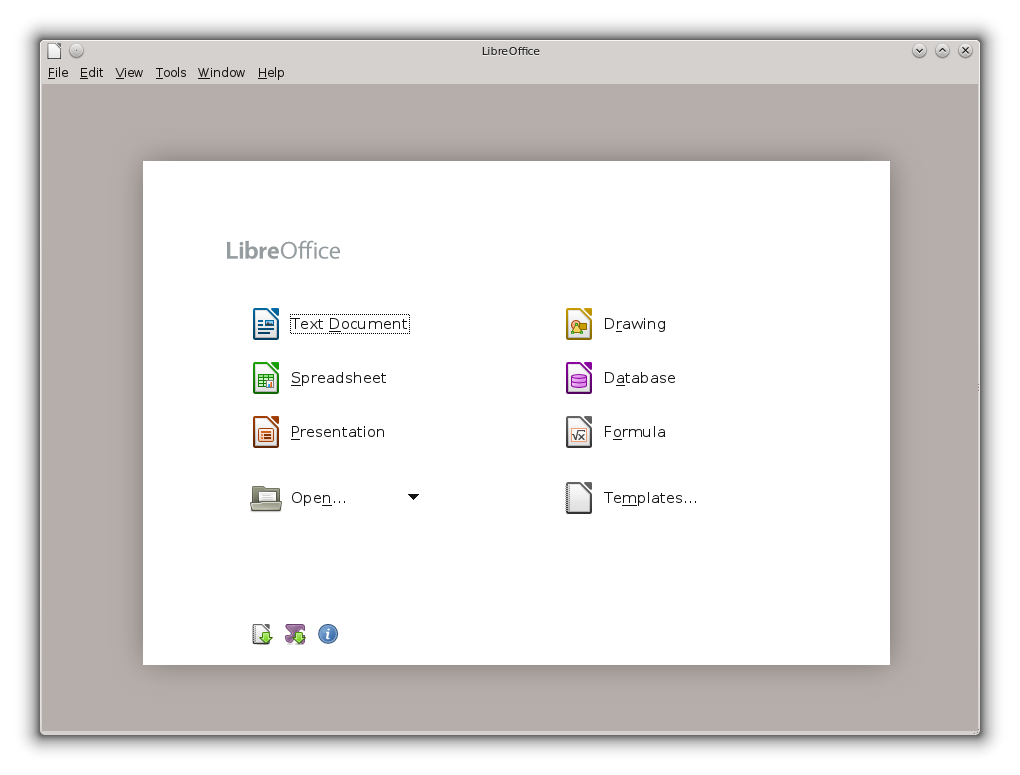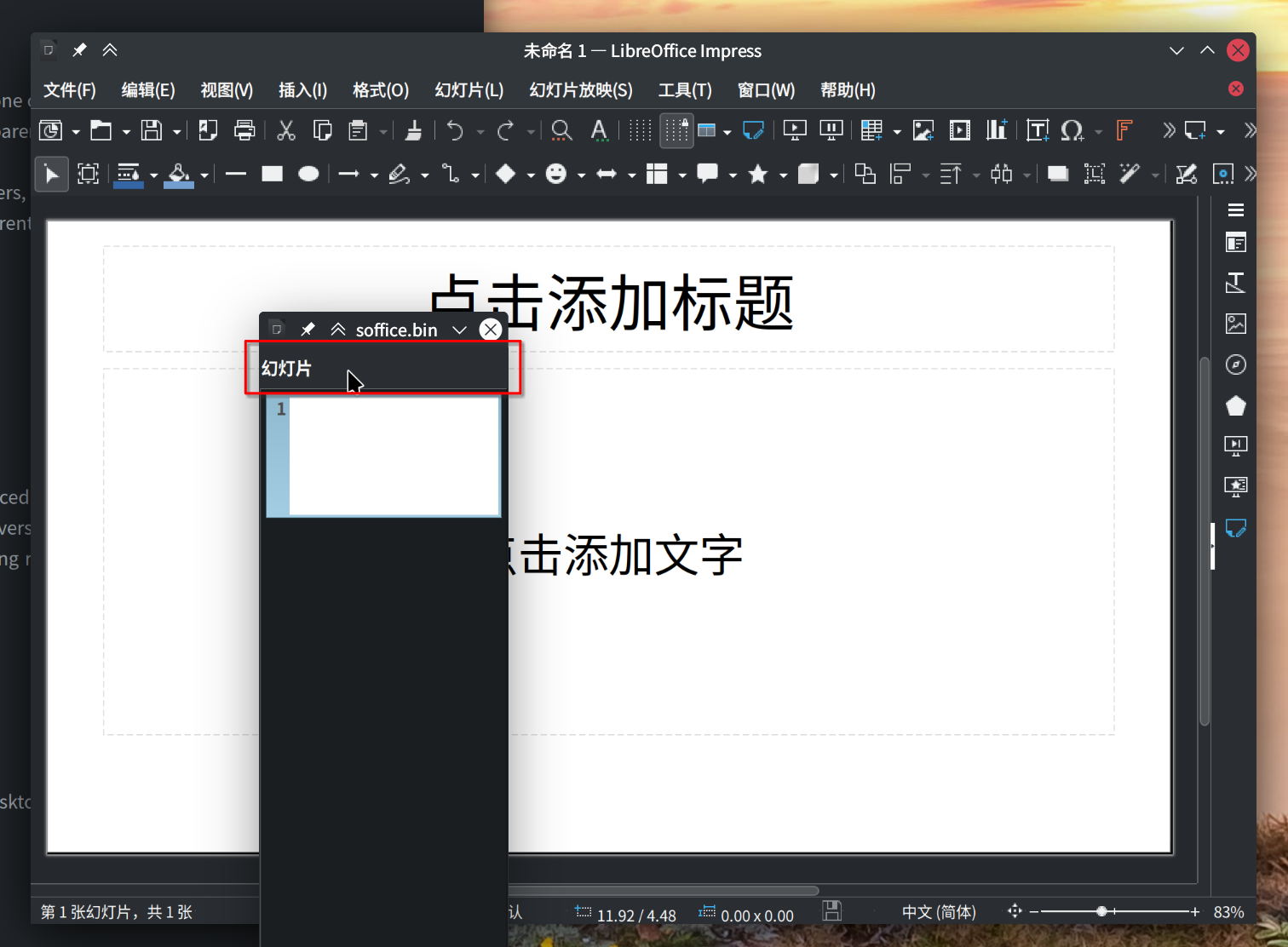LibreOffice
Developer: The Document Foundation
License: MPL2
Web: http://www.libreoffice.org/
LibreOffice is continuation of the OpenOffice.org project that was based on StarOffice, an office suite originally developed by StarDivision and acquired by Sun Microsystems in August 1999.
Support
The primary information source is the official LibreOffice site. General questions about the application usage can be best answered on the mailing list users@libreoffice.org. One must be subscribed to post messages there. It is also possible to search the mailing list archive.
The best place to ask the openSUSE community is the opensuse@opensuse.org mailing list. One must be subscribed to post messages there. Also there is an archive. It is a high traffic list, so it is a good idea to mention the word LibreOffice somewhere in the subject to draw attention of the right people.
Reporting Bugs
Please report the bugs into the openSUSE bugzilla for the product LibreOffice. Do not forget to mention enough information about the problem. It helps a lot to make the final or future releases better.
Updating to Latest Version
For Tumbleweed users
Libreoffice should be always up to date for you (albeit with some delay every now and then). If not, please consider contributing to the packaging in the LibreOffice:Factory OBS project
For Leap users
If you need a more recent version of Libreoffice consider installing Flatpak and then installing LibreOffice from flathub.
If you want to use specific branch they are maintained in OBS as LibreOffice subprojects with the version number in their name.
Troubleshooting
How to dock a detached pane back to main window
You can drag the title bar of a side pane to detach it from the main window. To revert the change, you can hold Ctrl key and double click the title bar. The pane will go back to the main window.