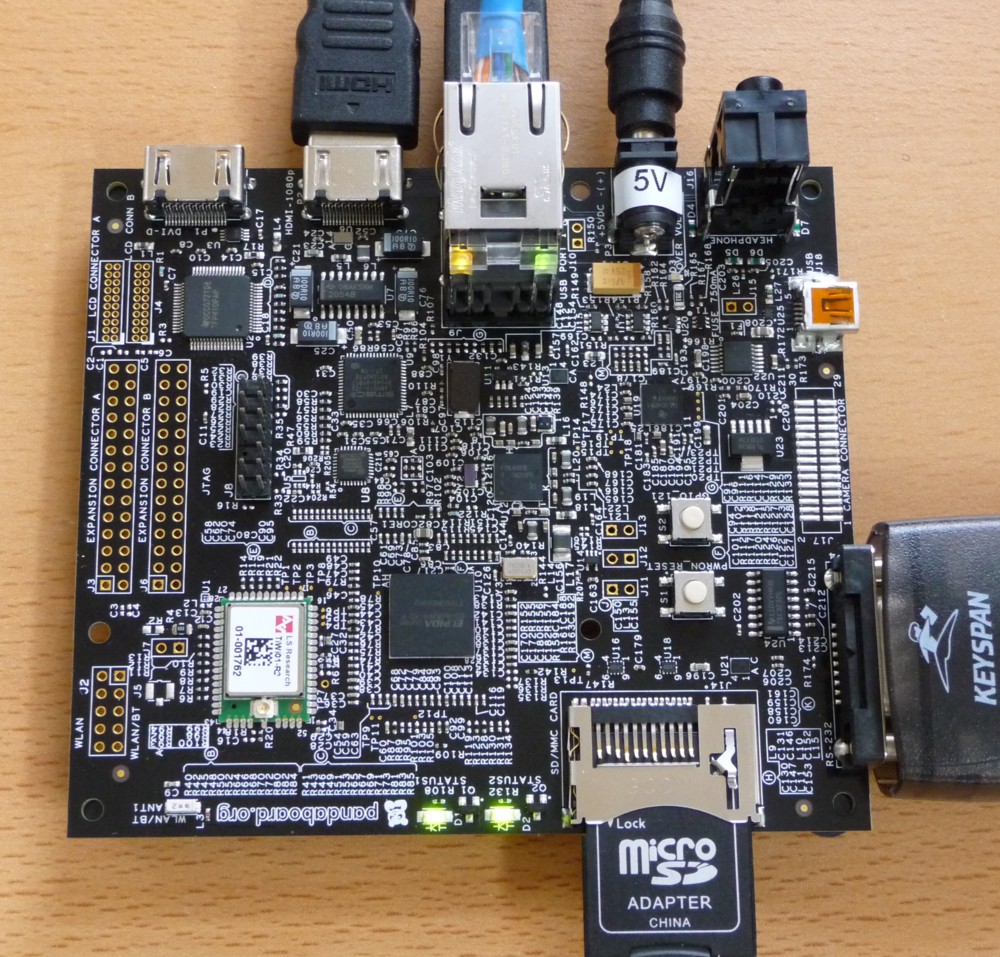HCL:PandaBoard
The PandaBoard is a low-power, low-cost single-board computer development platform based on the Texas Instruments OMAP4430 system on a chip (SoC). It is a community-supported development platform.
Technical Data
- 1 GHz Dual core Cortex A9 Processor (OMAP 4430)
- 1 GB DDR2 RAM
- HDMI v1.3
- 10/100 Mbit/s Ethernet
- 802.11 b/g/n WiFi
More technical data (tests and configurations) on openSUSE:PandaBoard.
Writing a disk image to the SD card
- Download the image you want (Leap is stable, Tumbleweed is rolling) from here:
This board is not supported by Tumbleweed anymore since it is not supported anymore in upstream u-boot (from version 2024.10)
Please use openSUSE Leap images instead. Leap-15.6
Leap-15.6JeOS image If the direct links above do not work for you, please check the general download directory for the images.
- As root extract the image onto your SD card (replace sdX with the device name of your SD card).
WARNING: all previous data on the SD card will be lost. Check first if the device you have selected is really your SD card!xzcat [image].raw.xz | dd bs=4M of=/dev/sdX iflag=fullblock oflag=direct; sync
- Insert the SD card with the openSUSE image into your board.
- Connect the board to your PC via serial port (optional, but helpful for debugging; USB-TTL serial cable needed).
- Connect the board to your monitor (via DVI/HDMI, optional).
- Power on the board.
- Walk through the first boot steps.
- Ethernet is configured to request an IP via DHCP, check your DHCP server for the board IP if used.
- Have a lot of fun...
Default login is root:linux, works on serial console, via ssh, GUI.
Known Issues
- Video is not accelerated