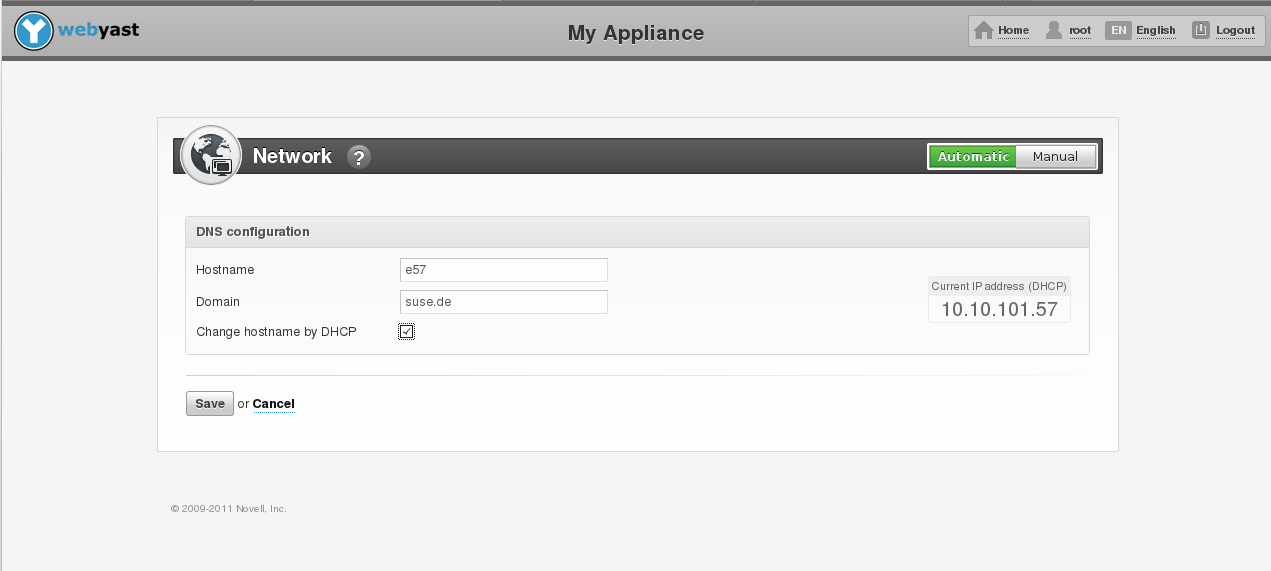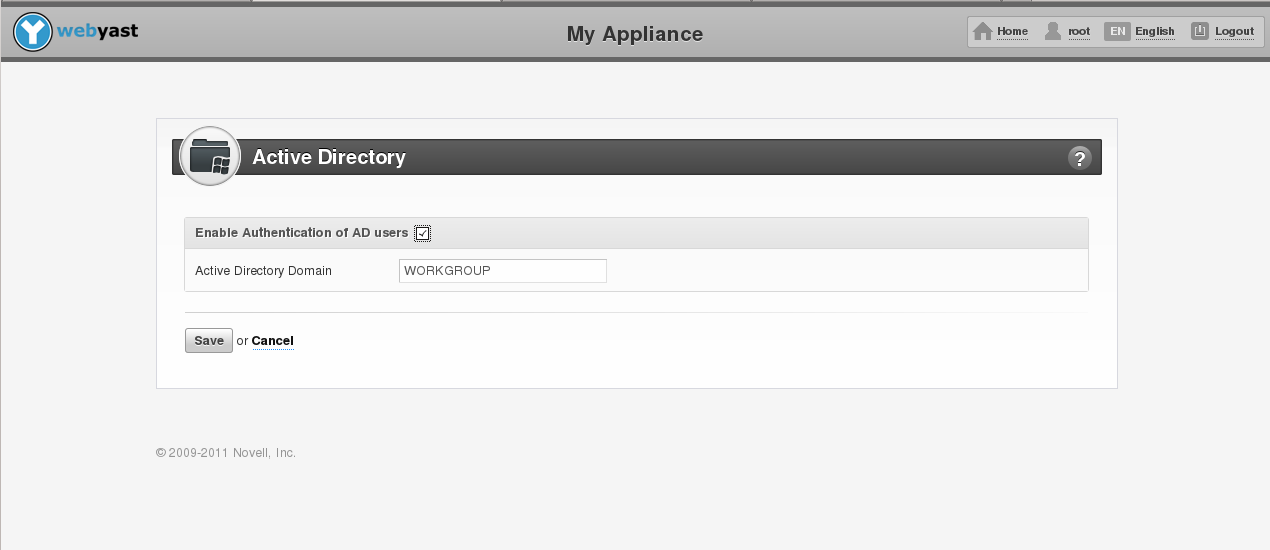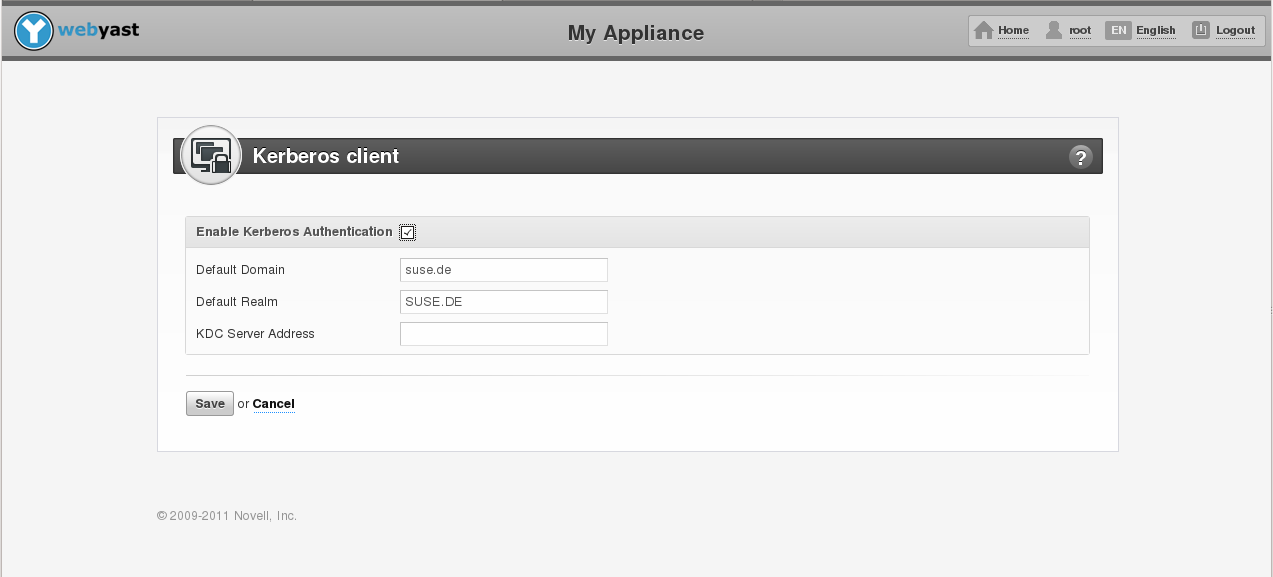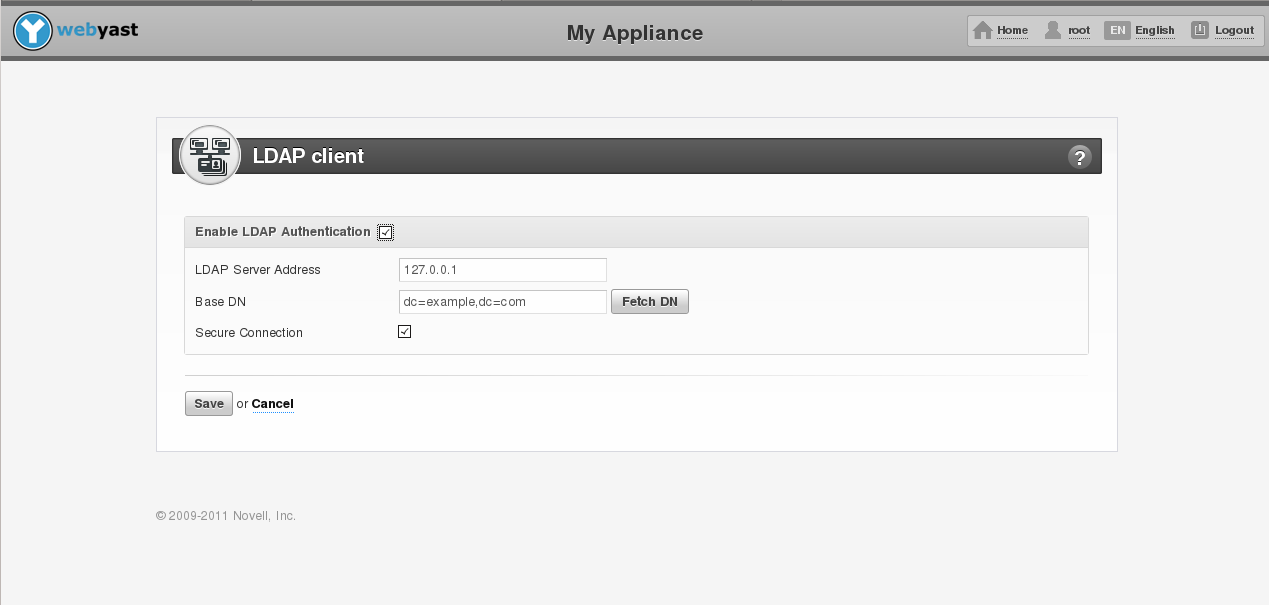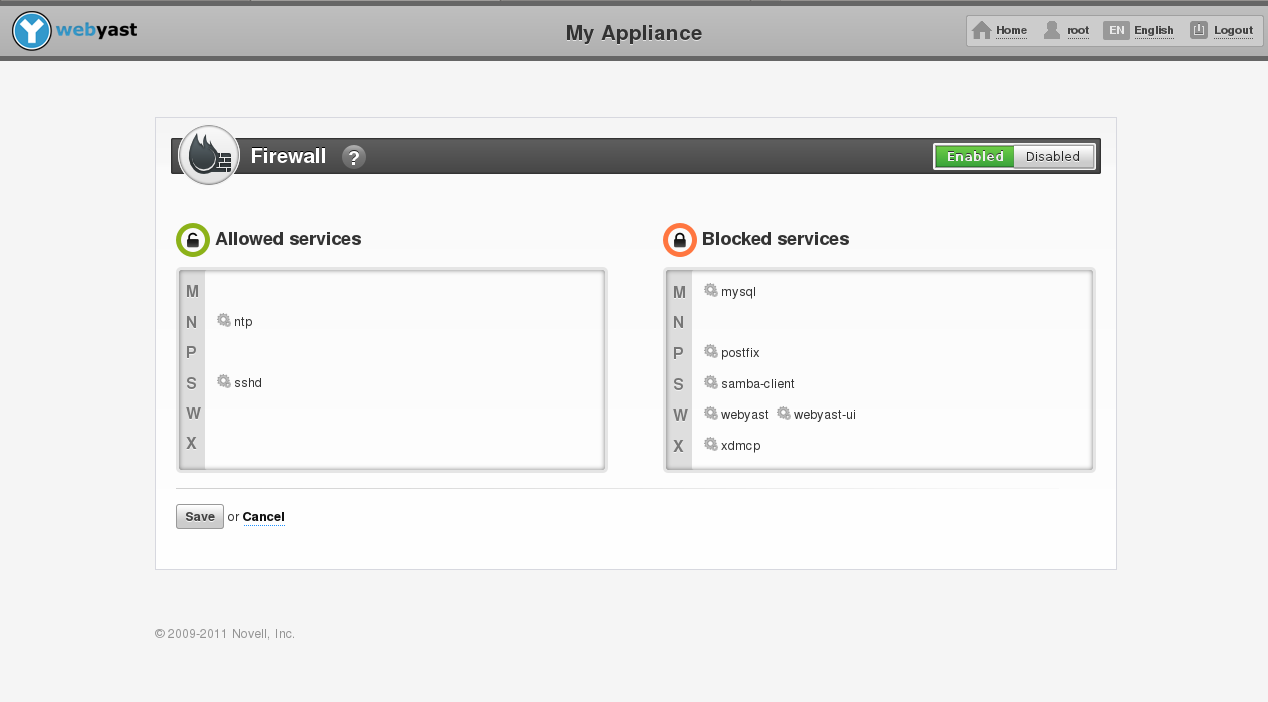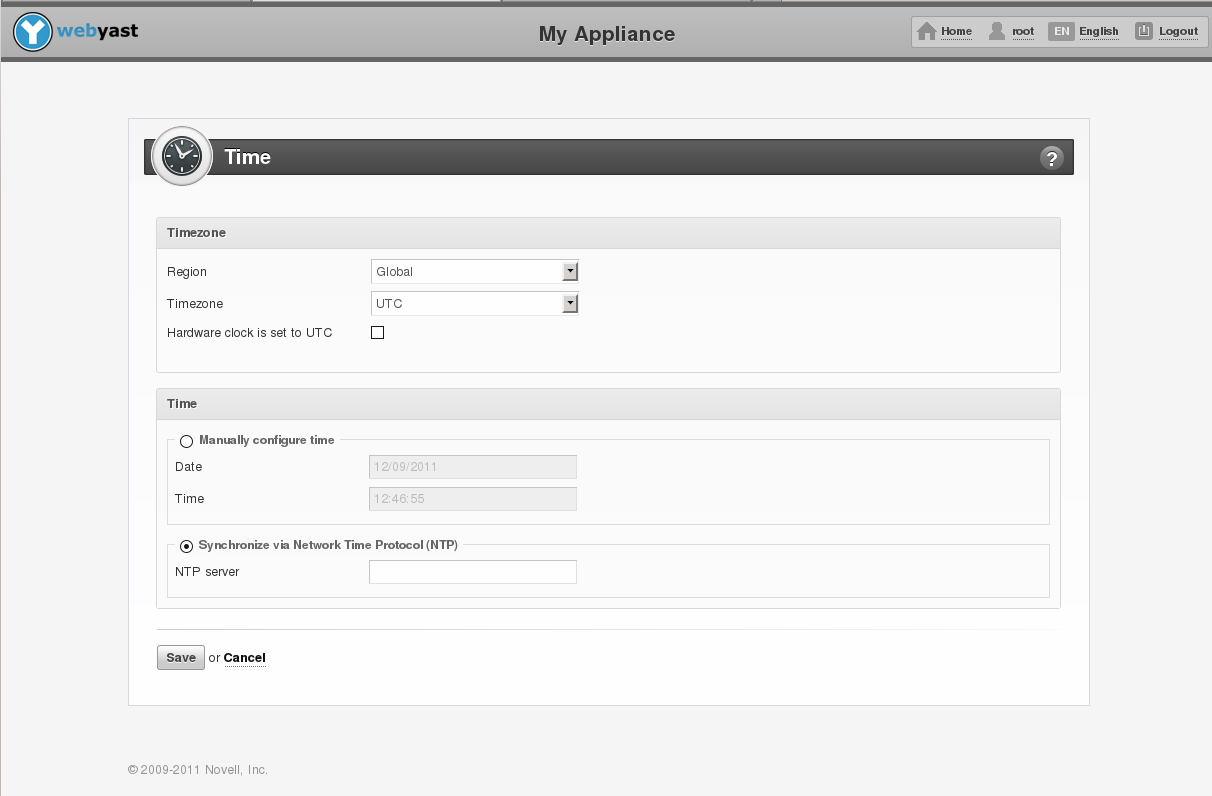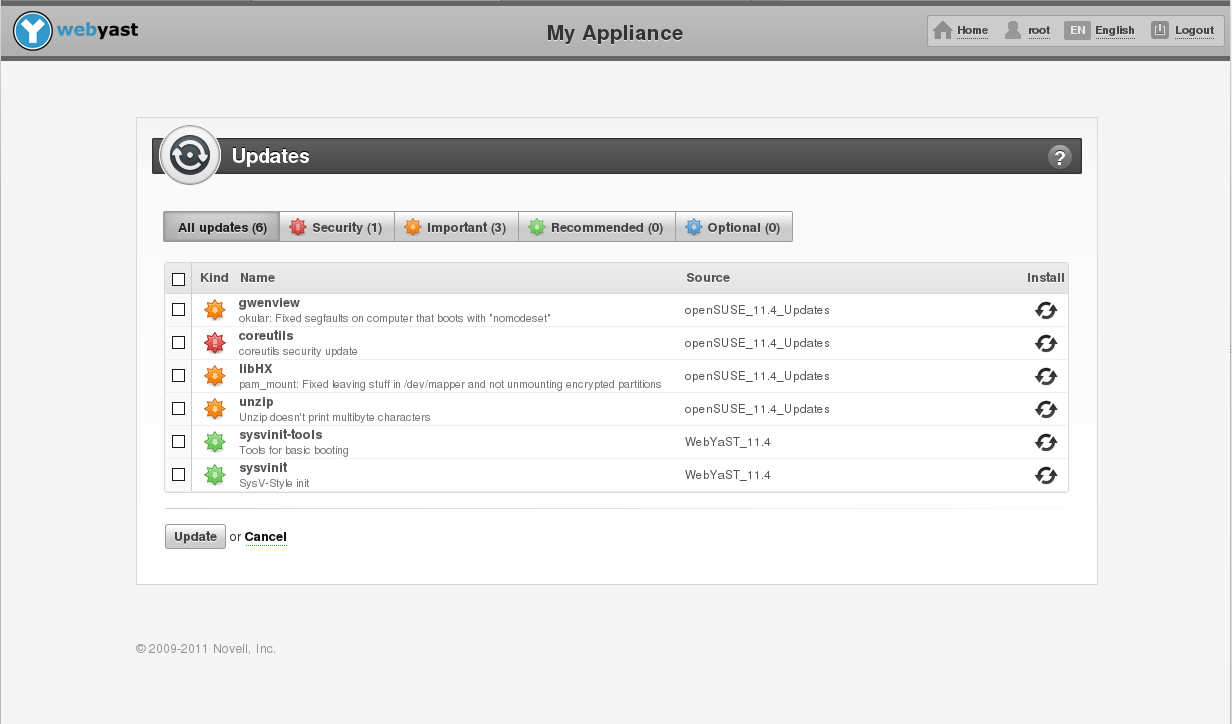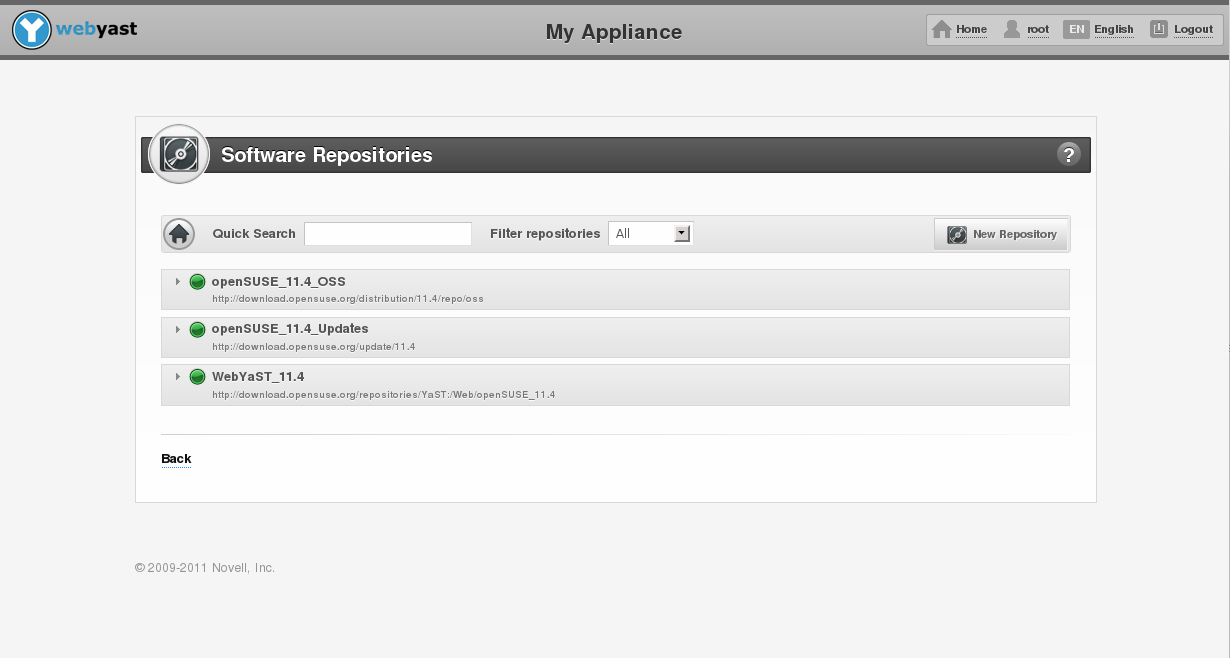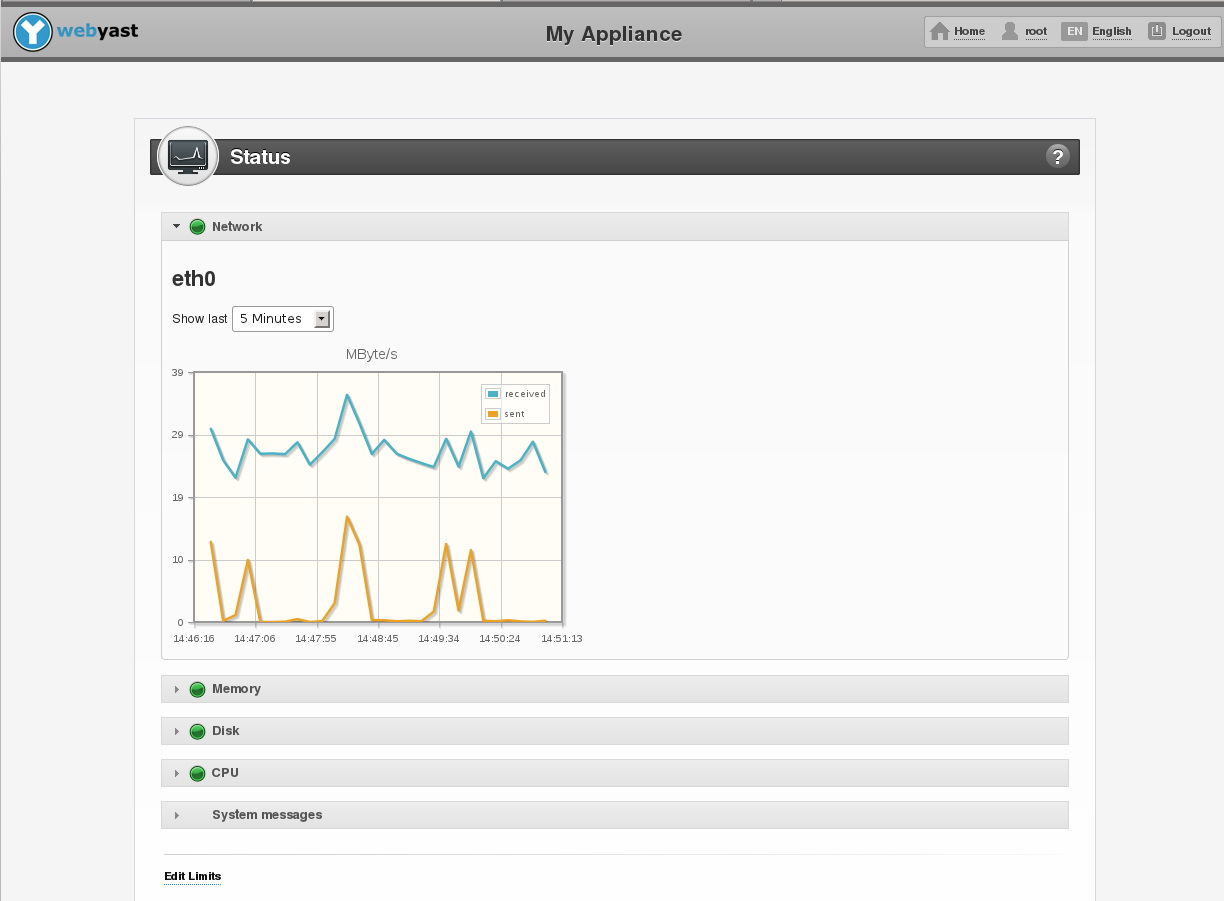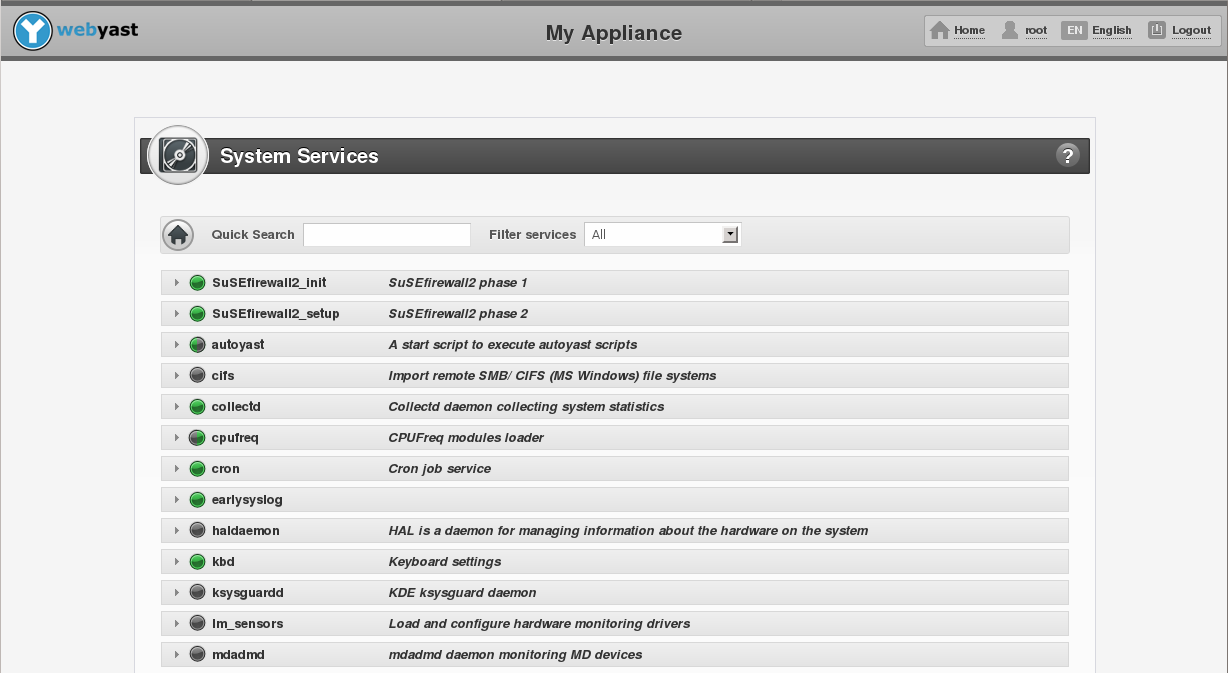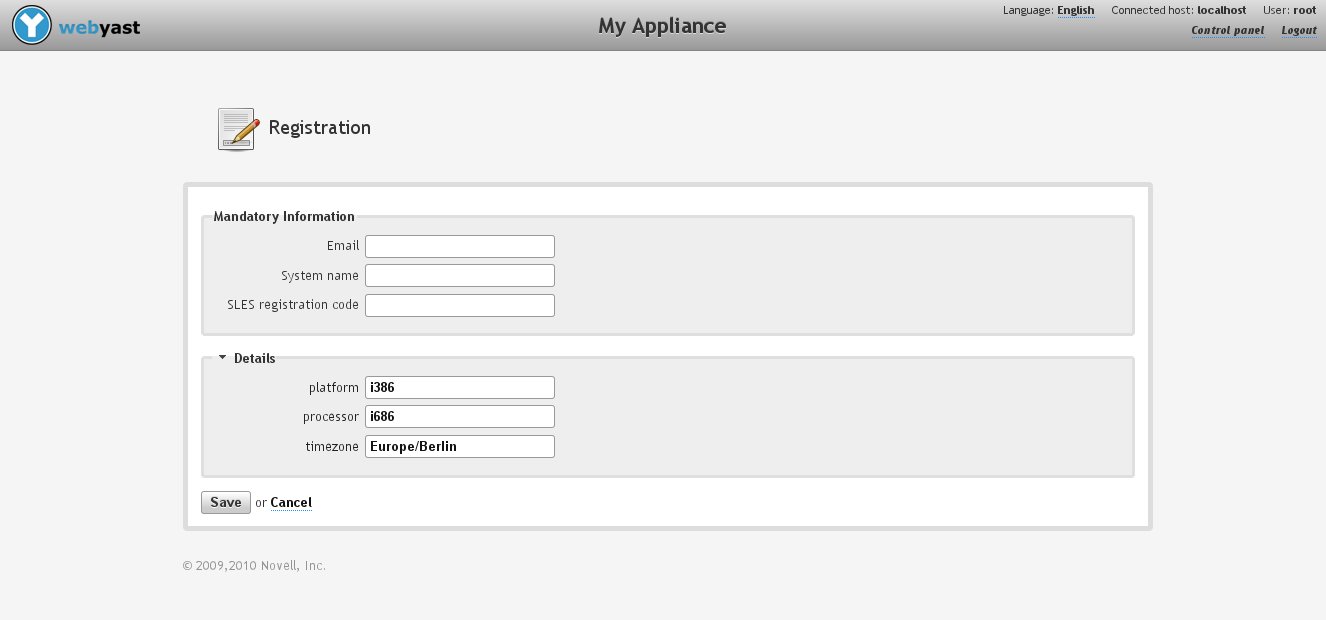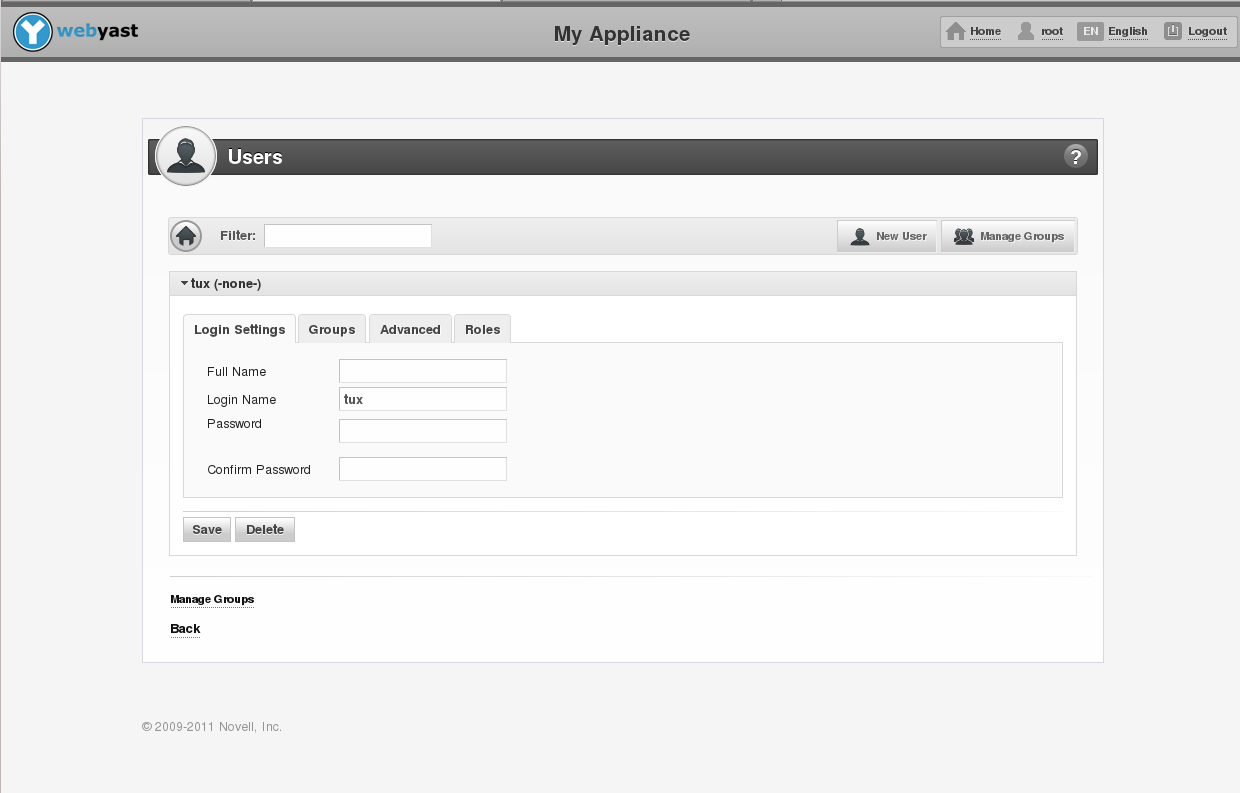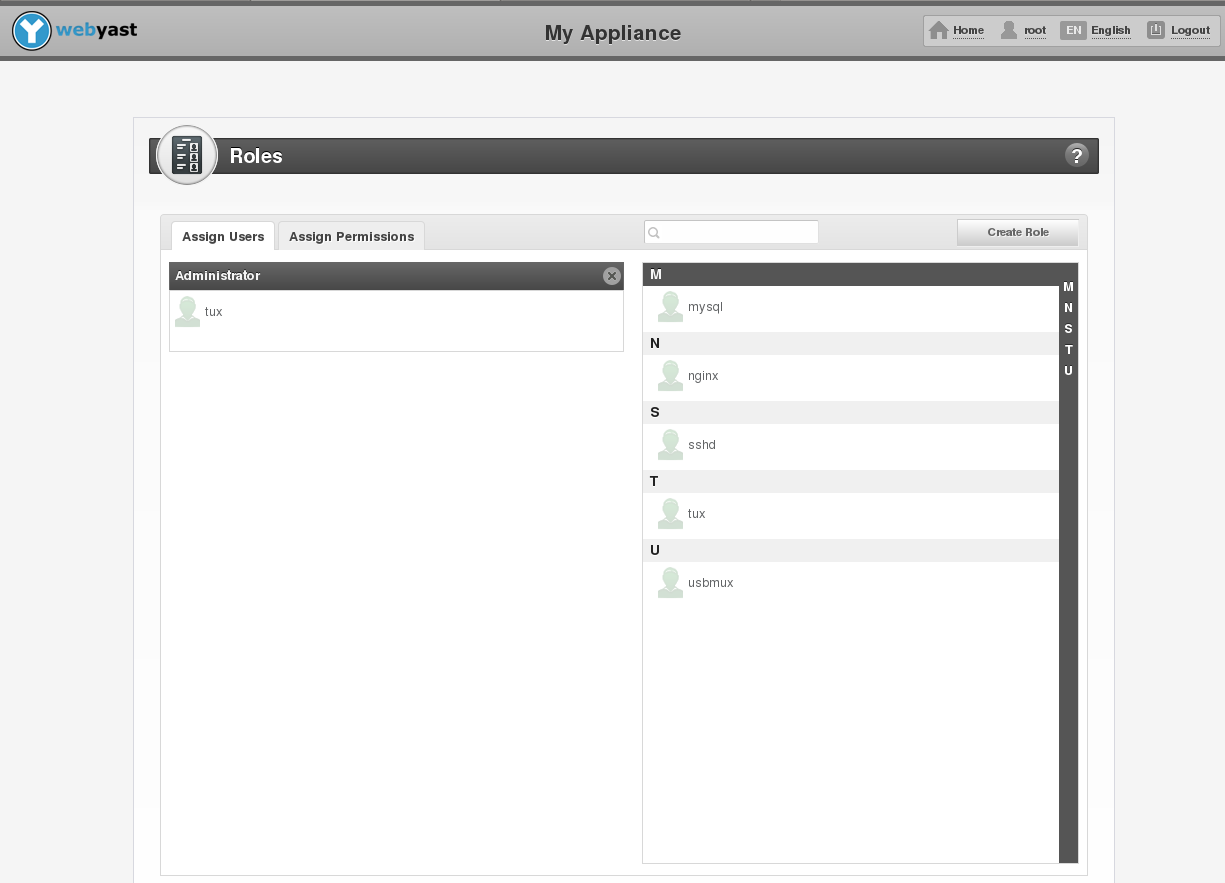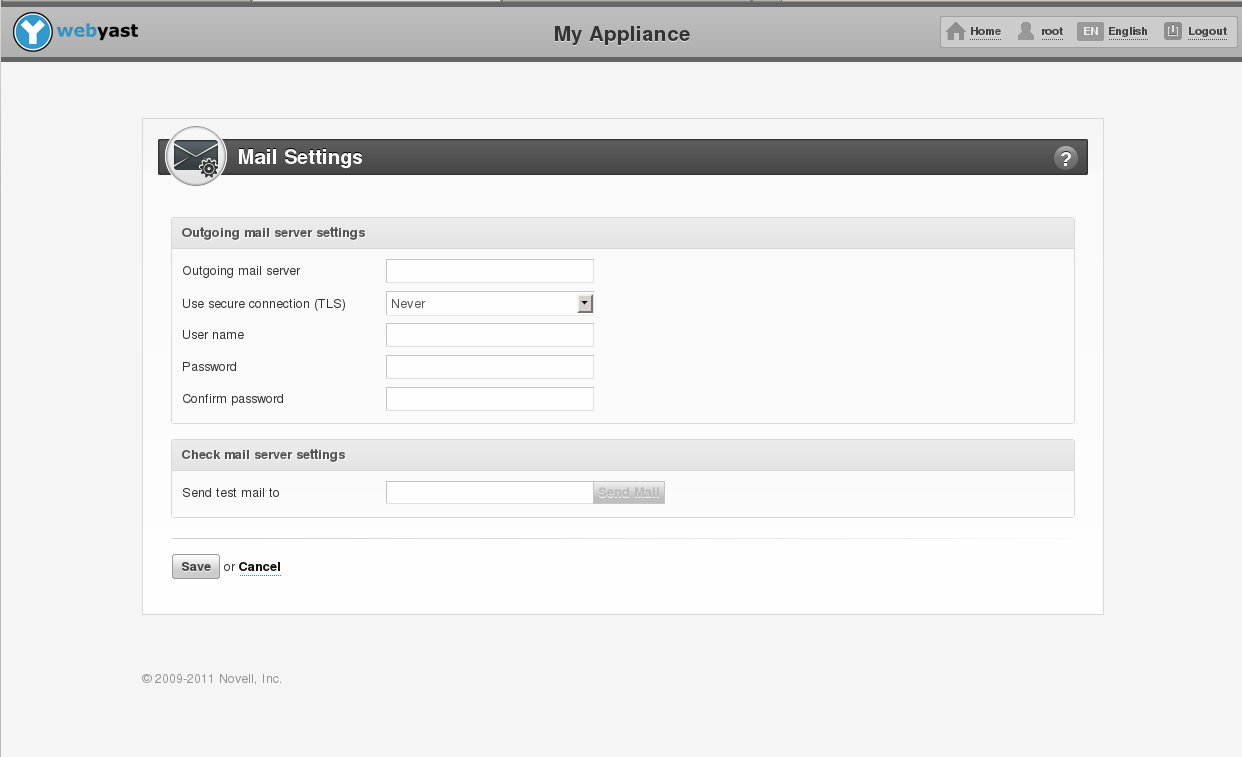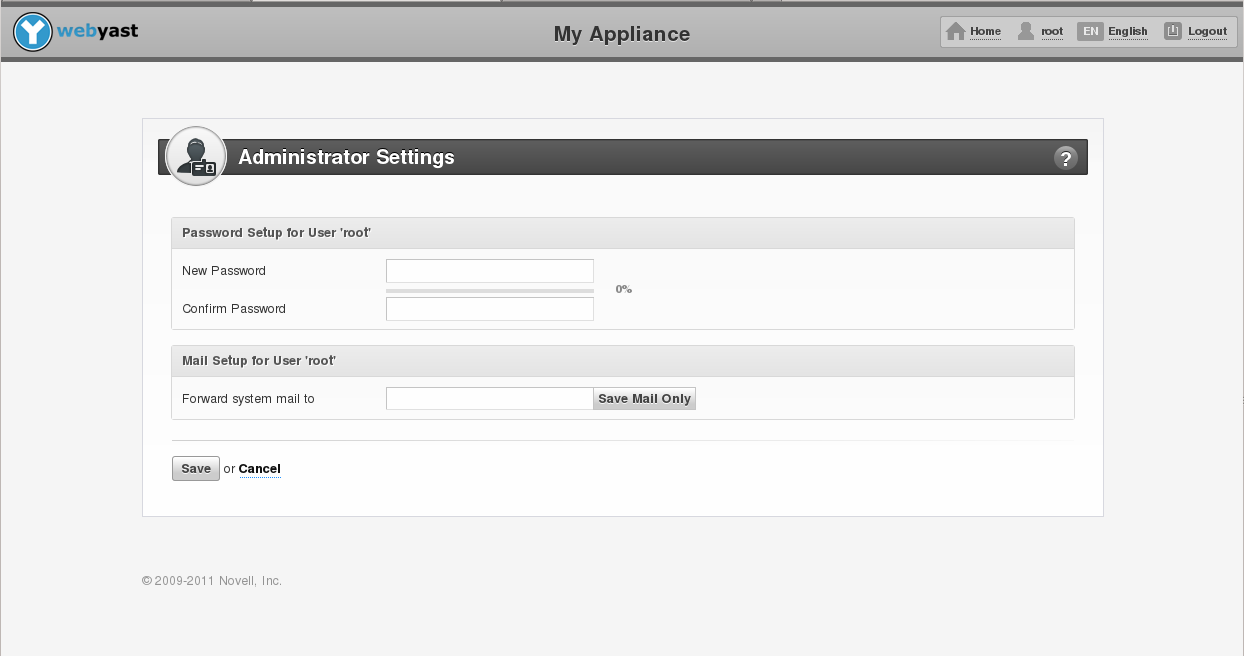openSUSE:WebYaST Installation/Installation Packages
Complete list of WebYaST packages
Here is a complete list what packages you need for which services in WebYaST. All packages are located in the Web-YaST-Repo. All packages for the client-side are dependent upon the server-side packages.
Base System
Base System
The Web-YaST base system consists of the REST-service and the client package. These packages are only including the minimum system and all modules have to be installed separate.
Service: webyast-base-ws Client: webyast-base-ui
Network
Network
A module to configure Network-Interfaces, IP-address, DNS and routing.
Server-Side: webyast-network-ws Client-Side: webyast-network-ui
Active directory
A module to handle Samba-shared items.
Server-Side: webyast-activedirectory-ws Client-Side: webyast-activedirectory-ui
Kerberos
Kerberos configuration
Server-Side: webyast-kerberos-ws Client-Side: webyast-kerberos-ui
LDAP
LDAP configuration
Server-Side: webyast-ldap-ws Client-Side: webyast-ldap-ui
Firewall/SSH
Firewall configuration
Server-Side: webyast-firewall-ws Client-Side: webyast-firewall-ui
System
Time
Timezone, Date and Time configuration can take under "Configure Time".
Server-Side: webyast-time-ws Client-Side: webyast-time-ui
Installing Updates
For installing current updates and patches you need the following packages:
Server-Side: webyast-software-ws Client-Side: webyast-software-ui
Repository Handling
Adding/Removing installation repositories:
Server-Side: webyast-software-ws (same above) Client-Side: webyast-software-ui
Status
A module to monitor the status of cpu, firewall, load and memory in graphs.
It requires the package collectd, that you can get from this repository.
Server-Side: webyast-status-ws Client-Side: webyast-status-ui
System Services
A module to manage and control the init-services e. g. SuSEfirewall.
Server-Side: webyast-services-ws Client-Side: webyast-services-ui
Registration
A module to register your SuSE product
Server-Side: webyast-registration-ws Client-Side: webyast-registration-ui
Custom Service
A module to manage and control vendor specific service.
Server-Side: webyast-services-ws (same as above) Client-Side: webyast-services-ui
Accounts
Users
Configure and change user-settings (e. g. login-name, login-shell...) can be make under "User Settings".
Server-Side: webyast-users-ws Client-Side: webyast-users-ui
User-Permissions
Set permissions for modules, commandline, module, system, and permissions for specific users.
Server-Side: webyast-roles-ws Client-Side: webyast-roles-ui
Mail Settings
A module to set up mail settings like SMTP-Server-address, enable/disable TLS, and account-configuration.
Server-Side: webyast-mail-ws Client-Side: webyast-mail-ui
Administrator
A module to manage system administrator's attributes, currently the password and e-mail for notifications.
Server-Side: webyast-root-user-ws Client-Side: webyast-root-user-ui
Miscellaneous
System
A module to shutdown or reboot the system and allows basic system access.
Server-Side: webyast-reboot-ws Client-Side: webyast-reboot-ui
Commandline
REST based interface of YaST in order to call YaST-modules on commandline
only Server-Side: webyast-base-ws