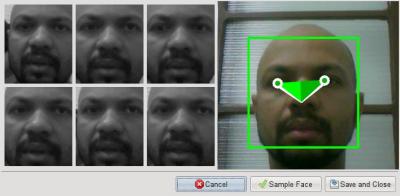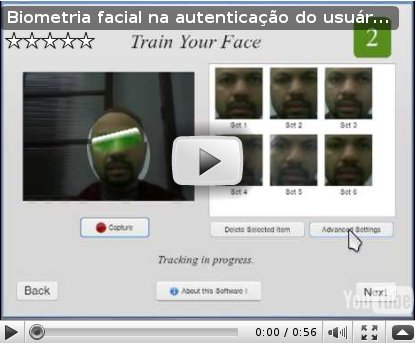openSUSE:Pam-face-authentication project
"The su / sudo command in the operating system has the function of giving the user administrative powers. In this document we will see how to increase security by including facial biometrics technology along with the password, thus creating an additional layer of authentication."
Introduction
This method is more common among human beings recognize one another, we can understand and identify the emotional state of a person just by observing his facial expression.
Static applications and assist (where the image, the lighting environment is controlled and verification) is conducive to accuracy. When the application is unattended or the ambient lighting and image are not controlled, we must increase the coefficient of similarity makes the system demanding, thus obtaining accurate results.
Although facial recognition is a simple task for humans, is extremely complex to implement this process on a machine, because we do not know for sure how the human brain accomplishes this task. The human brain can correctly identify a person from their facial image on even the most diverse conditions such as lighting variations, noting only one of its features or parts, and even with distortion or deformation.
The pam-face-authentication Project
The package pam-authentication-face initially designed to work with Eigenface algorithm to perform face recognition based.
Some shortcomings of Eigenface leveraged the change to the algorithm DCTMOD2 and LBP. The method LBP - Local Binary Pattern (Local Binary Pattern) is used to classify the texture in grayscale image. Its value is calculated with the binary value of each pixel, forming a linear neighborhood of radius R around the main pixel located at the center position. The following illustration shows the method in practice:
Some shortcomings of Eigenface leveraged the change to the algorithm DCTMOD2 and LBP. The method LBP - Local Binary Pattern (Local Binary Pattern) is used to classify the texture in grayscale image. Its value is calculated with the binary value of each pixel, forming a linear neighborhood of radius R around the main pixel located at the center position. The following illustration shows the method in practice
Download and Install
From source code
To start, make the download with wget command:
unzip and compile the package;
tar -zxvf pam-face-authentication-0.3.tar.gz cd pam-face-authentication-0.3/ mkdir build $ cd build cmake -D CMAKE_INSTALL_DIR=/usr .. make sudo make install
Installation in openSUSE
The lucky users of the system openSUSE may also choose to install 1-Click Install
Registration and setup pam (authentication)
If your equipment works with more than one webcam, to select the desired device, simply edit the file /usr/local/share/config.xml
<?xml version="1.0"?> <opencv_storage> <CAMERA_INDEX>1</CAMERA_INDEX> </opencv_storage>
To submit a biometric sample, run the qt-facetrainer (video at end of text).
To include facial authentication on the command su and the GDM login, add the following line to /etc/pam.d/su and /etc/pam.d/gdm.
/etc/pam.d/su:
/etc/pam.d/gdm:
The following are videos demonstrating the software running. Use the force, READ THE SOURCE!