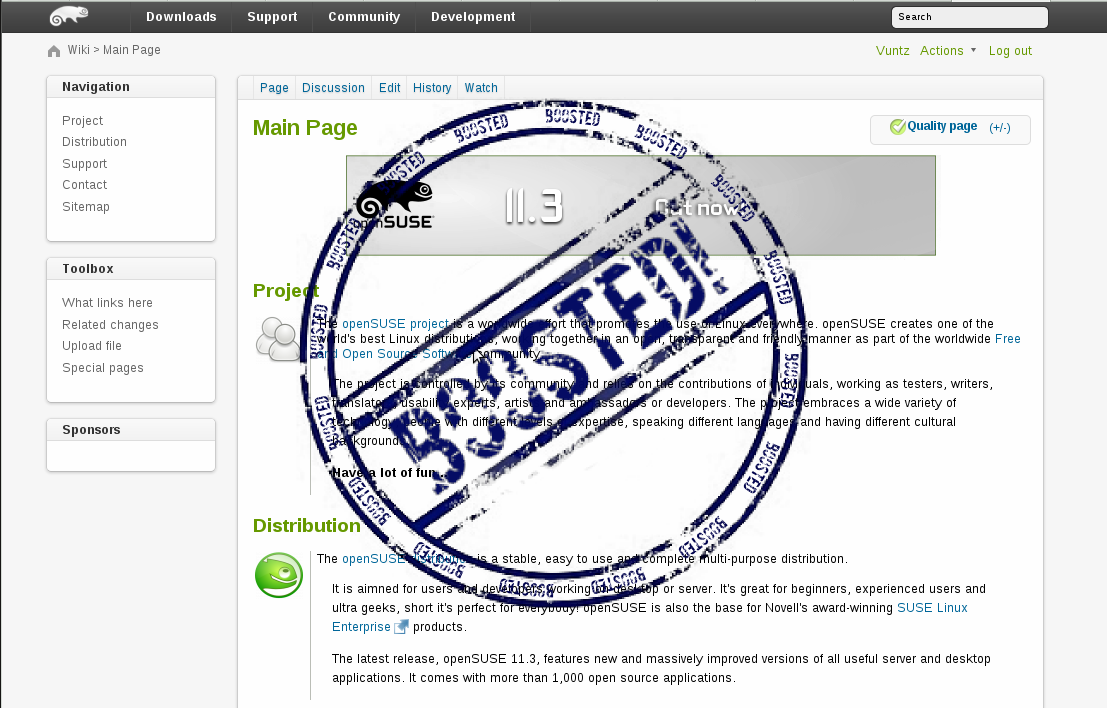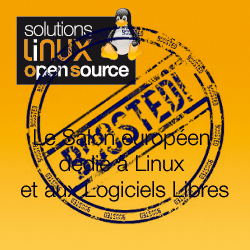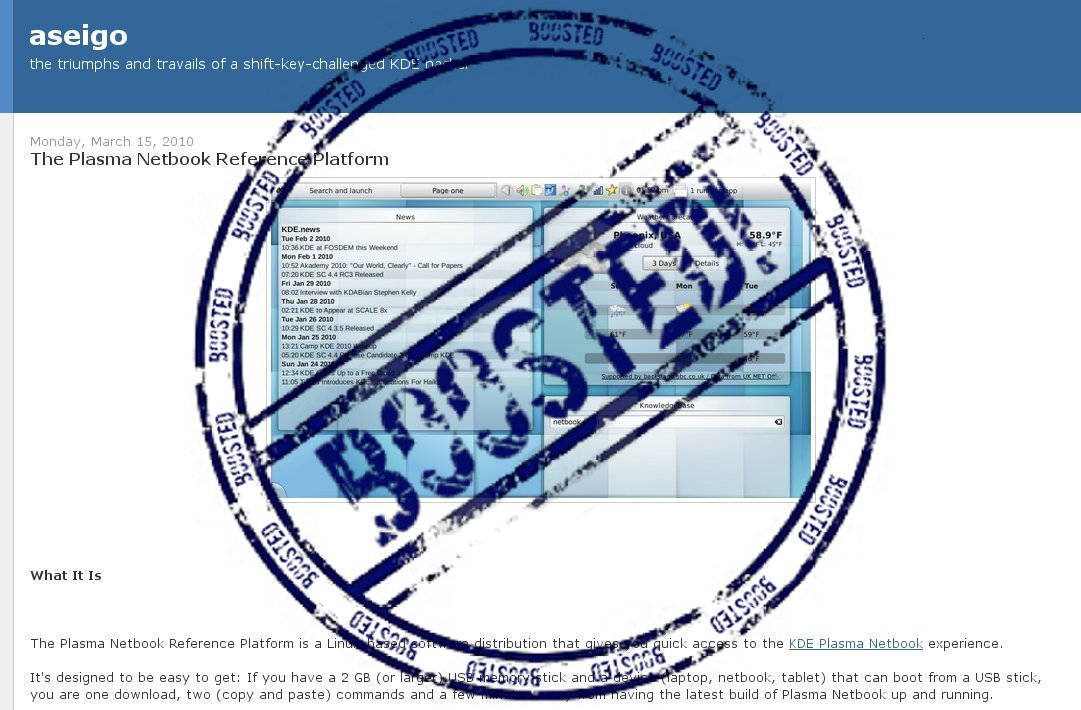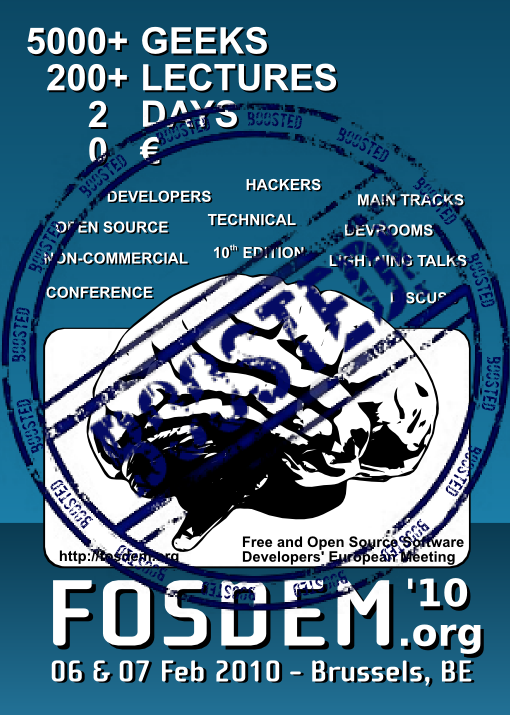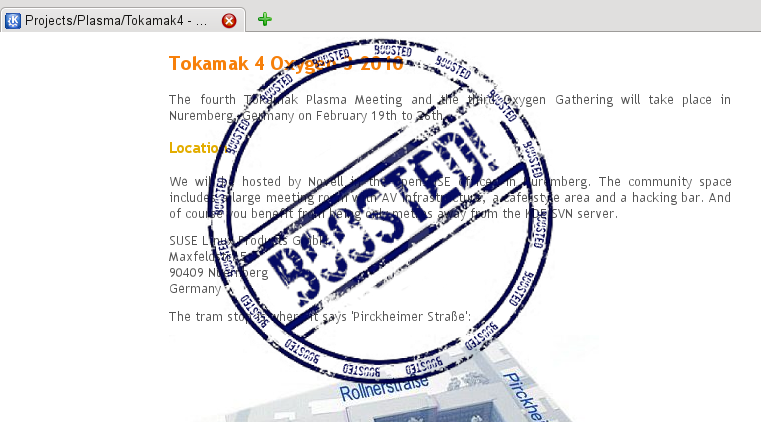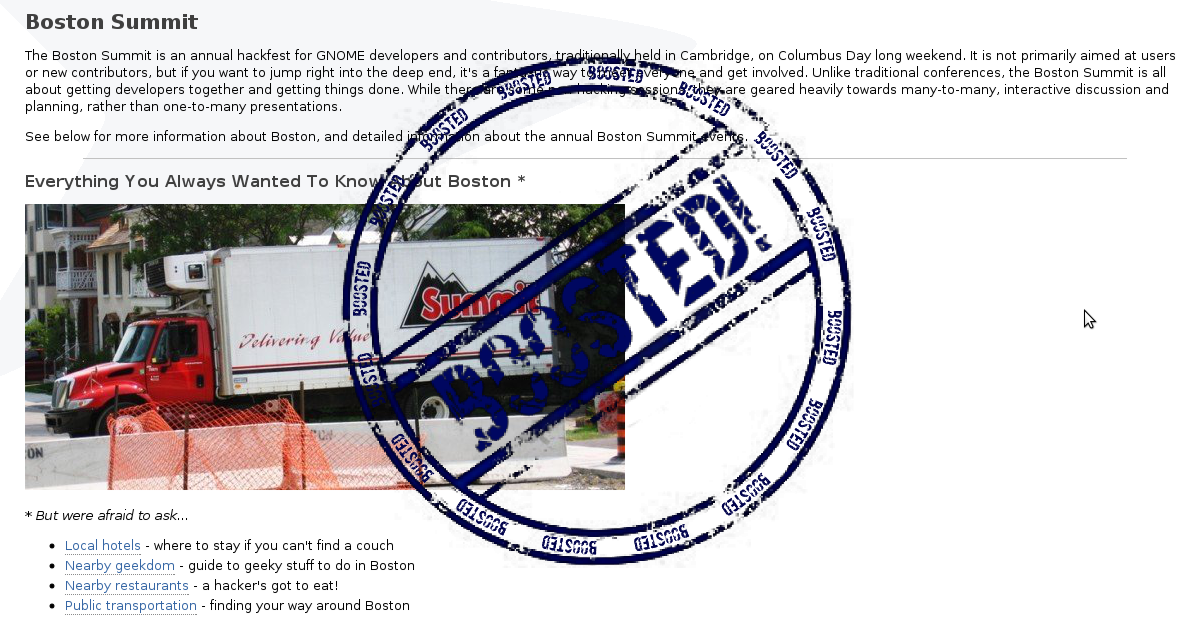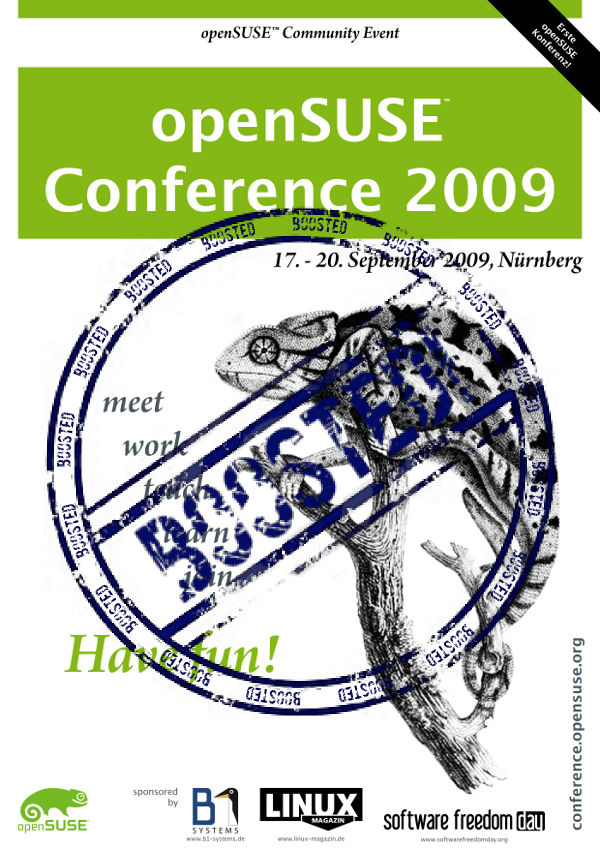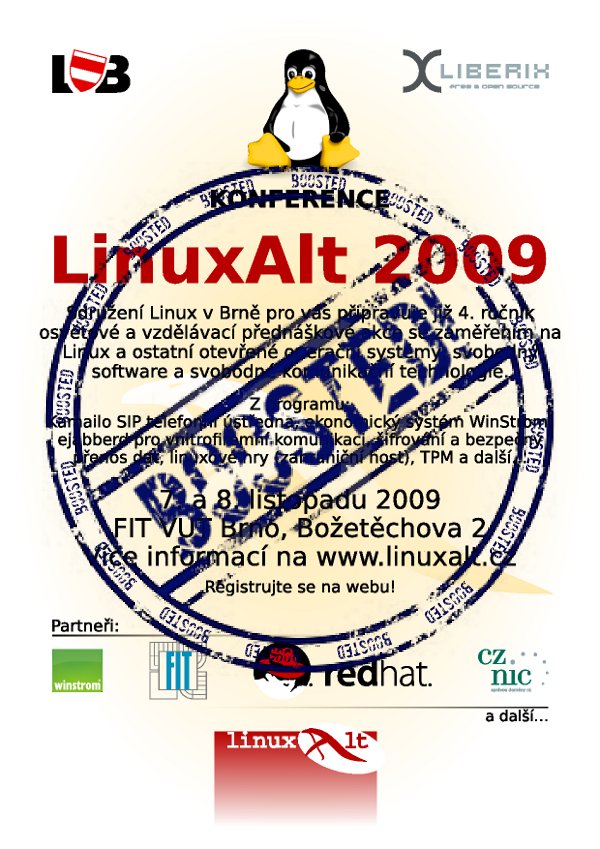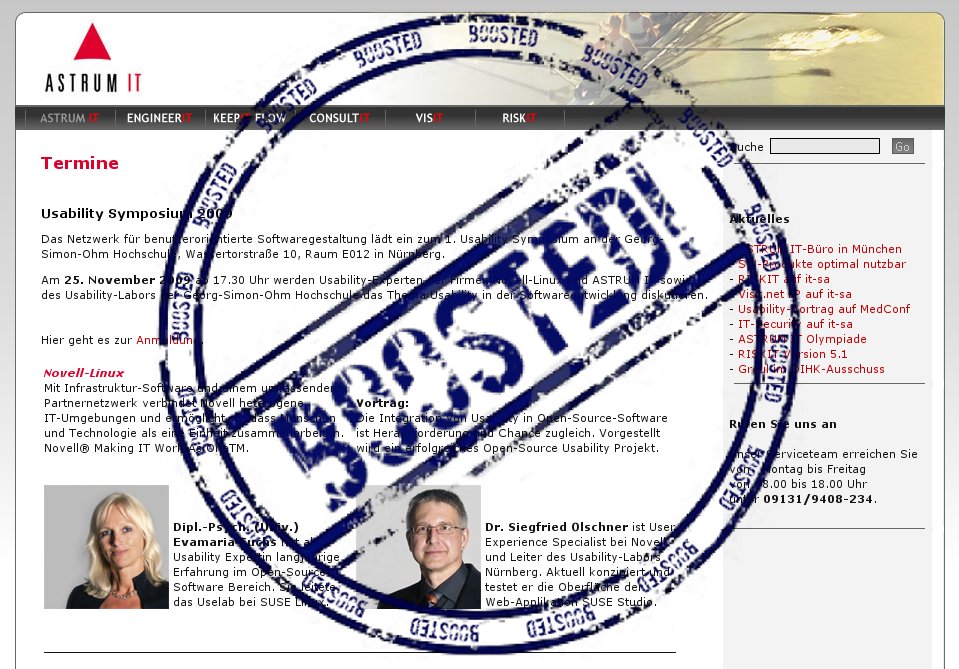openSUSE:Boosted gallery
Boosters
- Boosted!
Create your own boosted poster!
- Open your original image in gimp
- Open File:Boosted_stamp.png
- In the stamp window press Edit -> Copy
- In the image window press Edit -> Paste as -> New Layer
- Now you can resize or move the stamp layer until it fits