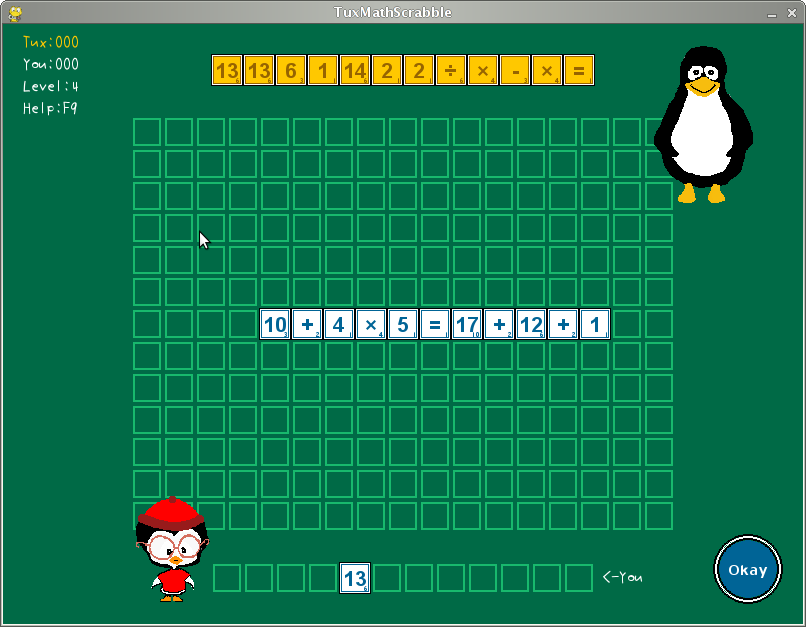TuxMathScrabble
Making a first play
Developer: Charles B. Cosse
License: GPL
Web: http://www.asymptopia.org/staticpages/index.php?page=TuxMathScrabble
Challenge kids to construct compound equations and to consider multiple abstract possibilities
Introduction
TuxMathScrabble is a math version of the classic word game "Scrabble" (Trademark of Hasbro,Inc) which challenges kids to construct compound equations and to consider multiple abstract possibilities. There are four skill levels for practice, from basic addition with small numbers, through multiplication and division with larger numbers. The game can be played by 0, 1 or 2 human players. Player submissions are made by dragging tiles to the gameboard and pressing the "okay" button when ready to be validated. Invalid submissions are thrown-back to the user's tray. Several new features have recently been added, such as the ability to shuffle player tiles in-place, the programatic creation of tiles on-the-fly (as opposed to using images), configurable tile transparency, the ability to use a background image, and the option of configuring the "None" character for either/both players.
Getting Started
To install Tux Math Scrabble issue the following command in a terminal as root:
zypper in TuxMathScrabble
This will grab the application and all its dependencies from the Internet, so you need to be connected to the Internet. After installing, you can run the program under the menu:
Applications -> Education -> Tux Math Scrabble
Or press ALT+F2 on your desktop (or go to a terminal like gnome-terminal and konsole), type TuxMathScrabble, and press Enter.
Usage
After starting the game, click on Play and drag tiles to combine an equality which can be read either across or down the gameboard. When submission is ready, then press "okay" button to validate it. Invalid submissions are thrown-back to the user's tray. Valid submissions are scored. Then play passes to the second player who combines its own equality and so on. The game ends when both players can't combine new equality for three turns in a row.
Preferences
The default skill level is 4 (the hardest level with all four arithmetical operations and upper numeric limit of tiles equals 21). You are able to just start the game and play, but if you're willing to tweak the game, then there are two ways to go: The Admin button in the game and the configuration file located in $HOME/.config/TuxMathScrabble (where $HOME is your users' home directory).
Basic configuration can be done in the Admin mode. Just run the game, click on Admin button and you can:
- Set default skill level: DEFAULT_LEVEL edit box: from 0=Easiest (only summation) to 4=Hardest (all four arithmetical operations)
- Set upper numeric limit of tiles for the following skill levels:
- MAXNUM_LEVEL_1 edit box: for first skill level
- MAXNUM_LEVEL_2 edit box: for second skill level
- MAXNUM_LEVEL_3 edit box: for third skill level
- MAXNUM_LEVEL_4 edit box: for fourth skill level
- Set type of top player: HUMAN_PLAYER_ZERO check box: Off=Computer and On=Human
Shortcuts
There are some options accessible by pressing keyboard keys:
F1- Cycle through game levelsF3- Record movie On/Off (take schreenshot of each frame and write them to your home directory)F4- Screensaver modeF5- Shuffle tiles in tray (also you can scroll mouse wheel)F7- Throw moved tiles back to trayF8- Exchange all tiles and sacrifice turnF9- Help screenF10- Show creditsF11- Take a screenshot (and write it to your home directory)F12- Fullscreen On/OffESC- End Game/Exit
External links
Screenshots
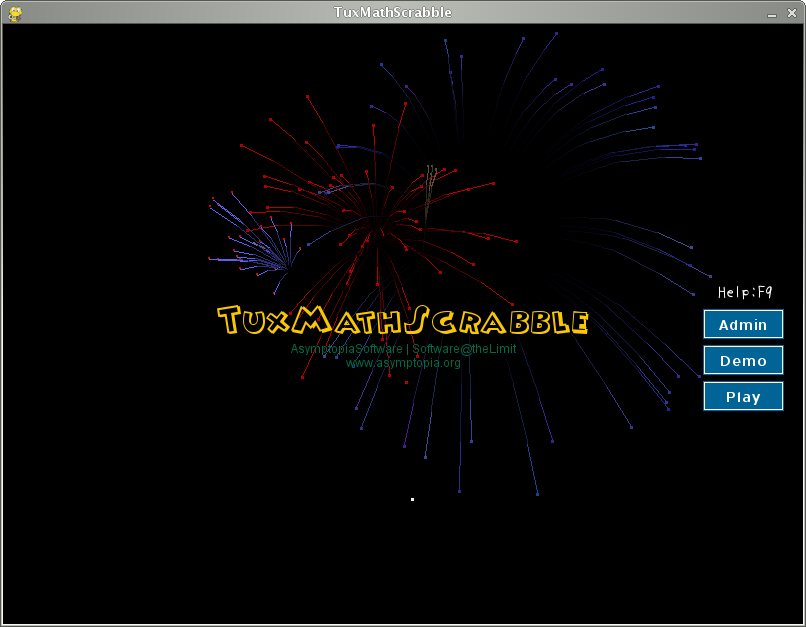 |
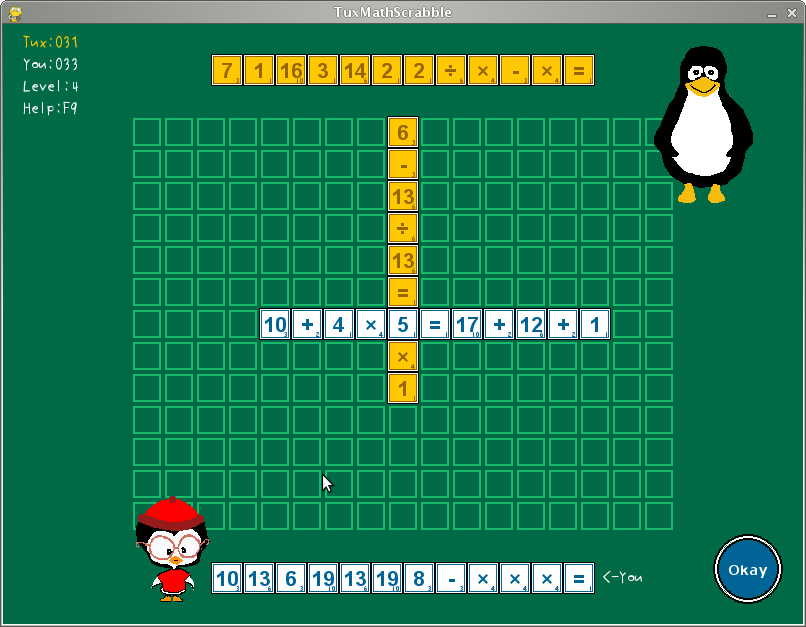
|