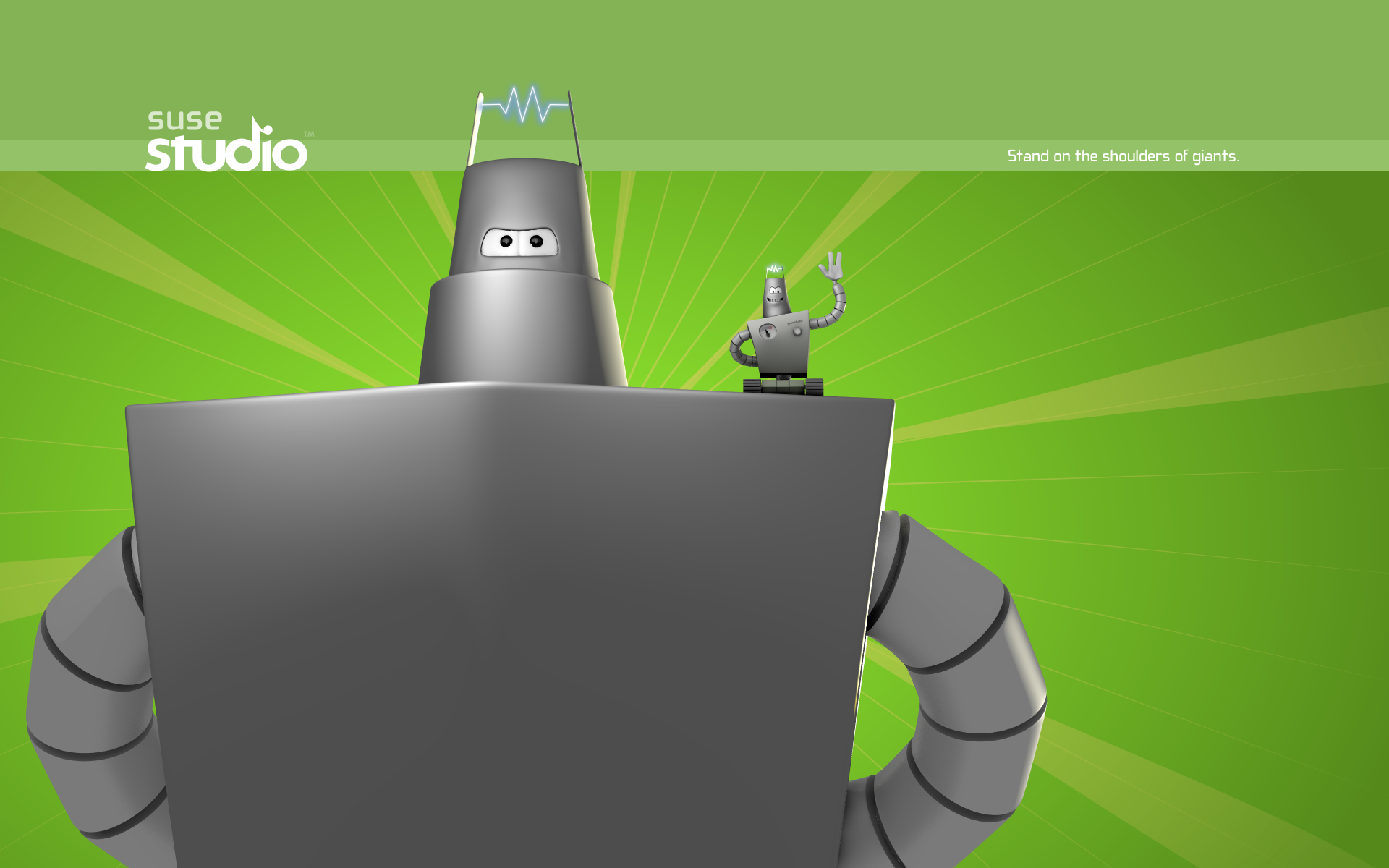Template:Text and image
{{{text}}}
[[File:|200px|link={{#if: |]]
Copy the text below and paste it to a page you are creating:
{{Text and image|
|text= |
|image= |
|link= |
}}
| Parameter | Mandatory | Description |
|---|---|---|
| text | Yes | Text you want to illustrate. |
| image | Yes | Image file name used to illustrate text, like SUSE_Studio_Cloning.png, not [[File:SUSE_Studio_Cloning.png]]. Image will be resized to 200px. |
| link | No | Link that picture will point to, like http://susestudio.com. |
Other considerations:
- text= Is just as any wiki text, with limitation that = (equal), and | (vertical bar) can't be used directly as they have special meaning within template. To be able to write this 2 characters, use templates {{=}} and {{!}} that will insert = and | respectively.
- Equal signs used as title delimiters are not affected with above limitation.
Sample usage:
{{Text and image|
|text=
==Lorem ipsum==
{{Lorem ipsum}}|
|image=SUSE_Studio_Cloning.png|
|link=http://susestudio.com|
}}
Sample will look like text between lines:
Lorem ipsum
Lorem ipsum dolor sit amet, consectetur adipisicing elit, sed do eiusmod tempor incididunt ut labore et dolore magna aliqua. Ut enim ad minim veniam, quis nostrud exercitation ullamco laboris nisi ut aliquip ex ea commodo consequat. Duis aute irure dolor in reprehenderit in voluptate velit esse cillum dolore eu fugiat nulla pariatur. Excepteur sint occaecat cupidatat non proident, sunt in culpa qui officia deserunt mollit anim id est laborum.
This demo is using template {{Template:Lorem ipsum}} to insert text and to demonstrate that you can use almost any wiki markup besides mentioned equal sign and vertical bar.