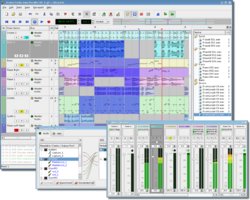Qtractor
About
Qtractor is an audio/MIDI multi-track sequencer application written in C++ with the Qt4 framework. Target platform is Linux, where the Jack Audio Connection Kit (JACK) for audio and the Advanced Linux Sound Architecture (ALSA) for MIDI are the main infrastructures to evolve as a fairly-featured Linux desktop audio workstation GUI, specially dedicated to the personal home-studio.
Install Qtractor
Qtractor is available in the official openSUSE repositories.
Install Qtractor by typing the following command:
zypper in qtractor
Avoid problems with pulseaudio
or what to do, if you see this message in Qtractor:
JACK compiled with System V SHM support. loading driver .. creating alsa driver ... hw:0|hw:0|1024|2|48000|0|0|nomon|swmeter|-|32bit control device hw:0 the playback device "hw:0" is already in use. Please stop the application using it and run JACK again cannot load driver module alsa
Qtractor use by implicit jackd, this could lead to problem with pulseaudio because both (pulseadio and jackd) could not directly use sound card device.
There two workarounds to avoid this problem:
Don't use pulseaudio
This is the simplest method, but in this case you could use only audio applications which use jackd, so you could forget on all most KDE and GNOME apps which use pulseaudio by default.
Stop all audio application's (amarok, flash players etc ...) and kill pulseadio:
kill `pgrep pulseaudio`
then you could start qtractor
Use pulseaudio-module-jack
This workaround allow you to run jackd and pulseaudio apps in the same time and I found it on Harald's web : http://www.harald-hoyer.de/linux/pulseaudio-and-jackd At first you need to install pulseaudio-module-jack
zypper in pulseaudio-module-jack
create jackuser group :
groupadd jackuser
and add your user to pulse-rt and jackuser group
usermod -A pulse-rt,jackuser <your username>
then continue with editing /etc/security/limits.conf. From this point use the steps as Harald describe.
See Also
- Audacity audio editor