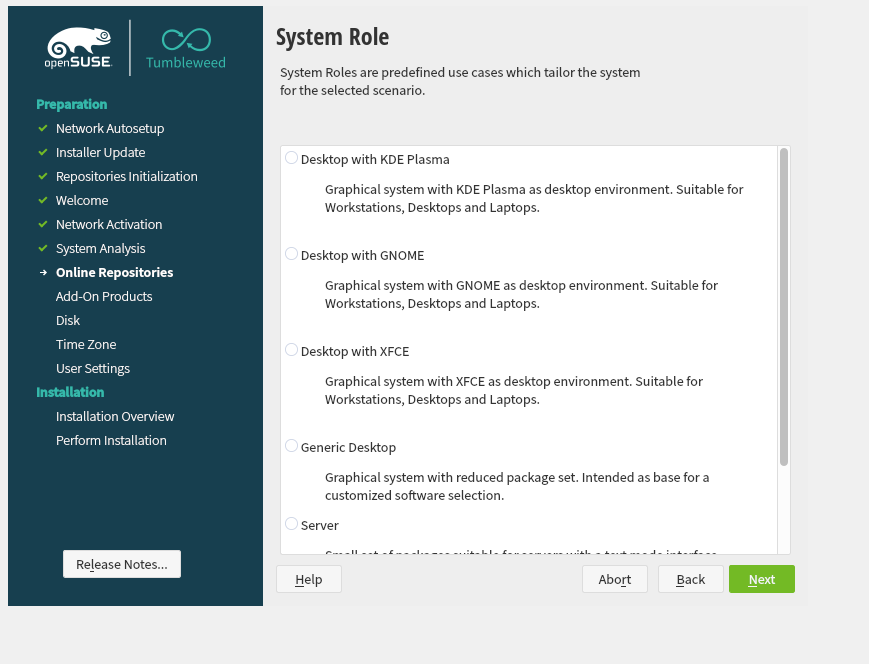Portal:Xfce/Installation
This page aims to give detailed instructions to install openSUSE with the Xfce desktop environment
Tested on openSUSE
Recommended articles
Related articles
Tumbleweed and Leap
After booting the installation media and starting installation steps, simply select Xfce Desktop on the System Role selection screen