Littlewizard
Main window in mixed mode
Developer: Kwadrans Marcin
License: GPL
Web: http://littlewizard.sourceforge.net/
It's created especially for primary school children and allows kids to learn using main elements of present computer languages, including: variables, expressions, loops, conditions, logical blocks.
Every element of language is represented by an intuitive icon. It allows program Little Wizard without using keyboard, only mouse.
Getting Started
To install Little Wizard issue the following command in a terminal as root:
zypper in littlewizard
This will grab the application and all its dependencies from the Internet, so you need to be connected to the Internet. After installing, you can run the program under the menu:
Applications -> Education -> Little Wizard
Or press ALT+F2 on your desktop (or go to a terminal like gnome-terminal and konsole), type littlewizard, and press Enter.
For more information, follow their own tutorial
Screenshots
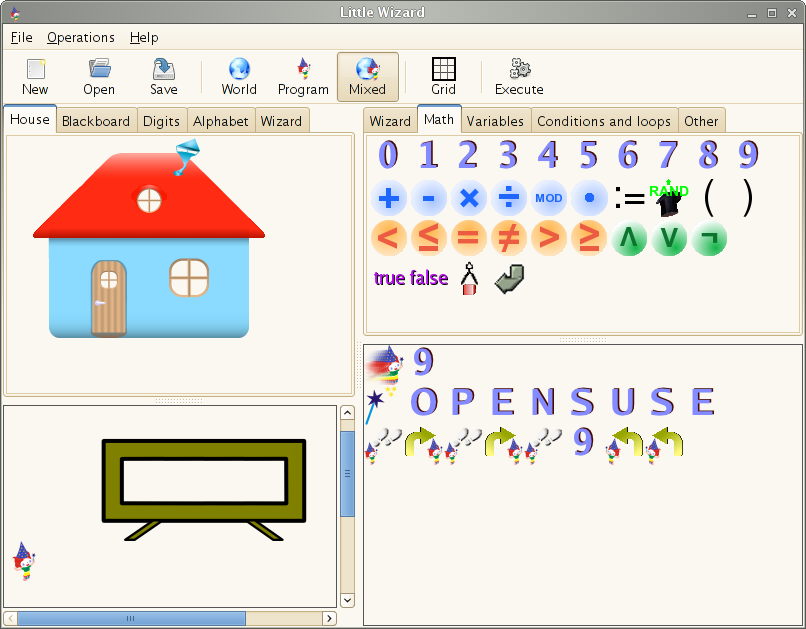 |
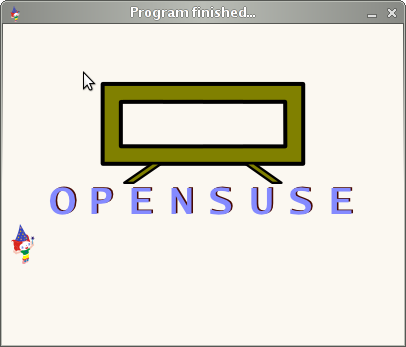
|