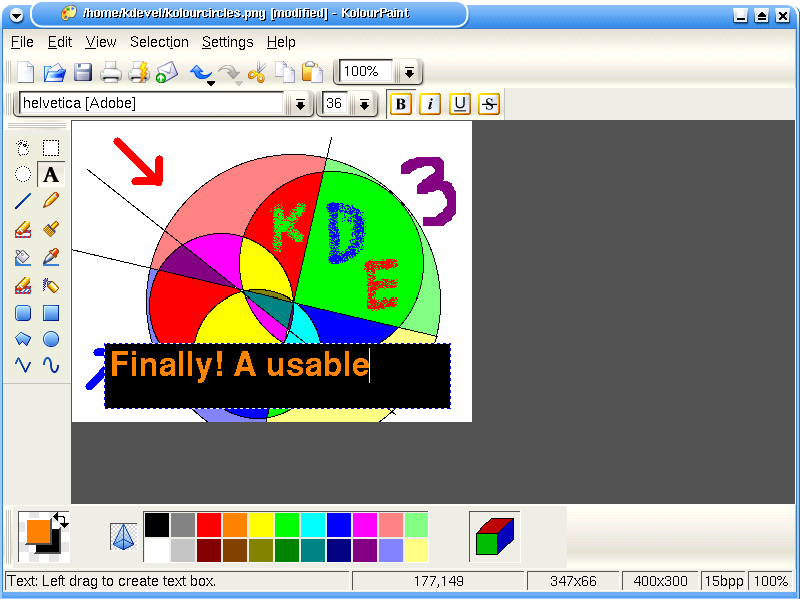Kolorpaint
Here a logo is being drawn with the Line, Circle, Brush, Spraycan and Flood Fill tools in kolorpaint.
Developer: Clarence Dang, Thurston Dang, Kristof Borrey, Kazuki Ohta, Nuno Pinheiro, Danny Allen, Mike Gashler, Laurent Montel, Martin Koller
License: GNU GPLv2
Web: http://kolourpaint.sourceforge.net/
It aims to be conceptually simple to understand; providing a level of functionality targeted towards the average user. KolourPaint is designed for daily tasks like:
- Painting - drawing diagrams and "finger painting"
- Image Manipulation - editing screenshots and photos; applying effects
- Icon Editing - drawing clipart and logos with transparency
It's not an unusable and monolithic program where simple tasks like drawing lines become near impossible. Nor is it so simple that it lacks essential features like Undo/Redo.
The main difference between KolourPaint and most other "simple" UNIX paint programs is that KolourPaint actually works. See the Product Comparison page for details.
KolourPaint is opensource software written in C++ using the Qt and KDE libraries. It is developed in the KDE SVN repository and is shipped with KDE releases.
About
With more than a dozen tools, KolourPaint has all the functionality you would expect in a desktop paint program. KolourPaint is one of the first KDE paint programs to sport full Undo/Redo support. With up to 500 levels of Undo/Redo, KolourPaint forgives us for being mere mortals.
Features
- Undo/Redo Support (10-500 levels of history depending on memory usage)
- Tools (single key shortcuts available for all tools)
- Brush, Color Eraser, Color Picker, Connected Lines a.k.a. Polyline
- Curve, Ellipse, Eraser, Flood Fill, Line, Pen, Polygon, Rectangle
- Rounded Rectangle, Spraycan, Text
- Selections (fully undo- and redo-able)
- Rectangular, Elliptical, Free-Form shapes
- Choice between Opaque and Transparent selections
- Full Clipboard/Edit Menu support
- Freehand resizeable
- Colour Similarity means that you can fill regions in dithered images and photos
- Transparency
- Draw transparent icons and logos on a checkerboard background
- All tools can draw in the "Transparent Colour"
- Image Effects
- Autocrop / Remove Internal Border
- Balance (Brightness, Contrast, Gamma)
- Clear, Emboss, Flatten, Flip, Invert (with choice of channels)
- Reduce Colours, Reduce to Greyscale, Resize, Rotate
- Scale, Set as Image (Crop), Skew, Smooth Scale, Soften & Sharpen
- Close-up Editing
- Zoom (from 0.01x to 16x)
- Grid
- Thumbnail
- File Operations
- Open/Save in all file formats provided by KImageIO (PNG, JPEG, BMP, ICO, PCX, TIFF,...) with preview
- Print, Print Preview
- Set as Wallpaper
See also